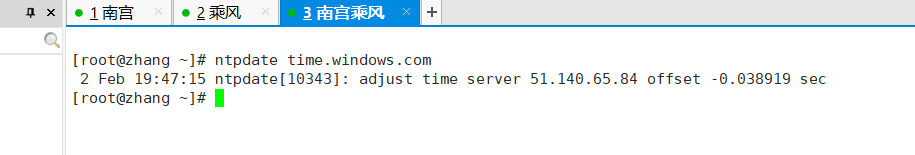NTP是网络时间协议(Network Time Protocol),它是用来同步网络中各个计算机的时间的协议。
在计算机的世界里,时间非常地重要,例如对于火箭发射这种科研活动,对时间的统一性和准确性要求就非常地高,是按照A这台计算机的时间,还是按照B这台计算机的时间?NTP就是用来解决这个问题的,NTP(Network Time Protocol,网络时间协议)是用来使网络中的各个计算机时间同步的一种协议。它的用途是把计算机的时钟同步到世界协调时UTC,其精度在局域网内可达0.1ms,在互联网上绝大多数的地方其精度可以达到1-50ms。
它可以使计算机对其服务器或时钟源(如石英钟,GPS等等)进行时间同步,它可以提供高精准度的时间校正,而且可以使用加密确认的方式来防止病毒的协议攻击。
NTP服务器
NTP ----------- Network Time Protocol 网络时间协议
软件:ntp
配置文件: /etc/ntp.conf
服务:ntp
端口:123/udp
示例:配置ntp时间服务器
1.安装ntp软件
[root@wei ~]# yum install ntp -y
2.编辑ntp配置文件
[root@wei ~]# vim /etc/ntp.conf
添加下面的代码
restrict 192.168.196.0 mask 255.255.255.0 nomodify notrap
server 127.127.1.0 iburst
27 fudge 127.127.1.0 stratum 10

3.重启ntpd服务
[root@wei ~]# systemctl start ntpd #启动服务
[root@wei ~]# systemctl enable ntpd #设置为开机启动
Created symlink from /etc/systemd/system/multi-user.target.wants/ntpd.service to /usr/lib/systemd/system/ntpd.service.
在客户端输入:
[root@zhang csdn]# ntpdate 192.168.196.131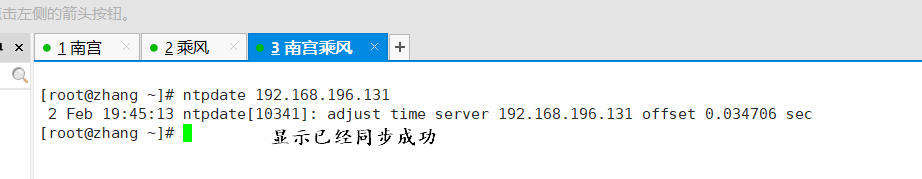
即可同步时间
同步网络时间:
[root@wei ~]# /usr/sbin/ntpdate time.windows.com