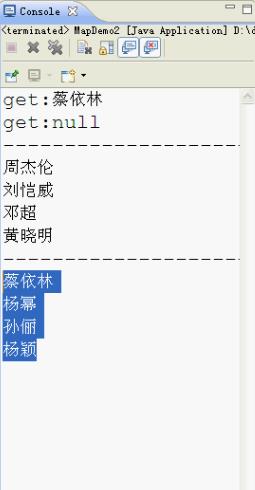1. Map集合的功能概述
(1)添加功能
V put(K key,V value):添加元素。这个其实还有另一个功能?先不告诉你,等会讲
如果键是第一次存储,就直接存储元素,返回null
如果键不是第一次存在,就用值把以前的值替换掉,返回以前的值
(2)删除功能
void clear():移除所有的键值对元素
V remove(Object key):根据键删除键值对元素,并把值返回
(3)判断功能
boolean containsKey(Object key):判断集合是否包含指定的键
boolean containsValue(Object value):判断集合是否包含指定的值
boolean isEmpty():判断集合是否为空
(4)获取功能
Set<Map.Entry<K,V>> entrySet():???
V get(Object key):根据键获取值
Set<K> keySet():获取集合中所有键的集合
Collection<V> values():获取集合中所有值的集合
(5)长度功能
int size():返回集合中的键值对的对数
2. 基本功能测试:
1 package cn.itcast_01; 2 3 import java.util.HashMap; 4 import java.util.Map; 5 6 public class MapDemo { 7 public static void main(String[] args) { 8 // 创建集合对象 9 Map<String, String> map = new HashMap<String, String>(); 10 11 // 添加元素 12 // V put(K key,V value):添加元素。这个其实还有另一个功能?先不告诉你,等会讲 13 // System.out.println("put:" + map.put("文章", "马伊俐")); 14 // System.out.println("put:" + map.put("文章", "姚笛")); 15 16 map.put("邓超", "孙俪"); 17 map.put("黄晓明", "杨颖"); 18 map.put("周杰伦", "蔡依林"); 19 map.put("刘恺威", "杨幂"); 20 21 // void clear():移除所有的键值对元素 22 // map.clear(); 23 24 // V remove(Object key):根据键删除键值对元素,并把值返回 25 // System.out.println("remove:" + map.remove("黄晓明")); 26 // System.out.println("remove:" + map.remove("黄晓波")); 27 28 // boolean containsKey(Object key):判断集合是否包含指定的键 29 // System.out.println("containsKey:" + map.containsKey("黄晓明")); 30 // System.out.println("containsKey:" + map.containsKey("黄晓波")); 31 32 // boolean isEmpty():判断集合是否为空 33 // System.out.println("isEmpty:"+map.isEmpty()); 34 35 //int size():返回集合中的键值对的对数 36 System.out.println("size:"+map.size()); 37 38 // 输出集合名称 39 System.out.println("map:" + map); 40 } 41 }
3. 获取功能测试:
1 package cn.itcast_01; 2 3 import java.util.Collection; 4 import java.util.HashMap; 5 import java.util.Map; 6 import java.util.Set; 7 8 /* 9 * 获取功能: 10 * V get(Object key):根据键获取值 11 * Set<K> keySet():获取集合中所有键的集合 12 * Collection<V> values():获取集合中所有值的集合 13 */ 14 public class MapDemo2 { 15 public static void main(String[] args) { 16 // 创建集合对象 17 Map<String, String> map = new HashMap<String, String>(); 18 19 // 创建元素并添加元素 20 map.put("邓超", "孙俪"); 21 map.put("黄晓明", "杨颖"); 22 map.put("周杰伦", "蔡依林"); 23 map.put("刘恺威", "杨幂"); 24 25 // V get(Object key):根据键获取值 26 System.out.println("get:" + map.get("周杰伦")); 27 System.out.println("get:" + map.get("周杰")); // 返回null 28 System.out.println("----------------------"); 29 30 // Set<K> keySet():获取集合中所有键的集合 31 Set<String> set = map.keySet(); 32 for (String key : set) { 33 System.out.println(key); 34 } 35 System.out.println("----------------------"); 36 37 // Collection<V> values():获取集合中所有值的集合 38 Collection<String> con = map.values(); 39 for (String value : con) { 40 System.out.println(value); 41 } 42 } 43 }
运行效果,如下: