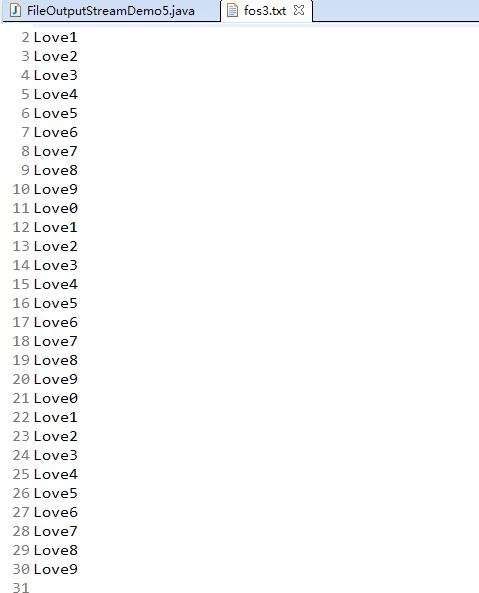1. 如何实现数据的换行?
(1)
1 package com.himi.fileoutputstream; 2 3 import java.io.FileNotFoundException; 4 import java.io.FileOutputStream; 5 import java.io.IOException; 6 7 8 /** 9 * 10 * 如何实现数据换行? 11 * 12 */ 13 14 15 public class FileOutputStreamDemo4 { 16 17 public static void main(String[] args) throws IOException { 18 //创建字节输出流对象 19 FileOutputStream fos = new FileOutputStream("fos3.txt"); 20 //写入数据 21 for(int i=0; i<10; i++) { 22 fos.write(("Love"+i).getBytes()); 23 } 24 25 //释放资源 26 fos.close(); 27 28 29 } 30 31 }
运行效果如下:我们这里没有换行,不是我们想要的。

这里没有换行是因为你写入数据的时候,没有写入换行符,写入换行符即可。
(2)如何写入换行符?,如下:
1 import java.io.FileOutputStream; 2 import java.io.IOException; 3 4 5 /** 6 * 7 * 如何实现数据换行? 8 * 这里没有换行是因为你写入数据的时候,没有写入换行符,写入换行符即可。 9 * 10 *不同系统的换行符不一样: 11 * windows: 12 * linux: 13 * Mac: 14 * 而常见的高级记事本软件是可以识别任意换行符的(比如Eclipse自带记事本软件) 15 */ 16 17 18 public class FileOutputStreamDemo4 { 19 20 public static void main(String[] args) throws IOException { 21 //创建字节输出流对象 22 FileOutputStream fos = new FileOutputStream("fos3.txt"); 23 //写入数据 24 for(int i=0; i<10; i++) { 25 fos.write(("Love"+i).getBytes()); 26 fos.write(" ".getBytes()); 27 } 28 29 //释放资源 30 fos.close(); 31 32 33 } 34 35 }
运行效果如下:

追溯到工程目录下,如下:
使用Notepad++打开,如下:

使用windows自带记事本打开,如下:

(3)修改代码如下:
1 package com.himi.fileoutputstream; 2 3 import java.io.FileOutputStream; 4 import java.io.IOException; 5 6 7 /** 8 * 9 * 如何实现数据换行? 10 * 这里没有换行是因为你写入数据的时候,没有写入换行符,写入换行符即可。 11 * 12 *不同系统的换行符不一样: 13 * windows: 14 * linux: 15 * Mac: 16 * 而常见的高级记事本软件是可以识别任意换行符的(比如Eclipse自带记事本软件) 17 */ 18 19 20 public class FileOutputStreamDemo4 { 21 22 public static void main(String[] args) throws IOException { 23 //创建字节输出流对象 24 FileOutputStream fos = new FileOutputStream("fos3.txt"); 25 //写入数据 26 for(int i=0; i<10; i++) { 27 fos.write(("Love"+i).getBytes()); 28 fos.write(" ".getBytes()); 29 } 30 31 //释放资源 32 fos.close(); 33 34 35 } 36 37 }
运行之后发现,上面所有的记事本软件都换行了,包括windows自带的记事本软件,如下:
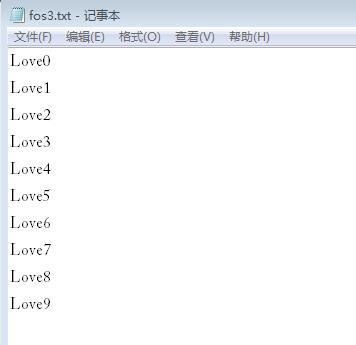
2. 如何实现数据的追加?
使用构造方法:FileOutputStream(String name, boolean append)
参数append为true,表示追加;反之false,为不追加。
代码如下:
1 package com.himi.fileoutputstream; 2 3 import java.io.FileOutputStream; 4 import java.io.IOException; 5 6 7 /** 8 * 如何实现数据的追加写入? 9 * 使用构造方法:FileOutputStream(String name, boolean append) 10 * 参数append为true,表示追加;反之false为不追加 11 */ 12 13 14 public class FileOutputStreamDemo5 { 15 16 public static void main(String[] args) throws IOException { 17 //创建字节输出流对象 18 //FileOutputStream fos = new FileOutputStream("fos3.txt"); 19 20 //FileOutputStream(String name, boolean append) 21 FileOutputStream fos = new FileOutputStream("fos3.txt",true); 22 //写入数据 23 for(int i=0; i<10; i++) { 24 fos.write(("Love"+i).getBytes()); 25 fos.write(" ".getBytes()); 26 } 27 28 //释放资源 29 fos.close(); 30 31 32 } 33 34 }
运行效果如下: