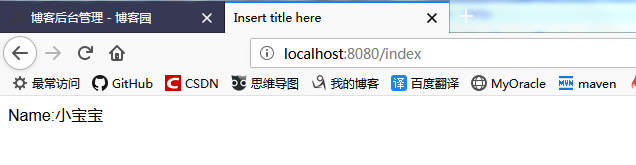一、项目结构如下

二、在pom.xml文件中添加相关依赖
<!-- 使jsp页面生效(解析jsp) --> <dependency> <groupId>org.apache.tomcat.embed</groupId> <artifactId>tomcat-embed-jasper</artifactId> <scope>provided</scope> </dependency> <!-- 使用jstl表达式 --> <dependency> <groupId>javax.servlet</groupId> <artifactId>jstl</artifactId> </dependency>
三、在application.xml或application.properties中配置视图解析路径
spring:
mvc:
view:
prefix: /
suffix: .jsp
四、编写controller
package com.heaven.controller; import java.util.Map; import org.springframework.web.bind.annotation.GetMapping; import org.springframework.web.bind.annotation.RestController; import org.springframework.web.servlet.ModelAndView; @RestController public class IndexController { @GetMapping("/index") public ModelAndView index(Map<String,Object> map){ map.put("name", "小宝宝"); return new ModelAndView("index",map); } }
五、手动创建webapp目录,src/main/webapp,并创建jsp页面
<%@ page language="java" contentType="text/html; charset=UTF-8" pageEncoding="UTF-8"%> <% String path = request.getContextPath(); String basePath = request.getScheme()+"://"+request.getServerName()+":"+request.getServerPort()+path+"/"; %> <!DOCTYPE html PUBLIC "-//W3C//DTD HTML 4.01 Transitional//EN" "http://www.w3.org/TR/html4/loose.dtd"> <html> <base href="<%=basePath %>"> <head> <meta http-equiv="Content-Type" content="text/html; charset=UTF-8"> <title>Insert title here</title> </head> <body> Name:${name} </body> </html>
六、启动项目,在浏览器中访问相应的url:http://localhost:8080/index