我们需要配置代理。代理可以解决的原因:因为客户端请求服务端的数据是存在跨域问题的,而服务器和服务器之间可以相互请求数据,是没有跨域的概念(如果服务器没有设置禁止跨域的权限问题),也就是说,我们可以配置一个代理的服务器可以请求另一个服务器中的数据,然后把请求出来的数据返回到我们的代理服务器中,代理服务器再返回数据给我们的客户端,这样我们就可以实现跨域访问数据。
报错如下:
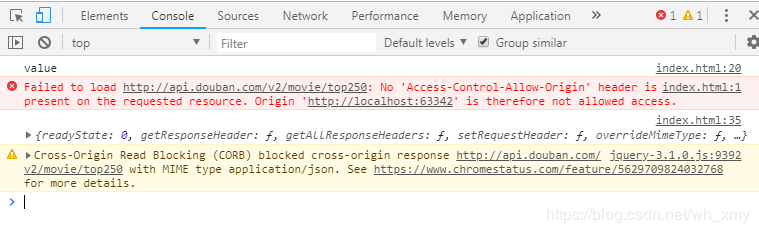
解决方案如下:
1. 在项目根目录新建vue.config.js文件
2. 配置代理
module.exports = { devServer: { proxy: { '/api': { target: 'http://localhost:4000', //对应自己的接口 changeOrigin: true, ws: true, pathRewrite: { '^/api': '' } } } } }
3. 在main.js文件,配置一下axios.defaults.baseURL = '/api' 这样就可以保证动态的匹配生产和开发环境的定义前缀了,代码如下:
/* 入口JS */ import Vue from 'vue' import App from './App.vue' import router from './router' import axios from 'axios' Vue.prototype.$axios = axios axios.defaults.baseURL = '/api' //关键代码 Vue.config.productionTip = false new Vue({ router, render: h => h(App) }).$mount('#app')
4. 在组件中使用axios请求数据
<template> </template> <script> import FooterGuide from './components/FooterGuide/FooterGuide.vue' export default { created() { const url = '/index_category' this.$axios.get(url).then(res => { console.log(res) }) }, } </script> <style lang="stylus" rel="stylesheet/stylus"> </style>
5. 重新启动项目之后,已经解决了跨域问题。切记...