一、编译安装Nginx
官网:http://wiki.nginx.org/Install
下载:http://nginx.org/en/download.html
# tar -zvxf nginx-1.10.3.tar.gz
# cd nginx-1.10.3
# ./configure --prefix=/usr/local/nginx
# make && make install
1.安装Nginx时报错
a.错误提示:checking for OS
+ Linux 2.6.32-431.el6.x86_64 x86_64
checking for C compiler ... not found
执行指令 # yum -y install gcc gcc-c++ autoconf automake make
如果安装报错可尝试如下指令后在安装gcc和gcc-c++:
- yum clean all
- yum makecache
b.错误提示:./configure: error: the HTTP rewrite module requires the PCRE library.
安装pcre-devel解决问题
# yum -y install pcre-devel
错误提示:./configure: error: the HTTP cache module requires md5 functions
from OpenSSL library. You can either disable the module by using
--without-http-cache option, or install the OpenSSL library into the system,
or build the OpenSSL library statically from the source with nginx by using
--with-http_ssl_module --with-openssl=<path> options.
解决办法:
# yum -y install openssl openssl-devel
或者一并安装:
# yum -y install pcre-devel openssl openssl-devel
c.错误提示:./configure: error: the HTTP gzip module requires the zlib library.
# yum install -y zlib-devel
2.启动nginx
# /usr/local/nginx/sbin/nginx -c /usr/local/nginx/conf/nginx.conf
或者
# /usr/local/nginx/sbin/nginx
重启nginx
# /usr/local/nginx/sbin/nginx -s reload
停止操作
停止操作是通过向nginx进程发送信号(什么是信号请参阅linux文 章)来进行的
步骤1:查询nginx主进程号
ps -ef | grep nginx
在进程列表里 面找master进程,它的编号就是主进程号了。
步骤2:发送信号
从容停止Nginx:
kill -QUIT 主进程号
快速停止Nginx:
kill -TERM 主进程号
强制停止Nginx:
pkill -9 nginx
3.安装成功查看nginx进程
# ps aux | grep nginx
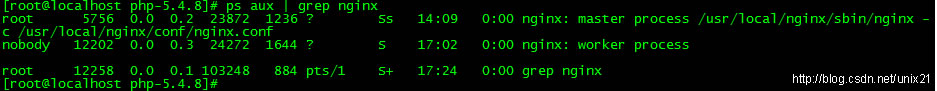
4.测试页面,直接输入服务器ip

扩展:nginx配置文件 分析
nginx.conf内容如下(只截取了没被注掉的部分):
1 # nginx运行的用户名 2 user nginx; 3 # nginx启动进程,通常设置成和cpu的数量相等,这里为自动 4 worker_processes auto; 5 6 # errorlog文件位置 7 error_log /var/log/nginx/error.log; 8 # pid文件地址,记录了nginx的pid,方便进程管理 9 pid /run/nginx.pid; 10 11 # Load dynamic modules. See /usr/share/nginx/README.dynamic. 12 # 用来加载其他动态模块的配置 13 include /usr/share/nginx/modules/*.conf; 14 15 # 工作模式和连接数上限 16 events { 17 # 每个worker_processes的最大并发链接数 18 # 并发总数:worker_processes*worker_connections 19 worker_connections 1024; 20 } 21 22 # 与提供http服务相关的一些配置参数类似的还有mail 23 http { 24 # 设置日志的格式 25 log_format main '$remote_addr - $remote_user [$time_local] "$request" ' 26 '$status $body_bytes_sent "$http_referer" ' 27 '"$http_user_agent" "$http_x_forwarded_for"'; 28 29 # access_log记录访问的用户、页面、浏览器、ip和其他的访问信息 30 access_log /var/log/nginx/access.log main; 31 32 # 这部分下面会单独解释 33 # 设置nginx是否使用sendfile函数输出文件 34 sendfile on; 35 # 数据包最大时发包(使用Nagle算法) 36 tcp_nopush on; 37 # 立刻发送数据包(禁用Nagle算法) 38 tcp_nodelay on; 39 # 链接超时时间 40 keepalive_timeout 65; 41 # 这个我也不清楚... 42 types_hash_max_size 2048; 43 44 # 引入文件扩展名与文件类型映射表 45 include /etc/nginx/mime.types; 46 # 默认文件类型 47 default_type application/octet-stream; 48 49 # Load modular configuration files from the /etc/nginx/conf.d directory. 50 # See http://nginx.org/en/docs/ngx_core_module.html#include 51 # for more information. 52 include /etc/nginx/conf.d/*.conf; 53 54 # http服务上支持若干虚拟主机。 55 # 每个虚拟主机一个对应的server配置项 56 # 配置项里面包含该虚拟主机相关的配置。 57 server { 58 # 端口 59 listen 80 default_server; 60 listen [::]:80 default_server; 61 # 访问的域名 62 server_name _; 63 # 默认网站根目录(www目录) 64 root /usr/share/nginx/html; 65 66 # Load configuration files for the default server block. 67 68 include /etc/nginx/default.d/*.conf; 69 70 # 默认请求 71 location / { 72 } 73 74 # 错误页(404) 75 error_page 404 /404.html; 76 location = /40x.html { 77 } 78 79 # 错误页(50X) 80 error_page 500 502 503 504 /50x.html; 81 location = /50x.html { 82 } 83 } 84 }
值得说明的几点
a.关于error_log 可以设置log的类型(记录什么级别的信息)有:debug、info、notice、warn、error、crit几种
b.关于sendfile
一般的网络传输过程
硬盘 >> kernel buffer >> user buffer>> kernel socket buffer >>协议栈
使用sendfile后
硬盘 >> kernel buffer (快速拷贝到kernelsocket buffer) >>协议栈
可以显著提高传输性能。
c.tcp_nopush和tcp_nodelay
tcp_nopush只有在启用了sendfile时才起作用,
在启用tcp_nopush后,程序接收到了数据包后不会马上发出,而是等待数据包最大时一次性发出,可以缓解网络拥堵。(Nagle化)
相反tcp_nodelay则是立即发出数据包.
二、编译安装php7.1.2
1.解压php源码包
tar -zxvf php-7.1.2.tar.gz
2.创建安装目录 php 文件夹
3.加载依赖包
yum install libxml2 libxml2-devel openssl openssl-devel bzip2 bzip2-devel libcurl libcurl-devel libjpeg libjpeg-devel libpng libpng-devel freetype freetype-devel gmp gmp-devel libmcrypt libmcrypt-devel readline readline-devel libxslt libxslt-devel
为了防止编译时报错(错误提示:configure: error: mcrypt.h not found. Please reinstall libmcrypt.),需提前加载依赖包:
yum install -y epel-release
yum install -y libmcrypt-devel
两个不能一起安装,因为CentOs6默认的yum源没有 libmcrypt-devel这个包,只能借助epel的yum源,所以先安装 epel,再安装 libmcrypt。
4.编译
./configure --prefix=/usr/local/webserver/nginx/php --with-config-file-path=/usr/local/webserver/nginx/php/etc --with-gd --enable-fpm --enable-mbstring --enable-zip --with-mcrypt --with-openssl --with-freetype-dir --enable-gd-native-ttf
5.重新编译和安装
make && make install
6.将php7目录php.ini-development复制到php文件中
cp /usr/local/webserver/nginx/php-7.1.2/php.ini-development /usr/local/webserver/nginx/php/lib/php.ini
7.将php/etc中php-fpm.conf.default复制成php-fpm.conf和php-fpm.d中www.conf.default复制成www.conf
cp php-fpm.conf.default php-fpm.conf
cp www.conf.default www.conf
8.将php-fpm.conf文件中error_log前面;删除
error_log=/usr/local/webserver/php/var/log/php-fpm.log
9.启动php-fpm服务
./sbin/php-fpm
检测是否启动
ps aux |grep php-fpm
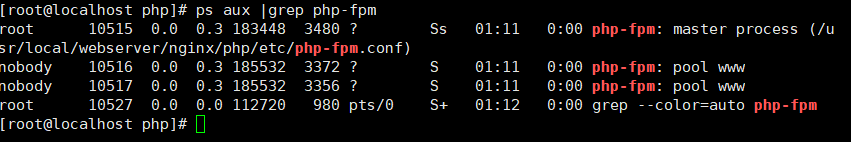
扩展:php-fpm设置成开机启动项
1.将启动项文件添加到/etc/init.d文件下
cp /usr/local/webserver/php-7.1.2/sapi/fpm/init.d.php-fpm /etc/init.d/php-fpm
2.更改脚本权限
chmod 775 /etc/init.d/php-fpm
3.添加php-fpm服务
chkconfig --add php-fpm
4.查看服务
chkconfig --list php-fpm
如果php-fpm服务3:关闭(off) 4:关闭(off) 5:关闭(off)
将其开启
chkconfig --level 345 php-fpm on
三、配置nginx支持PHP
因为只是配置PHP的服务器,而且只使用一个端口所以只需要改动server部分
1 server { 2 listen 80 default_server; 3 listen [::]:80 default_server; 4 # 这里改动了,也可以写你的域名 5 server_name localhost; 6 root /usr/share/nginx/html; 7 8 # Load configuration files for the default server block. 9 include /etc/nginx/default.d/*.conf; 10 11 location / { 12 # 这里改动了 定义首页索引文件的名称 13 index index.php index.html index.htm; 14 } 15 16 error_page 404 /404.html; 17 location = /40x.html { 18 } 19 20 error_page 500 502 503 504 /50x.html; 21 location = /50x.html { 22 } 23 24 # 这里新加的 25 # PHP 脚本请求全部转发到 FastCGI处理. 使用FastCGI协议默认配置. 26 # Fastcgi服务器和程序(PHP,Python)沟通的协议. 27 location ~ .php$ { 28 # 设置监听端口 29 fastcgi_pass 127.0.0.1:9000; 30 # 设置nginx的默认首页文件(上面已经设置过了,可以删除) 31 fastcgi_index index.php; 32 # 设置脚本文件请求的路径 33 fastcgi_param SCRIPT_FILENAME /usr/local/webserver/nginx/html$fastcgi_script_name; 34 # 引入fastcgi的配置文件 35 include fastcgi_params; 36 } 37 }
需要修改fastcgi_param SCRIPT_FILENAME指向对应目录即可(本机nginx 文件目录为 /usr/local/webserver/nginx/Nginx/html 或者 $document_root)
注意,如果pfp-fpm配置文件侦听9001等端口,需要改对应文件
重启Nginx :
/usr/local/webserver/nginx/Nginx/sbin/nginx -s reload
我们可以通过下面的方法判断Nginx配置是否成功。
在Nginx的网站根目录(/usr/share/nginx/html)下创建一个php文件,随便起名我的是phpinfo.php
内容如下:
<?php
phpinfo();
?>
然后在浏览器里输入http://192.168.0.212/test.php(注: http://127.0.0.1/test.php 本地用这个也可)
如果出现php的相关配置,成功,如果什么都没有输入,说明失败,重新以上步骤或者查找原因