源码服务器切换,idea上可以直接修改remotes地址,然后push一次即可。
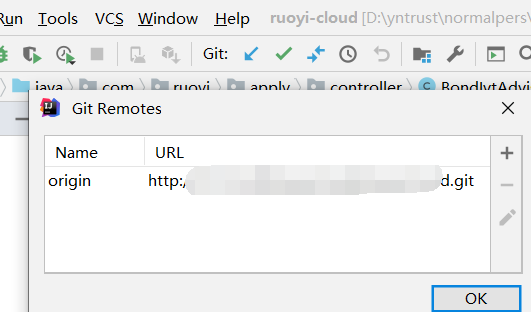
前端源码使用vscode,不好按上述方式直接切换,使用git命令即可
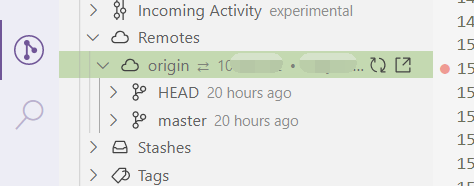
1,--切换远程仓库地址
git remote set-url origin "realUrlAddress"
2,-远程仓库地址切换后,本地代码上传
git push -u origin --all
git push -u origin --tags
完成上述两步,实现了前端源码同步到git远端。
这里的切换,没有指定特殊分支,都是origin/master