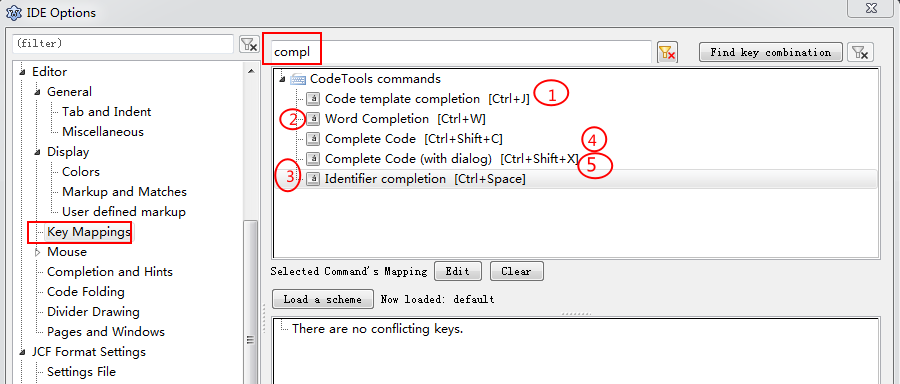
上图共5个代码提示命令:
1. Code template completion: 模版框架代码提示, 比如 try exception 框架代码
2. Word completion: IDE先收集项目中涉及到的标示符/函数名, 以及注释中的单词, 对当前输入字符做提示.
3. Identifier completion: 比Word completion范围要小一下, 仅仅提示标示符和函数名等, 这个应该很常用, 默认的快捷键和输入法切换冲突, 我通常改成Eclipse的alt+/
4. Complete code: 该功能并不是用来提示标示符和函数名, 而是自动为我们声明变量或函数名.
比如, 我们直接写 i:=100; 使用该功能, 将自动会为我们声明 var i:integer 变量.
再比如, 直接调用了一个未实现的函数 check(10, 100); 使用该功能将自动会生成一个 check 空函数.
procedure check(aInteger: Integer; aInteger1: Integer);
begin
end;
再比如, 我们在unit 的 interface 中声明一个 test()方法, 使用该功能将在implementation中生成一个 test() 空函数
5. Complete code(with dialog): 同功能4.