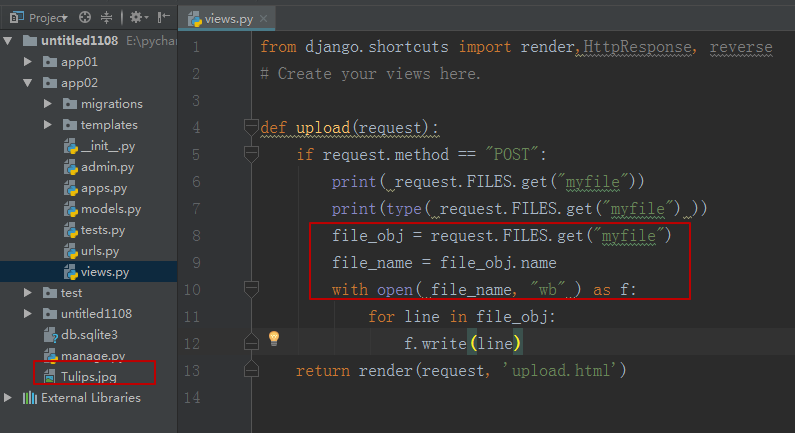1、另外创建一个app02
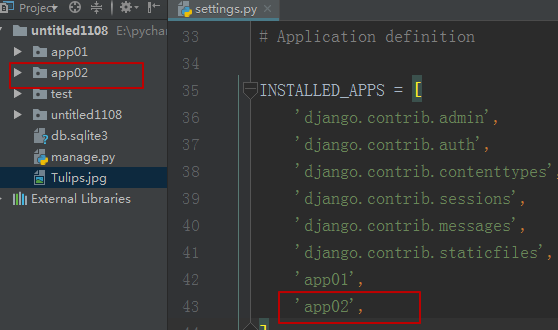
2、在app02/views.py创建 upload视图
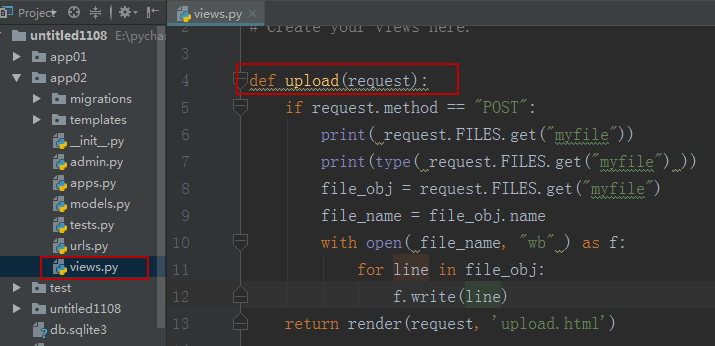
def upload(request): if request.method == "POST": print( request.FILES.get("myfile")) print(type( request.FILES.get("myfile") )) file_obj = request.FILES.get("myfile") file_name = file_obj.name with open( file_name, "wb" ) as f: for line in file_obj: f.write(line) return render(request, 'upload.html')
3、在app02/templates里面创建模板 upload.html
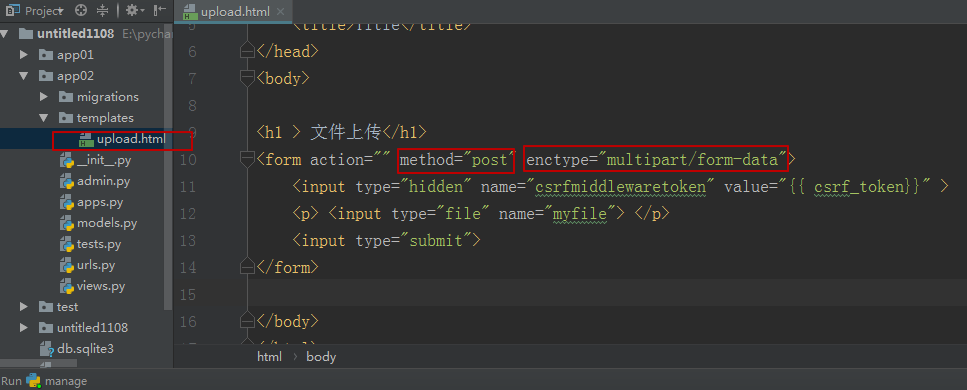
<!DOCTYPE html> <html lang="en"> <head> <meta charset="UTF-8"> <title>Title</title> </head> <body> <h1 > 文件上传</h1> <form action="" method="post" enctype="multipart/form-data"> <input type="hidden" name="csrfmiddlewaretoken" value="{{ csrf_token}}" > <p> <input type="file" name="myfile"> </p> <input type="submit"> </form> </body> </html>
4、配置视图对应的路由
在app02/urls.py里面配置路由
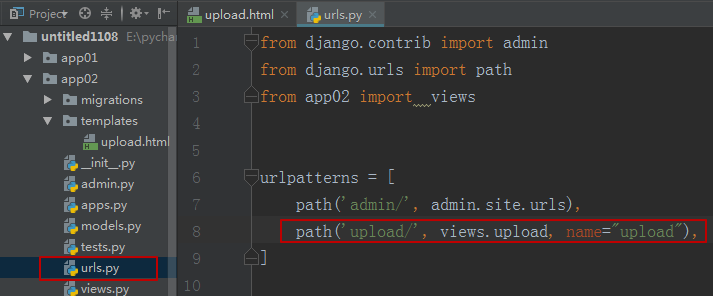
在工程下的urls.py配置路由分发
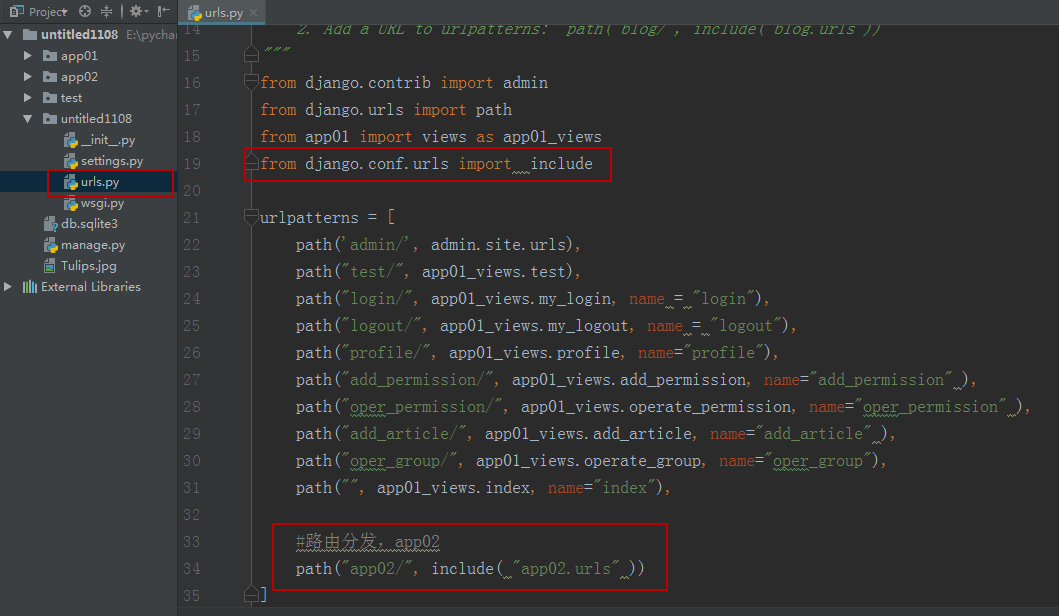
5、配置app02/templates对应的settings设置
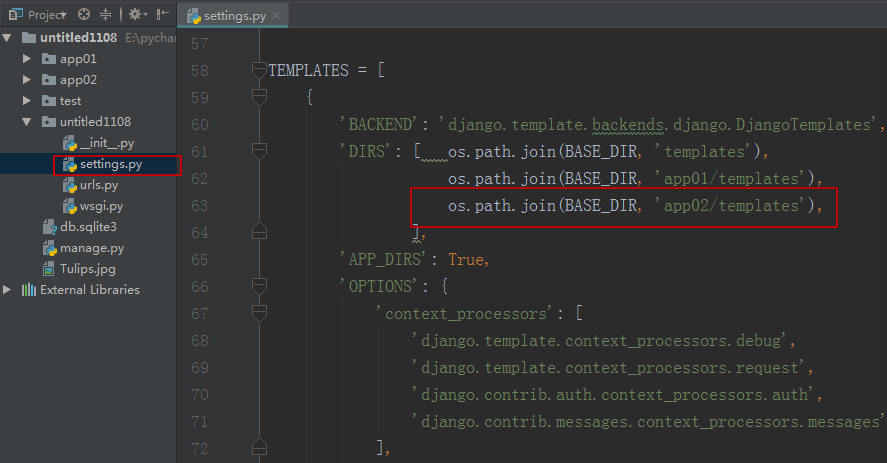
6、访问url: http://127.0.0.1:8080/app02/upload/

提交后,文件会被后台接收: