SpringCloud Eureka是SpringCloud Netflix服务套件中的一部分,它基于Netflix Eureka做了二次封装,主要负责完成微服务架构中的服务治理功能。下面来做一个示例:
一、搭建服务注册中心:
1.构建一个maven项目
2.添加maven依赖
<project xmlns="http://maven.apache.org/POM/4.0.0" xmlns:xsi="http://www.w3.org/2001/XMLSchema-instance" xsi:schemaLocation="http://maven.apache.org/POM/4.0.0 http://maven.apache.org/xsd/maven-4.0.0.xsd"> <modelVersion>4.0.0</modelVersion> <groupId>org.hope</groupId> <artifactId>eureka-server</artifactId> <version>1.0-SNAPSHOT</version> <packaging>jar</packaging> <name>eureka-server</name> <properties> <project.build.sourceEncoding>UTF-8</project.build.sourceEncoding> <project.reporting.outputEncoding>UTF-8</project.reporting.outputEncoding> <java.version>1.8</java.version> </properties> <parent> <groupId>org.springframework.boot</groupId> <artifactId>spring-boot-starter-parent</artifactId> <version>1.5.2.RELEASE</version> <relativePath/> <!-- lookup parent from repository --> </parent> <dependencies> <dependency> <groupId>org.springframework.cloud</groupId> <artifactId>spring-cloud-starter-eureka-server</artifactId> </dependency> <dependency> <groupId>org.springframework.boot</groupId> <artifactId>spring-boot-starter-test</artifactId> <scope>test</scope> </dependency> </dependencies> <dependencyManagement> <dependencies> <dependency> <groupId>org.springframework.cloud</groupId> <artifactId>spring-cloud-dependencies</artifactId> <version>Dalston.RC1</version> <type>pom</type> <scope>import</scope> </dependency> </dependencies> </dependencyManagement> <build> <plugins> <plugin> <groupId>org.springframework.boot</groupId> <artifactId>spring-boot-maven-plugin</artifactId> </plugin> </plugins> </build> <repositories> <repository> <id>spring-milestones</id> <name>Spring Milestones</name> <url>https://repo.spring.io/milestone</url> <snapshots> <enabled>false</enabled> </snapshots> </repository> </repositories> </project>
3.写启动类
package org.hope; import org.springframework.boot.SpringApplication; import org.springframework.boot.autoconfigure.SpringBootApplication; import org.springframework.cloud.netflix.eureka.server.EnableEurekaServer; @EnableEurekaServer @SpringBootApplication public class EurekaServerApplication { public static void main(String[] args) { SpringApplication.run(EurekaServerApplication.class, args); } }
4.springboot的配置文件application.yml
server:
port: 8761
eureka:
instance:
hostname: localhost
client:
#由于该应用为注册中心,所以设置为false,代表不向注册中心注册自己
registerWithEureka: false
#由于注册中心的职责就是维护服务实例,它并不需要去检索服务,所以也设置为false
fetchRegistry: false
serviceUrl:
defaultZone: http://${eureka.instance.hostname}:${server.port}/eureka/
5.运行EurekaServerApplication启动服务
在浏览器中输入http://localhost:8761,就可以看到Eureka的管理界面
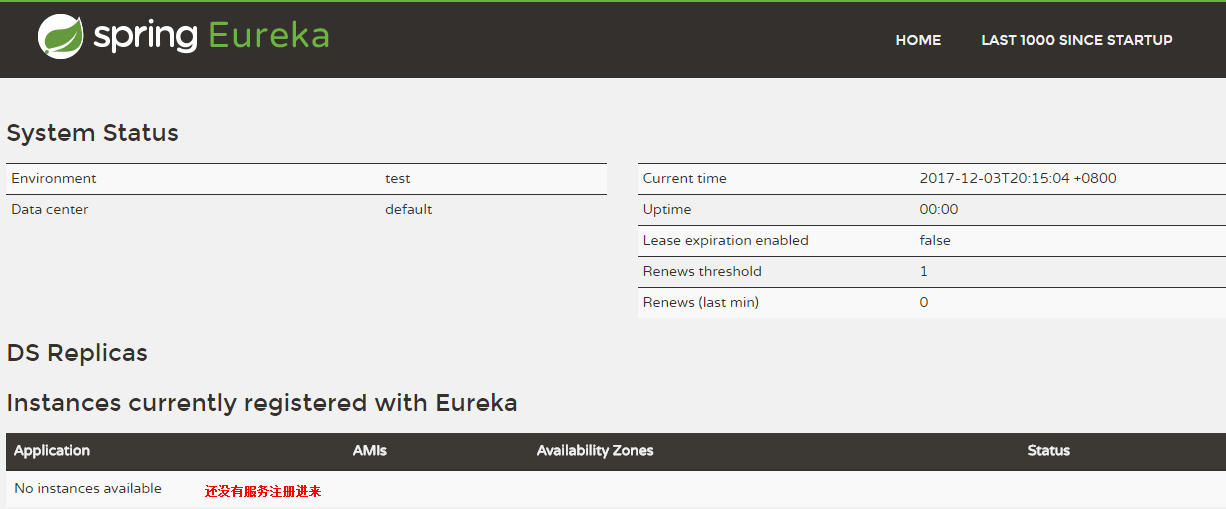
二、服务注册与服务发现---注册服务提供者
1.新建maven项目
2.添加pom依赖
<dependency> <groupId>org.springframework.cloud</groupId> <artifactId>spring-cloud-starter-eureka</artifactId> </dependency> <dependency> <groupId>org.springframework.boot</groupId> <artifactId>spring-boot-starter-web</artifactId> </dependency> <dependency> <groupId>org.springframework.boot</groupId> <artifactId>spring-boot-starter-test</artifactId> <scope>test</scope> </dependency>
3.写启动类ServiceApplication
@EnableEurekaClient注解是基于spring-cloud-netflix依赖,只能eureka使用
@EnableDiscoveryClient注解是基于spring-cloud-commons依赖,并且在classpath中实现
它们的作用是一样的
package org.hope; import org.springframework.beans.factory.annotation.Value; import org.springframework.boot.SpringApplication; import org.springframework.boot.autoconfigure.SpringBootApplication; import org.springframework.cloud.client.discovery.EnableDiscoveryClient; import org.springframework.cloud.netflix.eureka.EnableEurekaClient; import org.springframework.web.bind.annotation.RequestMapping; import org.springframework.web.bind.annotation.RequestParam; import org.springframework.web.bind.annotation.RestController; @SpringBootApplication @EnableEurekaClient //@EnableDiscoveryClient @RestController public class ServiceApplication { public static void main(String[] args) { SpringApplication.run(ServiceApplication.class, args); } }
4.写一个Controller测试用
package org.hope; import org.apache.log4j.Logger; import org.springframework.beans.factory.annotation.Autowired; import org.springframework.cloud.client.ServiceInstance; import org.springframework.cloud.client.discovery.DiscoveryClient; import org.springframework.web.bind.annotation.RequestMapping; import org.springframework.web.bind.annotation.RequestMethod; import org.springframework.web.bind.annotation.RestController; @RestController public class HelloController { private final Logger logger = Logger.getLogger(getClass()); @Autowired private DiscoveryClient client; @RequestMapping(value = "hello", method = RequestMethod.GET) public String index() { ServiceInstance instance = client.getLocalServiceInstance(); logger.info("/hello, host:" + instance.getHost() + ", service_id:" + instance.getServiceId()); return "Hello World"; } }
5.配置文件application.yml
eureka:
client:
serviceUrl:
#注册中心的地址
defaultZone: http://localhost:8761/eureka/
server:
#当前服务端口号
port: 8762
spring:
application:
#当前应用名称
name: service-hi
6.运行应用
我们会在Eureka的控制台上看到应用名,证明服务提供者已经成功注册在Eureka上了
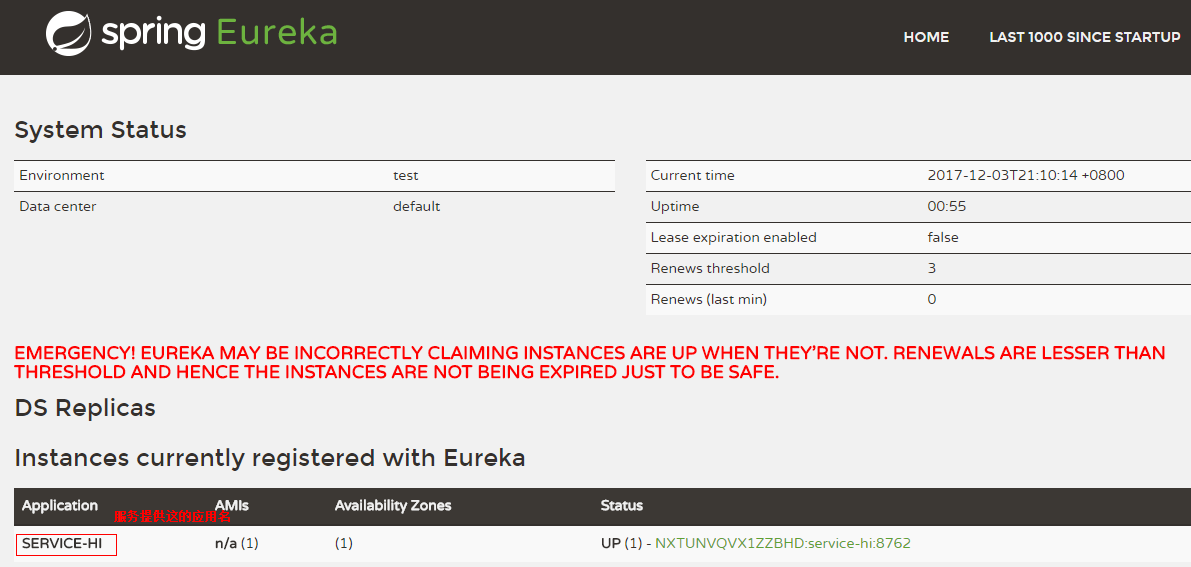
7.在浏览器中输入http://localhost:8762/hello

https://gitee.com/huayicompany/springcloud-learn/tree/master/lesson1
参考:
[1] 博客,http://blog.csdn.net/forezp/article/details/69696915
[2] 博客,http://www.cnblogs.com/skyblog/p/5133752.html
[3] 《SpringCloud微服务实战》,电子工业出版社,翟永超