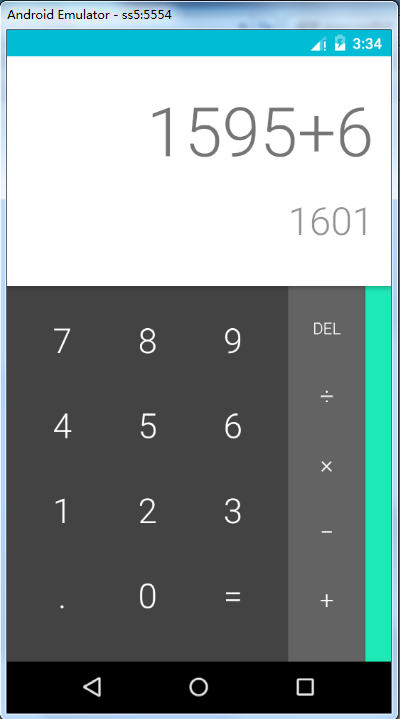步骤为:启动AVD、启动Appium、写用例(python)、执行
一、启动Android模拟器
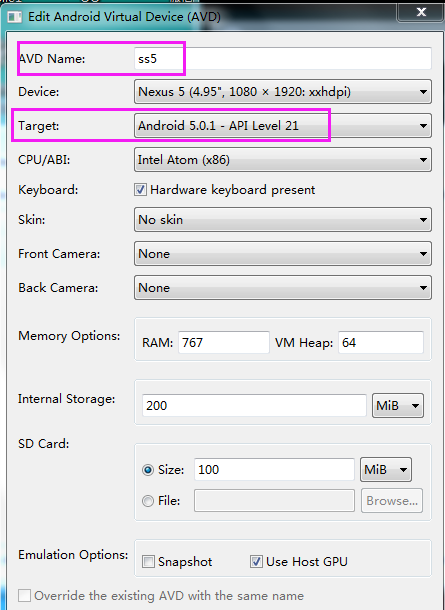
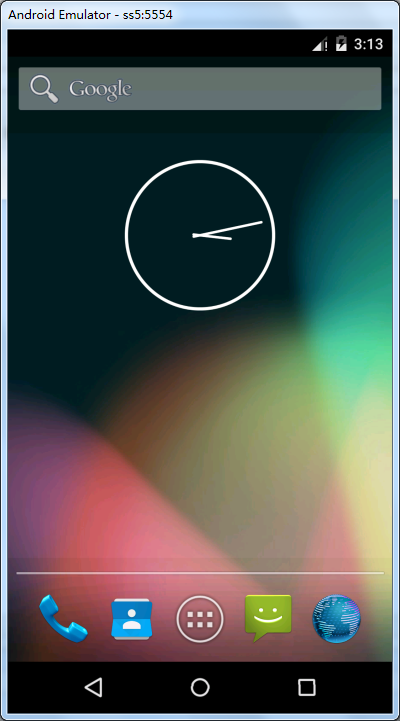
二、启动Appium Server
双击appium图标启动,配置appium的Android Settings,将PlatformVersion对应AVD配置中的target;Device Name对应AVD中的AVD Name

General Settings保持默认就好
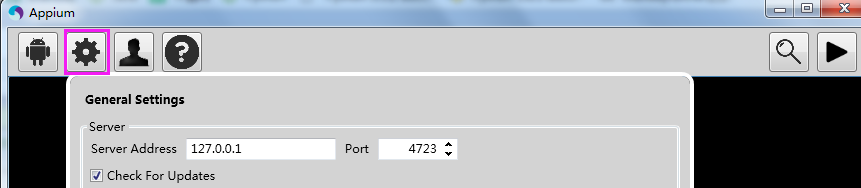
点击右上角启动Appium,默认占用本机的4723端口,即:127.0.0.1:4723
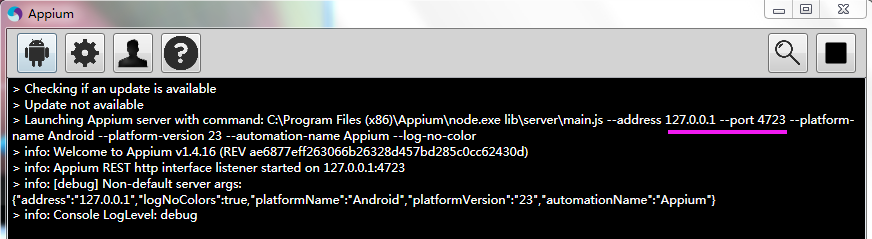
三、编写python代码
在Notepad或者python编辑器中编写代码
#coding=utf-8 from appium import webdriver desired_caps = {} desired_caps['platformName'] = 'Android' desired_caps['platformVersion'] = '5.0.1' desired_caps['deviceName'] = 'Android Emulator' desired_caps['appPackage'] = 'com.android.calculator2' desired_caps['appActivity'] = '.Calculator' driver = webdriver.Remote('http://localhost:4723/wd/hub', desired_caps) driver.find_element_by_name("1").click() driver.find_element_by_name("5").click() driver.find_element_by_name("9").click() driver.find_element_by_name("delete").click() driver.find_element_by_name("9").click() driver.find_element_by_name("5").click() driver.find_element_by_name("+").click() driver.find_element_by_name("6").click() driver.find_element_by_name("=").click() driver.quit()
四、运行
cmd中输入 python d:mk est.py,运行的应用是android自带的计算器。