第一步:下载安装包
地址:http://ftp.gnu.org/gnu/make/
第二步:解压
先进入存放文件目录,图示:
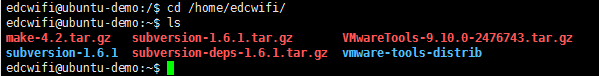
进行解压,图示:
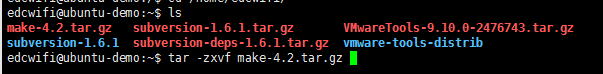
解压并copy到安装目录

第三步:编译
1.查看目录, 执行 ./configure,图示

注: 这个地方完成之后,在使用该命令sudo autoreconf -ivf 检查没有第二步之后的情况,则执行:sudo apt-get install make,进行安装make,不使用安装包进行安装。
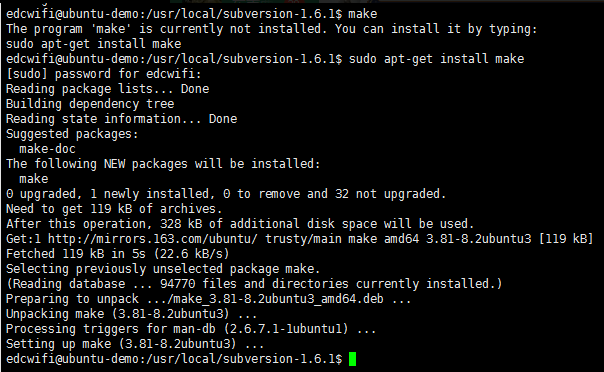
2. 执行:make命令
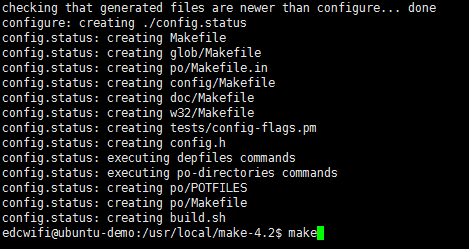
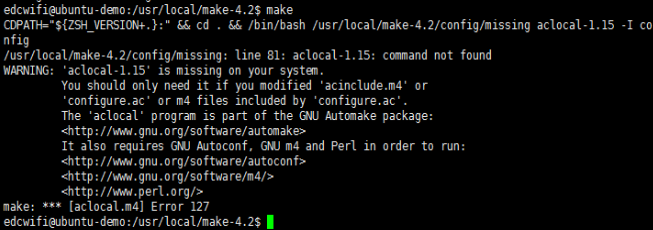
3.报错了,看翻译的错误:
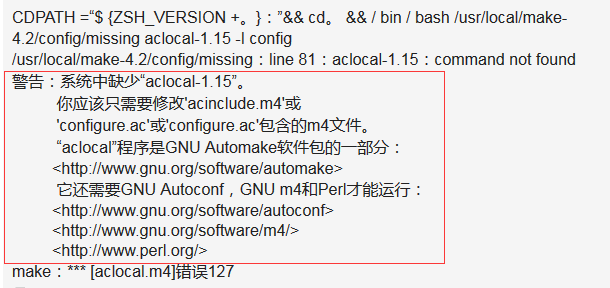
4.解决错误
执行命令:sudo autoreconf -ivf
提示:选择安装包
执行命令:sudo apt-get install autoconf
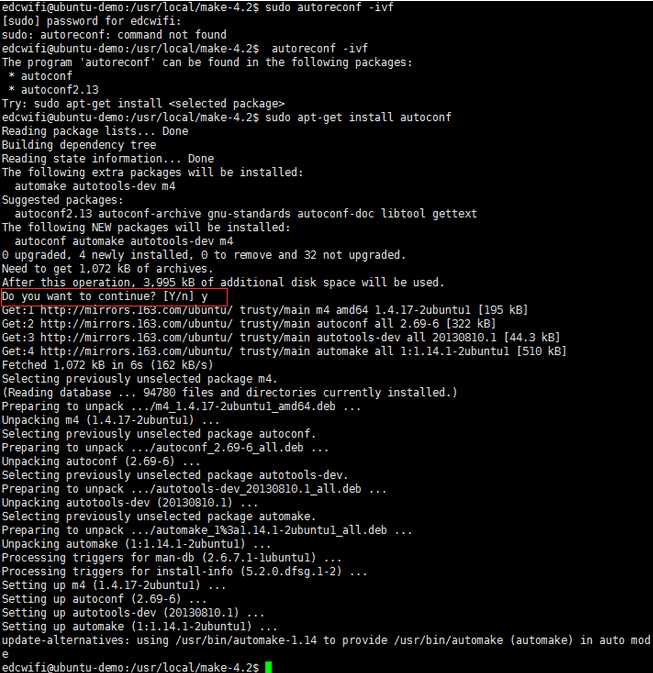
执行: sudo apt-get install m4
执行:sudo apt-get install perl
之后在执行上述命令出现如下情况,则表示安装成功
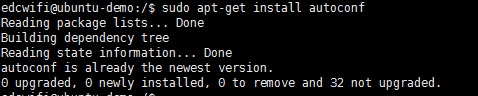
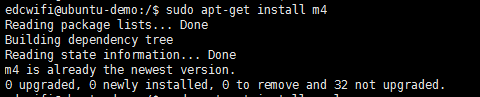
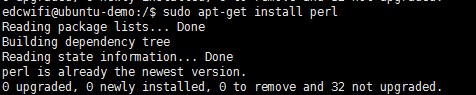
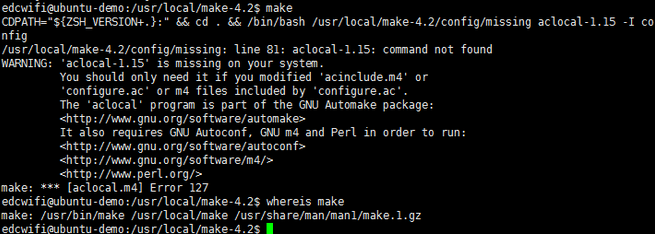
继续 ./configure 命令编译,发现还是不行,继续执行 sudo autoreconf -ivf 出现图示。

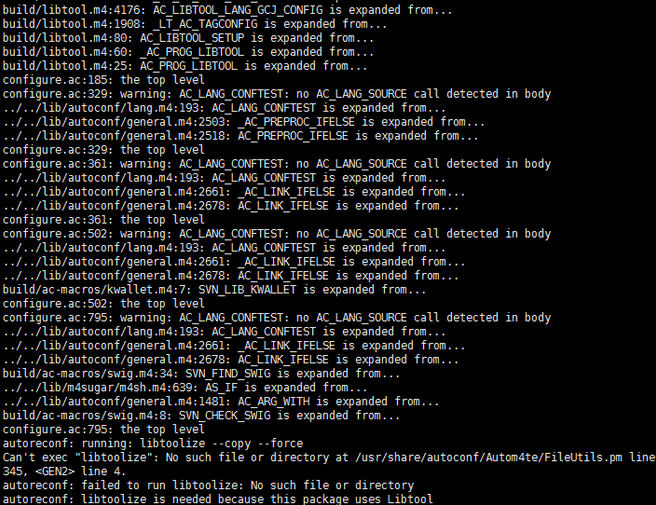
autoreconf: failed to run libtoolize: No such file or directory
autoreconf: libtoolize is needed
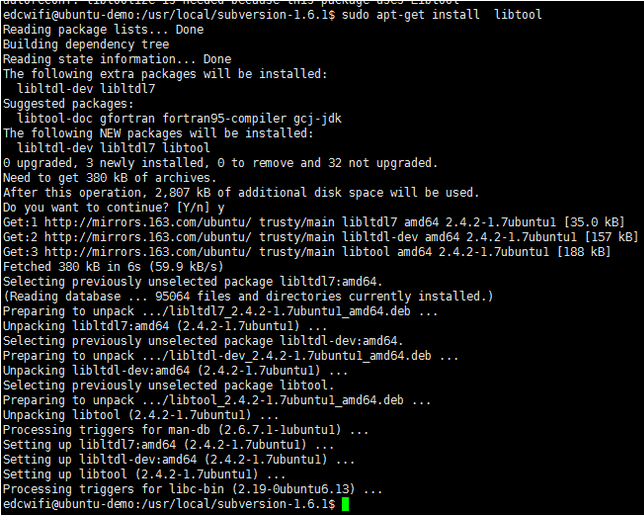
执行 sudo autoreconf -ivf 继续检查修复

看检查信息:
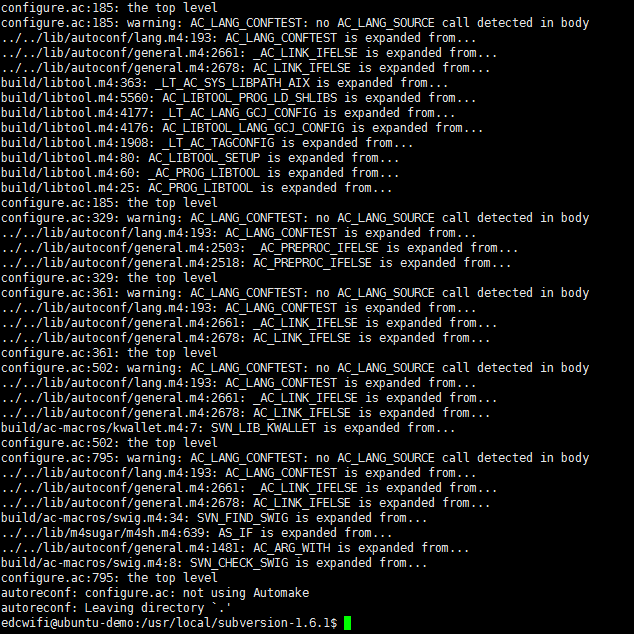
执行:libtoolize --copy --force
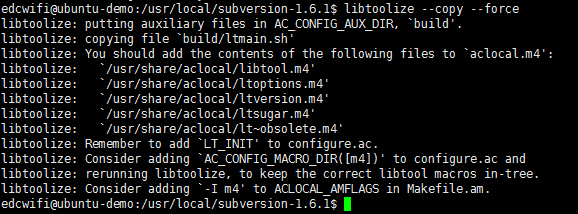
sudo apt-get install libltdl-dev
在执行sudo autoreconf -ivf,图示

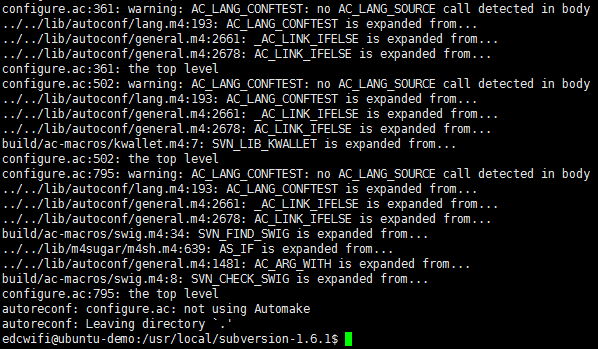
看到上图表示make的依赖包及其本身可以说是已经完成了!