在树莓派上,打date命令可以看到系统的日期时间:
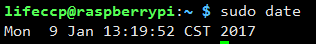
(后面的CST表示中国标准时间)
树莓派没有电池,断电后无法保存时间。树莓派默认安装了NTP(Network Time Protocol)服务来获取互联网上ntp服务器提供的时间。如果这个时间不准,可以用这个命令校准一下。
sudo ntpd -s -d
如果还是不准,就用这个命令强制设置
sudo date -s="2014-08-31 14:42:00"
最后,添加一些国内可用的ntp服务器,如果你的时间正常,可以不做这些设置。
打开ntp服务的配置文件
sudo nano /etc/ntp.conf
找到这两行
# You do need to talk to an NTP server or two (or three).# server ntp.your-provider.example在下面添加以下内容,添加之后按Ctrl+X保存退出。
server 0.asia.pool.ntp.org server 1.asia.pool.ntp.org server 2.asia.pool.ntp.org server 3.asia.pool.ntp.org
重启ntp服务
sudo /etc/init.d/ntp restart