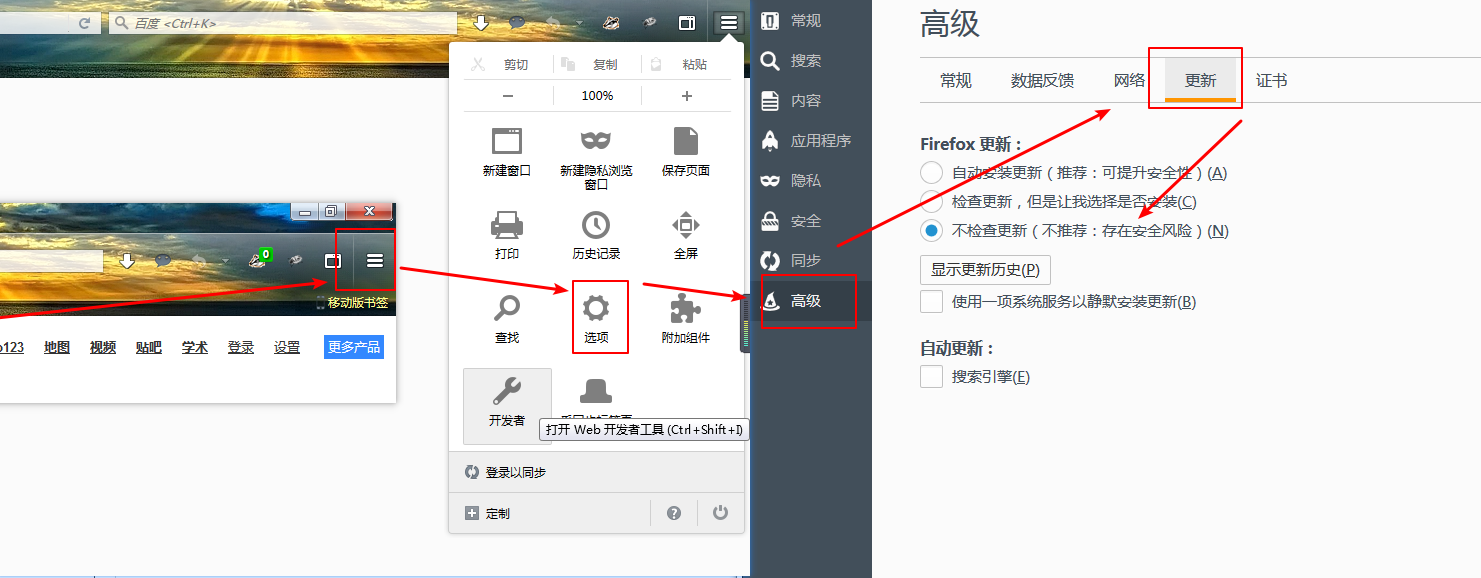火狐和selenium不是很好兼容,下面提供一些我所知道的可以兼容的版本:
1. 火狐52+selenium 3.3 +geckodriver v0.15.0
2.火狐59+selenium 3.11+geckodriver v0.20.1
以上两种情况亲测可以实现
火狐各个版本下载地址:http://ftp.mozilla.org/pub/firefox/releases/
selenium各个版本下载地址:https://www.seleniumhq.org/download/ 或者:http://selenium-release.storage.googleapis.com/index.html(科学上网访问)
Driver各个版本下载地址:https://github.com/mozilla/geckodriver/releases
需要注意的是:
1.如果火狐的版本是比较低的版本(不是最高版本) ,需要去关闭火狐自动更新的功能 ;
2.火狐自动更新为高版本后,可能会出现与selenium不兼容的问题
3. 火狐关闭自动更新的功能演示:
打开菜单 ==》 选项 ==》高级 ==》 更新 ==》 不检查更新