1.打开 Data Source
alt insert 打开 Data Source 找到 db.sqlite3 确定
Download 下载后 TestConnection 测试是否成功
2.项目下的 urls.py 文件
urlpatterns 匹配网页集合
写法 url(正则,views.函数)
url(r'函数名/',views.函数) 最好是斜线结尾
views 来自创建的 app 中,需要导入
views.py 内定义函数 def 函数名(request):pass
HttpResponse("内容") 进行响应
内容可以是 HTML 代码(a标签,h1标题等等)
render(request,"模板名字")
render(request,"index.html")
直接写文件名.html
3.进行访问 127.0.0.1:8000/函数名
4.templates 包含 HTML 文件
显示数据 -> 在 urls.py 中添加
url(r"函数名/",views.函数名)
5.让项目和创建的 App 连接
在项目的 settings.py 文件的 INSTALLED_APPS 中添加 创建的 APP 名字
例:INSTALLED_APPS = ['...','...','App']
6.SyntaxError: Generator expression must be parenthesized
打开 ~/HanyProject/venv/lib/python3.7/site-packages/django/contrib/admin 的 widgets.py 文件 到 151 行 将params.items() 后面的逗号去掉
7.升级 Django 到 2.x 版本
8.将 templates 加入到 settings 的 TEMPLATES 中 的 'DIRS' 中
'DIRS': [os.path.join(BASE_DIR, 'templates')]
9.出现错误先看日志文件
urls.py 文件
from django.contrib import admin
from django.urls import path
from Hanyapp import views
urlpatterns = [
path('admin/', admin.site.urls),
path(r'sayHello/',views.sayHello),
path(r'goBaiDu/',views.goBaiDu),
path(r'index/',views.index)
]
views.py
from django.http import HttpResponse
from django.shortcuts import render
# Create your views here.
def sayHello(request):
return HttpResponse("<h3> 你好,世界 <h3>")
def goBaiDu(request):
return HttpResponse("<a href = 'www.baidu.com'>百度</a>")
def index(request):
return render(request,'index.html')
settings.py
INSTALLED_APPS = [
'django.contrib.admin',
'django.contrib.auth',
'django.contrib.contenttypes',
'django.contrib.sessions',
'django.contrib.messages',
'django.contrib.staticfiles',
'Hanyapp'
]
TEMPLATES = [
{
'BACKEND': 'django.template.backends.django.DjangoTemplates',
'DIRS': [os.path.join(BASE_DIR, 'templates')]
,
'APP_DIRS': True,
'OPTIONS': {
'context_processors': [
'django.template.context_processors.debug',
'django.template.context_processors.request',
'django.contrib.auth.context_processors.auth',
'django.contrib.messages.context_processors.messages',
],
},
},
]
index.html
<!DOCTYPE html>
<html lang="en">
<head>
<meta charset="UTF-8">
<title>首页</title>
</head>
<body>
用户名:<input type="text" placeholder="请输入用户名">
密码:<input type="password">
</body>
</html>

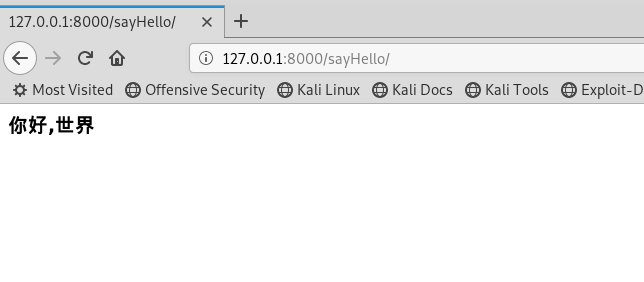
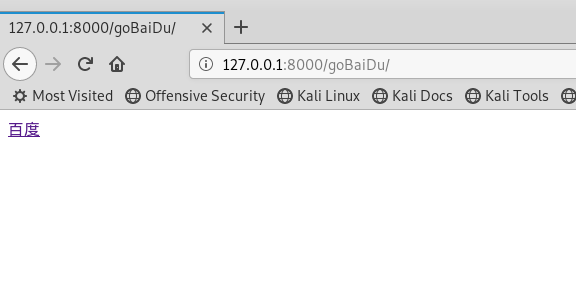

2020-04-26