Zabbix模板
zabbix组件:
zabbix-server
zabbix-database
zabbix-web
zabbix-agent
zabbix-proxy
zabbix逻辑组件:
主机组、主机
item(监控项)、appliction(应用)
graph(图形)
trigger(触发器)
event(事件)
action
notice
command
media
users(meida)
监控系统四种功能:
数据采集、数据存储、报警、数据可视化
zabbix安装过程:
server端:database(创建zabbix数据库和zbxuser用户) --> zabbix-server (zabbix_server.conf、把数据导入到database) --> zabbix-web(LAMP平台、启动httpd服务器)
--> http://zabbix-web-server/zabbix(在浏览器中实现zabbix配置)
agent端:zabbix-agent (zabbix-agent)
如何不依赖templates手动创建items来实现监控项?
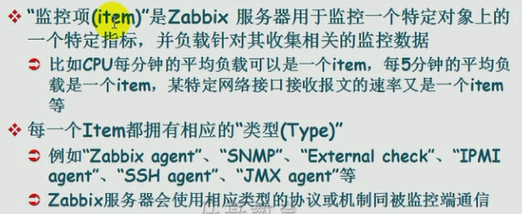
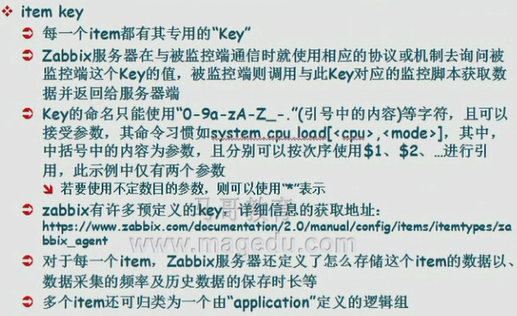
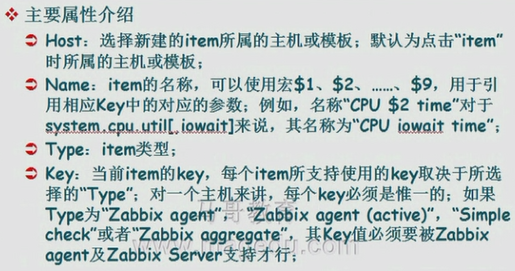
获取item的key列表:
1、在zabbix官方文档获取
https://www.zabbix.com/documentation/4.0/manual/config/items/itemtypes/zabbix_agent
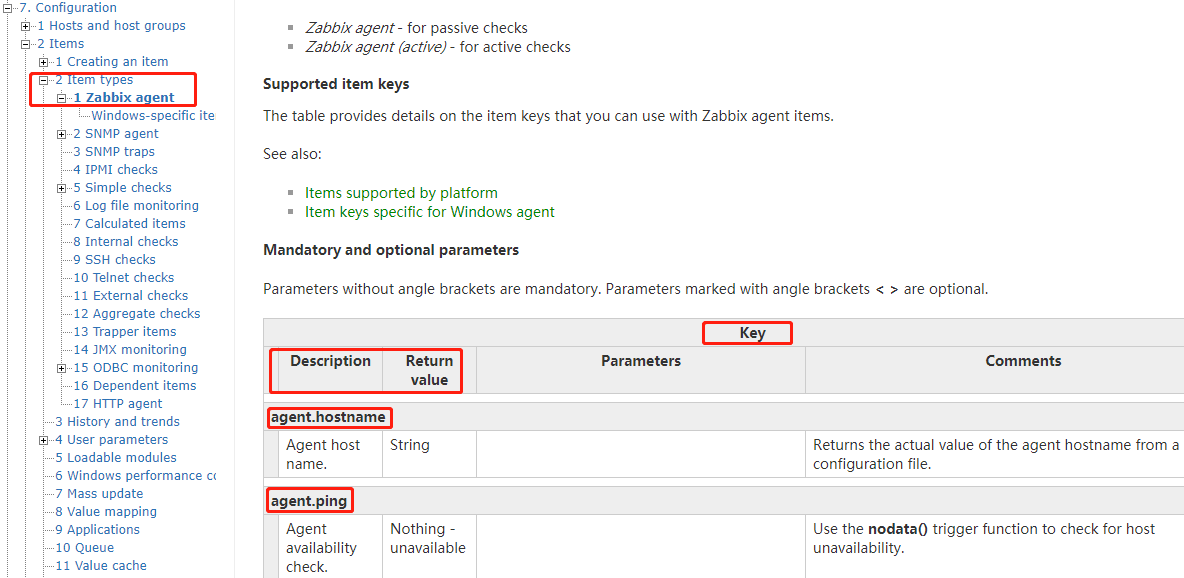
2、查询MySQL数据库
# mysql
> use zabbix;
MariaDB [zabbix]> select * from itemsG;
*************************** 766. row ***************************
itemid: 25430
type: 0
snmp_community:
snmp_oid:
hostid: 10106
name: Used disk space on $1 //key名称
key_: vfs.fs.size[/boot,used] //key......
MariaDB [zabbix]> select key_,type from items; //查找key_名称和key的类型
+---------------------------------------------------------------------------------+------+ | key_ | type | +---------------------------------------------------------------------------------+------+ | proc.num[] //key名称 | 0 | //key类型,比如0是编号,这个编号对应的有名称,是在另一个表上存储的 | system.cpu.load[percpu,avg1] | 0 | //type为0的一般是由zabbix-agent提供的 | zabbix[wcache,history,pfree] | 5 | | zabbix[wcache,trend,pfree] | 5 | | zabbix[wcache,values] | 5 | | hrStorageSizeInBytes[{#SNMPVALUE}] | 15 | | hrStorageUsedInBytes[{#SNMPVALUE}] | 15 | | hrStorageSizeInBytes[{#SNMPVALUE}] | 15 | | hrStorageUsedInBytes[{#SNMPVALUE}] | 15 | | hrStorageUsed[{#SNMPVALUE}] | 4 | | sysContact | 4 | | hrProcessorLoad[{#SNMPINDEX}] | 4 | | bb_1.8v_sm | 12 | | bb_3.3v | 12 | | bb_3.3v_stby | 12 |
# zabbix_get -h //以手动的方式用命令向指定的zabbix agent主机获取某一指定key的值
usage: zabbix_get -s host-name-or-IP [-p port-number] [-I IP-address] -k item-key zabbix_get -s host-name-or-IP [-p port-number] [-I IP-address] --tls-connect cert --tls-ca-file CA-file [--tls-crl-file CRL-file] [--tls-agent-cert-issuer cert-issuer] [--tls-agent-cert-subject cert-subject] --tls-cert-file cert-file --tls-key-file key-file -k item-key zabbix_get -s host-name-or-IP [-p port-number] [-I IP-address] --tls-connect psk --tls-psk-identity PSK-identity --tls-psk-file PSK-file -k item-key zabbix_get -h zabbix_get -V Example(s): zabbix_get -s 127.0.0.1 -p 10050 -k "system.cpu.load[all,avg1]" zabbix_get -s 127.0.0.1 -p 10050 -k "system.cpu.load[all,avg1]" --tls-connect cert --tls-ca-file /home/zabbix/zabbix_ca_file --tls-agent-cert-issuer "CN=Signing CA,OU=IT operations,O=Example Corp,DC=example,DC=com" --tls-agent-cert-subject "CN=server1,OU=IT operations,O=Example Corp,DC=example,DC=com" --tls-cert-file /home/zabbix/zabbix_get.crt --tls-key-file /home/zabbix/zabbix_get.key zabbix_get -s 127.0.0.1 -p 10050 -k "system.cpu.load[all,avg1]" --tls-connect psk --tls-psk-identity "PSK ID Zabbix agentd" --tls-psk-file /home/zabbix/zabbix_agentd.psk Report bugs to: <https://support.zabbix.com> Zabbix home page: <http://www.zabbix.com> Documentation: <https://www.zabbix.com/documentation>
[root@node1 ~]# zabbix_get -s 192.168.128.132 -k "system.uname" //从server端获取指定IP的agent端的主机名,只要指定IP的主机上安装了 //zabbix-agent程序包,type为0大多数key都是支持调用的
Linux node2 3.10.0-693.el7.x86_64 #1 SMP Tue Aug 22 21:09:27 UTC 2017 x86_64 //-p指定端口,如果是默认的可以省略
[root@node1 ~]# zabbix_get -s 192.168.128.132 -k "net.if.in[ens33]" //[]表示传递参数,表示网卡的流出量
18237565
[root@node1 ~]# zabbix_get -s 192.168.128.132 -k "net.if.out[ens33]" //表示网卡的流进量
8821605
在监控定义时每一个key所定义的内容就是一个item,表示这个item是用来监控什么内容的。
创建key的流程:Configuration --> Host --> 对应的host上选择item --> create item --> 提供参数
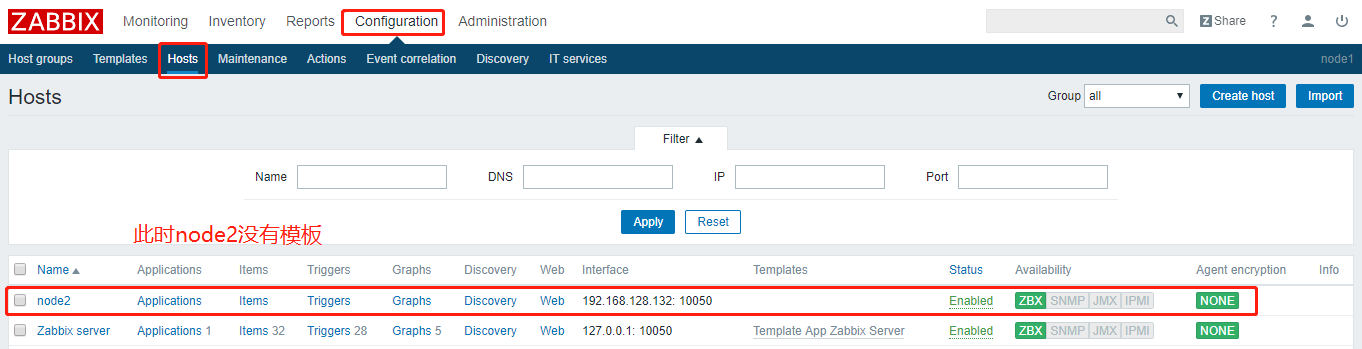
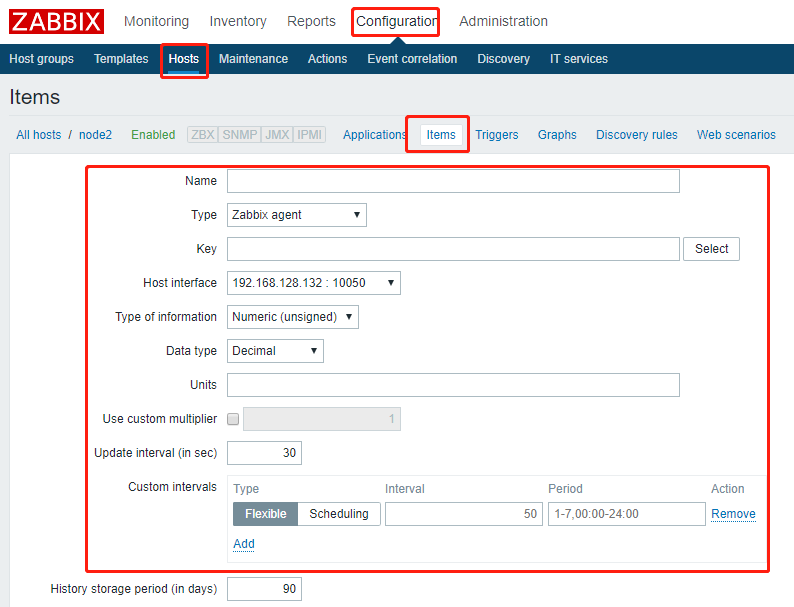
从数据库中获取item的name
MariaDB [zabbix]> select key_,type from items where key_ like 'system.cpu%'; //可以获取关于cpu的item名称
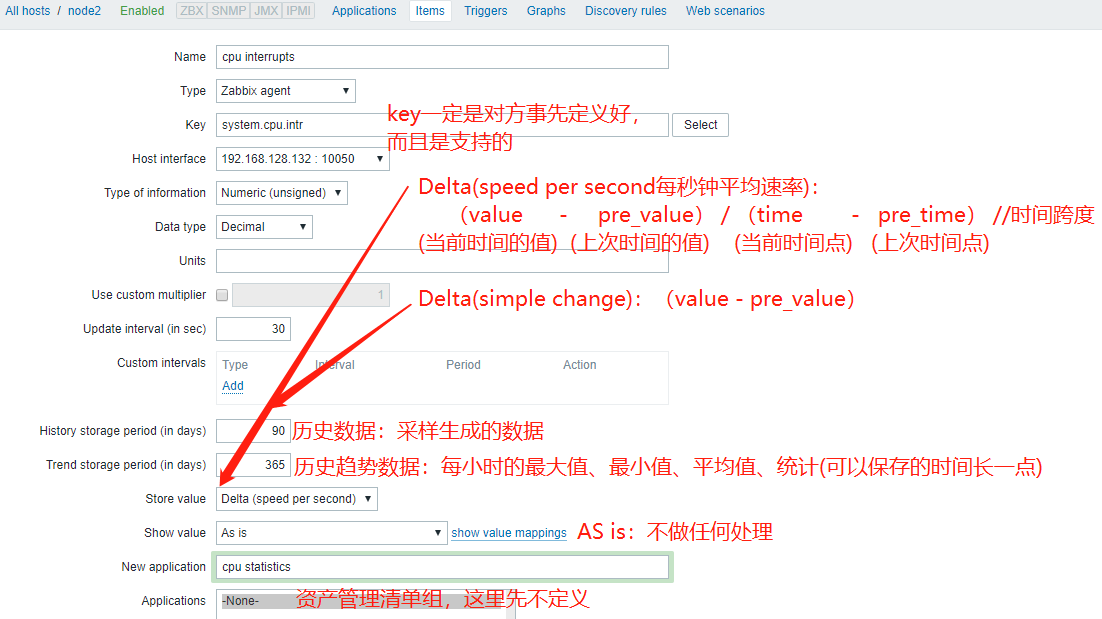
MariaDB [zabbix]> show tables; //定义好items后,可以在mysql中查看表history
MariaDB [zabbix]> select * from history;
创建Trigger
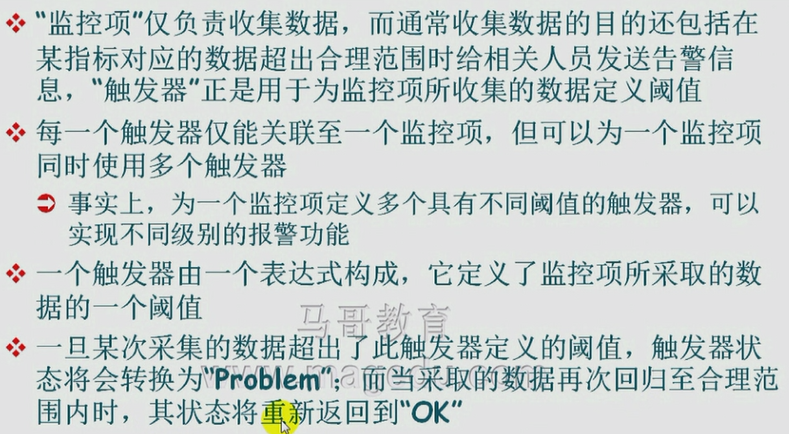
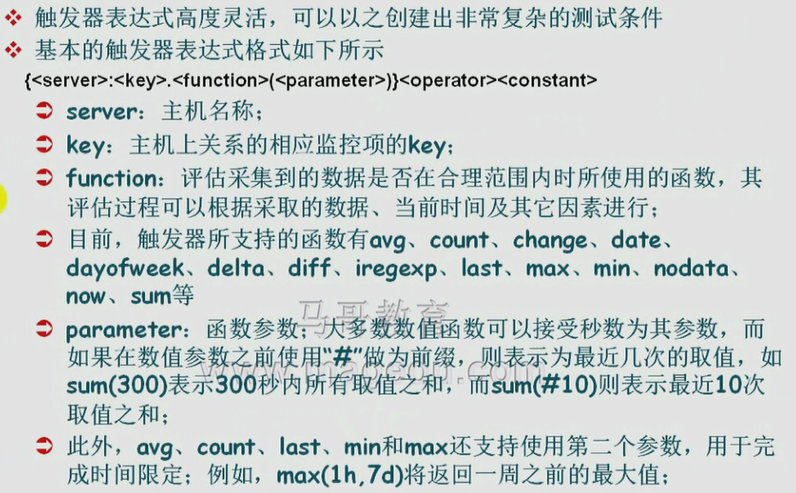
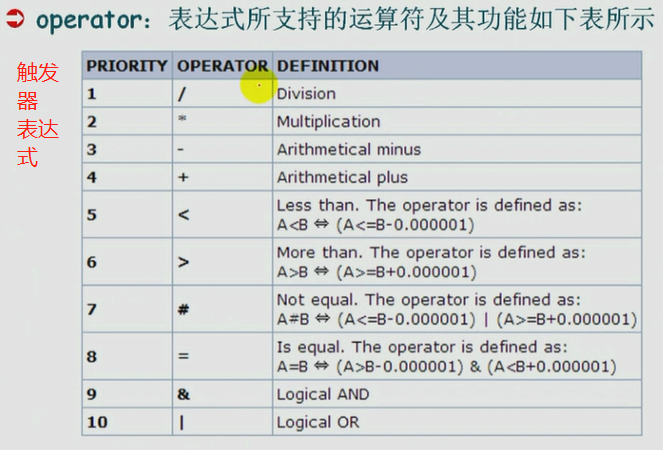
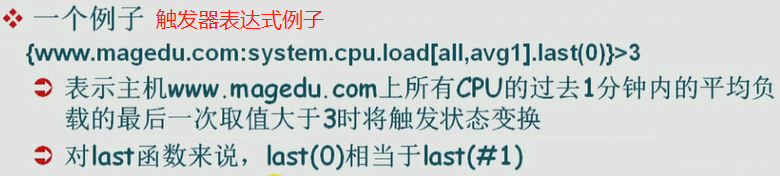
{wwww.magedu.com:system.cpu.load[all,avg1].last(0)}>3
//wwww.magedu.com 表主机
//system.cpu.load 表key,key是可以接受参数的,all,avg1表示key的参数
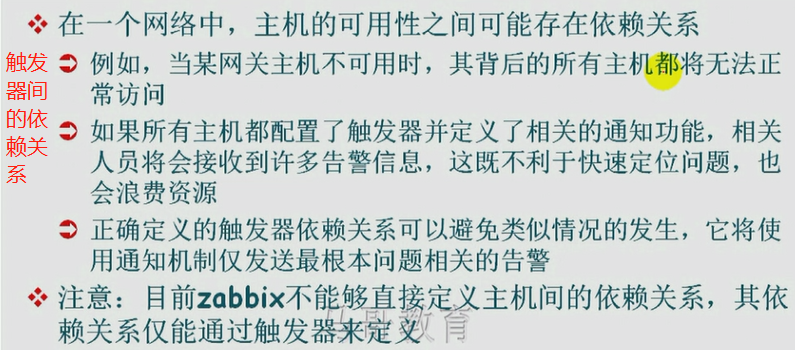
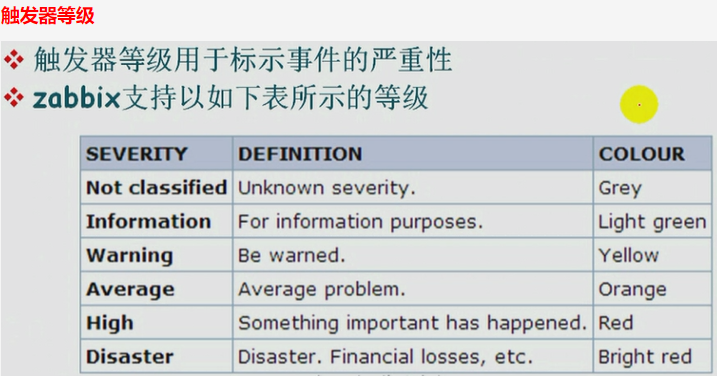
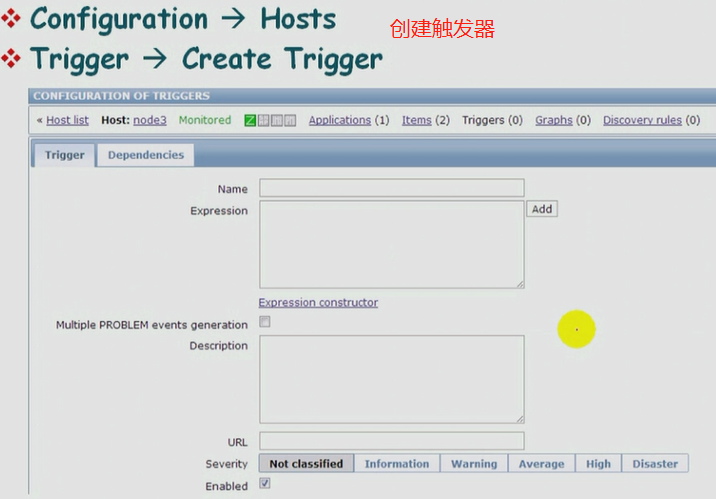
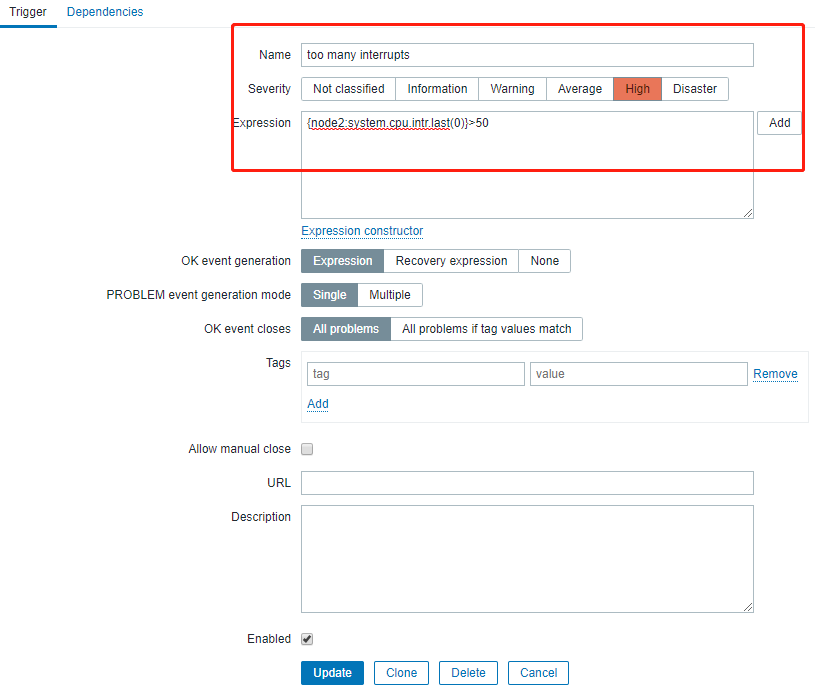
Trigger名称中可以使用宏:{HOST.HOST},{HOST.NAME},{HOST.CONN},{HOST.DNS}
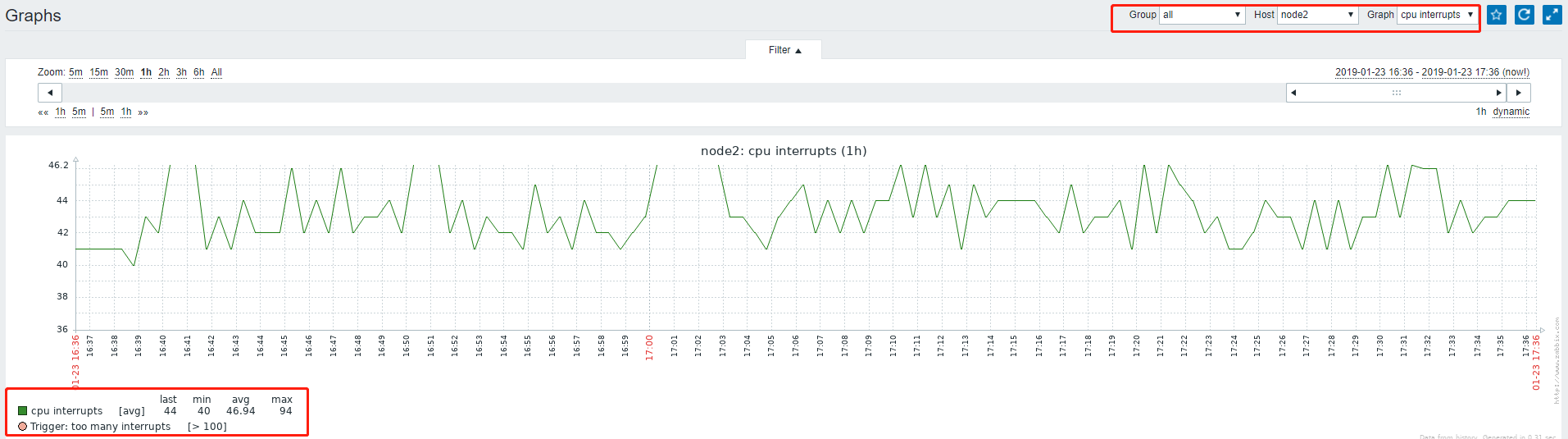
现在利用hping3工具发包,使cpu中断数增加
# wget http://www.hping.org/hping3-20051105.tar.gz
或者
# wget https://github.com/antirez/hping/archive/master.zip
# unzip master.zip
# yum install -y gcc libpcap libpcap-devel tcl tcl-devel 参考 https://www.topjishu.com/11392.html
# ln -sf /usr/include/pcap-bpf.h /usr/include/net/bpf.h
# unzip hping-master.zip
# cd hping-master/
# ./configure
# make
# make install
# hping -h 可以查看使用方法
# hping3 192.168.128.132 --faster
下面定义报警方式action https://blog.csdn.net/hao134838/article/details/57568332
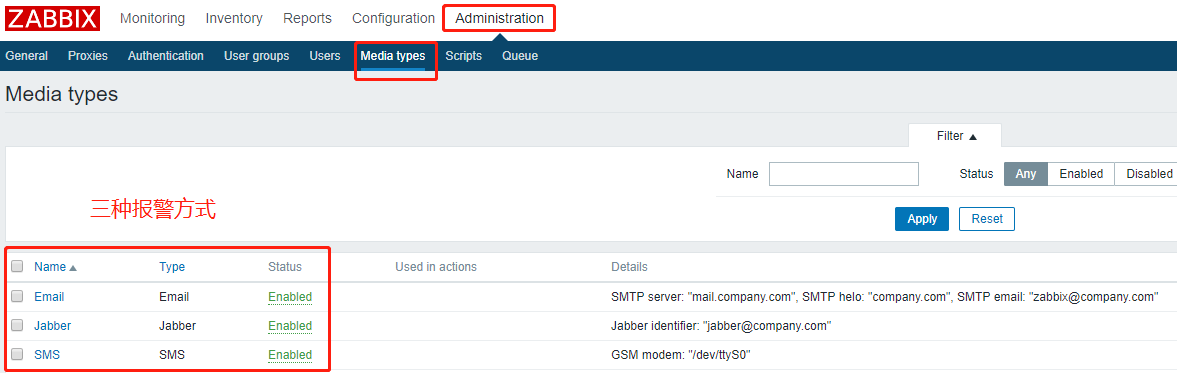
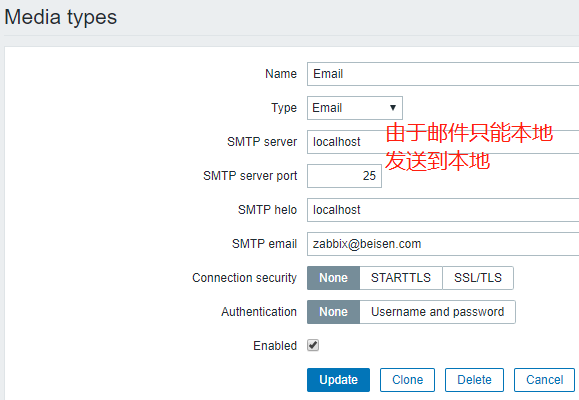
报警信息是发给zabbix用户的,这个用户要事先定义的
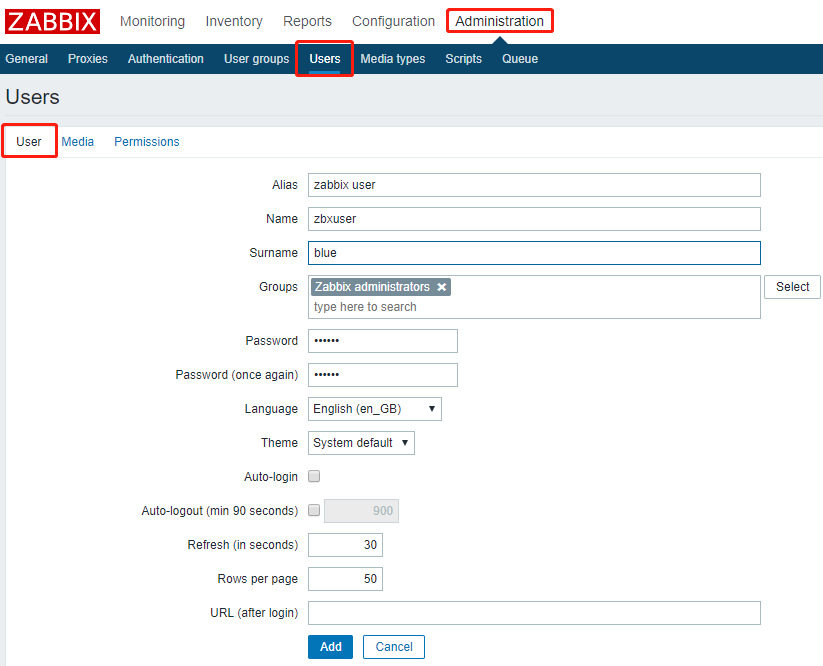
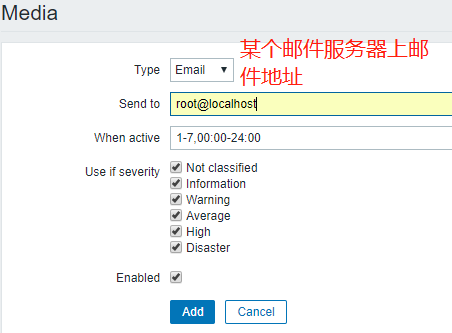
当zabbix执行报警时,会报警给zbxuser,zbxuser所关联的账号是root@localhost,所以root用户也会收到信息。
下面配置报警功能:
action有两类:
send message
command
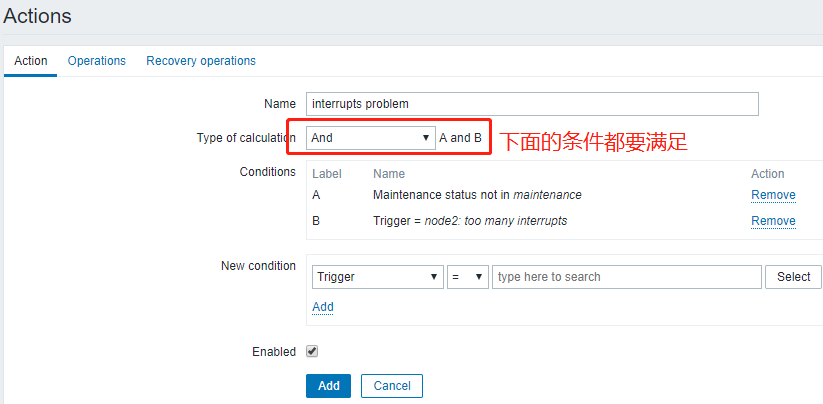
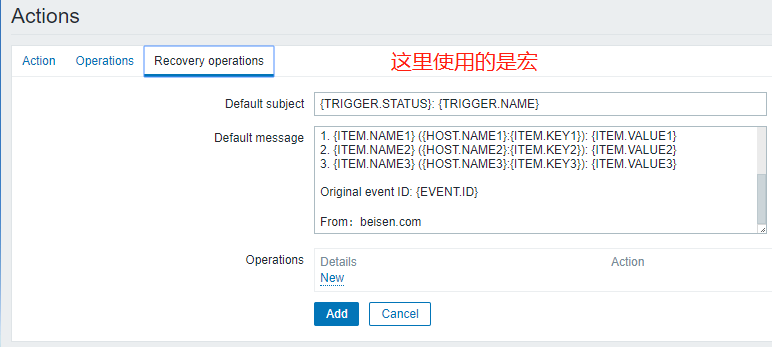
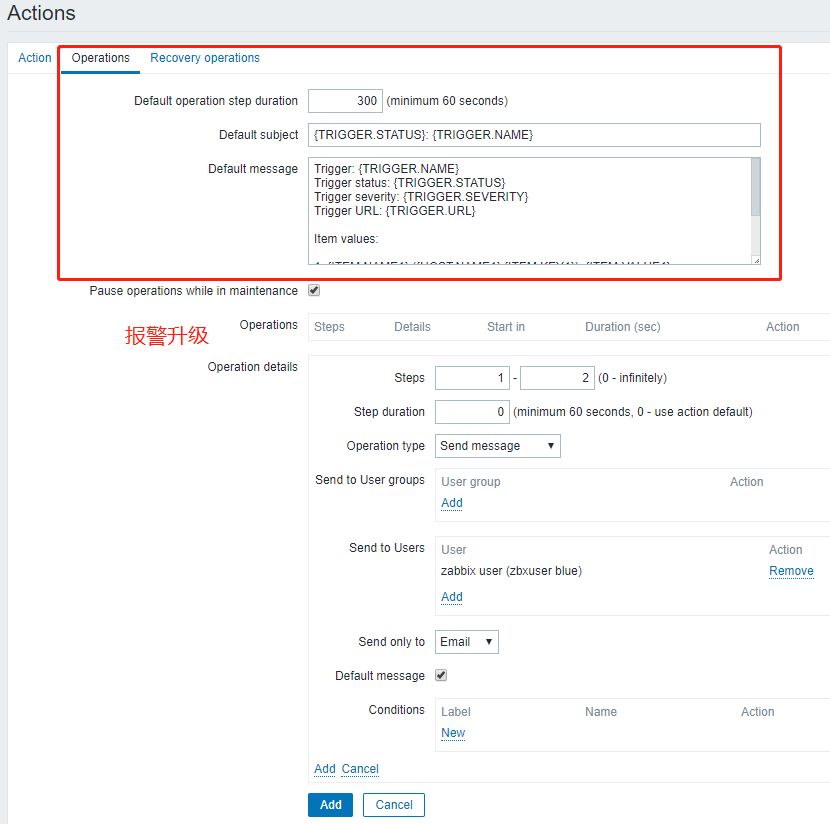

# hping3 192.168.128.132 --faster //提高中断数