IDEA 可以在控制台console中执行JPQL语句:
1. 在已存在的项目中选择项目结构:
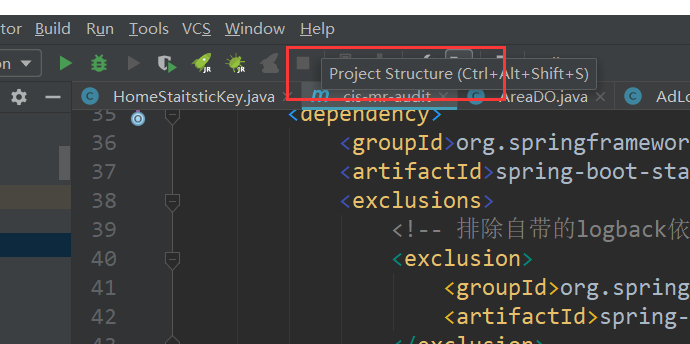
2. 选择模块-指定实体所在的模块-选择上面的号

2. 选择要添加的模块:我们使用的是JPA,也可能有的同学选择是的Hibernate.
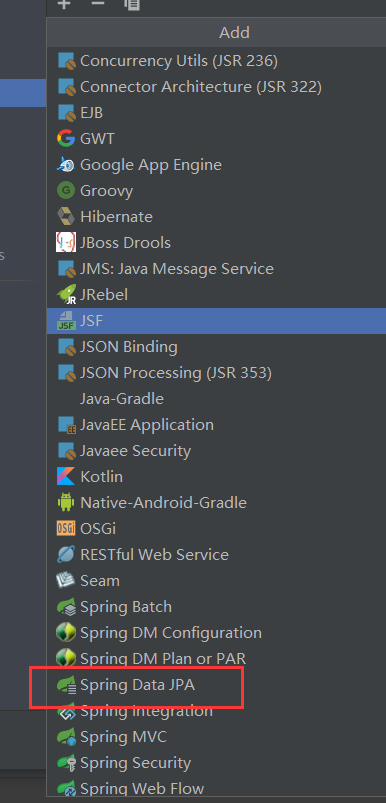
4. 指定地址和版本,默认就可以
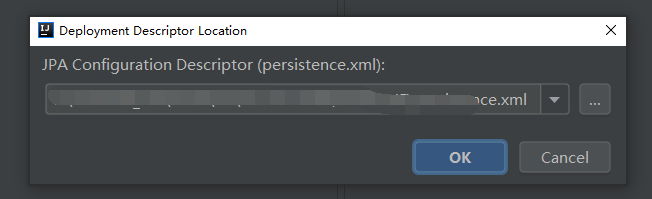
5. 选完是这个样子
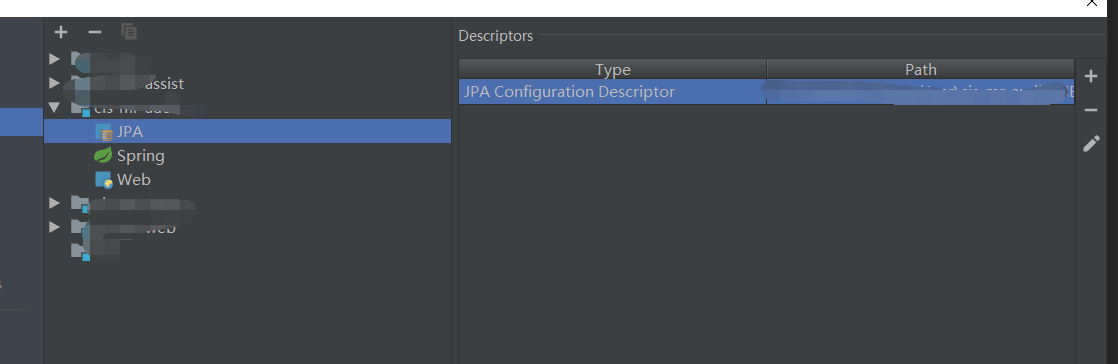
6. 上面配置完成后,就能看到view->tool windows->persistence:
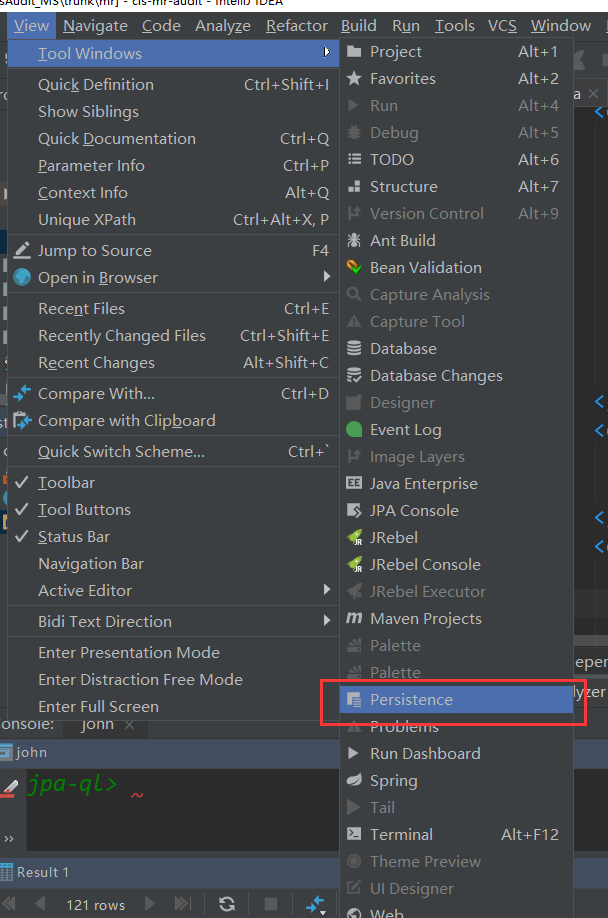
7. 配置persistence.xml:

如下代码:
<?xml version="1.0" encoding="UTF-8"?> <persistence xmlns="http://xmlns.jcp.org/xml/ns/persistence" version="2.1"> <persistence-unit name="john" transaction-type="RESOURCE_LOCAL"> <properties> <!-- 标准配置方法,适用性高 --> <!--配置Hibernate方言 --> <property name="hibernate.dialect" value="org.hibernate.dialect.Oracle10gDialect" /> <!--配置数据库驱动 --> <property name="hibernate.connection.driver_class" value="net.sf.log4jdbc.DriverSpy" /> <!--配置数据库用户名 --> <property name="hibernate.connection.username" value="@@2" /> <!--配置数据库密码 --> <property name="hibernate.connection.password" value="@@" /> <!--配置数据库url --> <property name="hibernate.connection.url" value="jdbc:log4jdbc:oracle:thin:@##:1521:##" /> <!--设置外连接抓取树的最大深度 --> <property name="hibernate.max_fetch_depth" value="3" /> </properties> </persistence-unit> </persistence>
配置完成后,最好重启一下,我没重启,以为配置错了,配置了半天。
配置成功后,就能看到上面的john了。
8. 打开john结点:就能看到实体DO了,右击实体->console->jpa console就可以写jpql查询了
参考地址:
https://www.jetbrains.com/help/idea/hibernate-and-jpa-facet-pages.html
https://www.w3cschool.cn/intellij_idea_doc/intellij_idea_doc-ou9n2zly.html