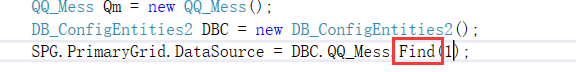第一步:建立ADO.net数据模型,一步步操作就行
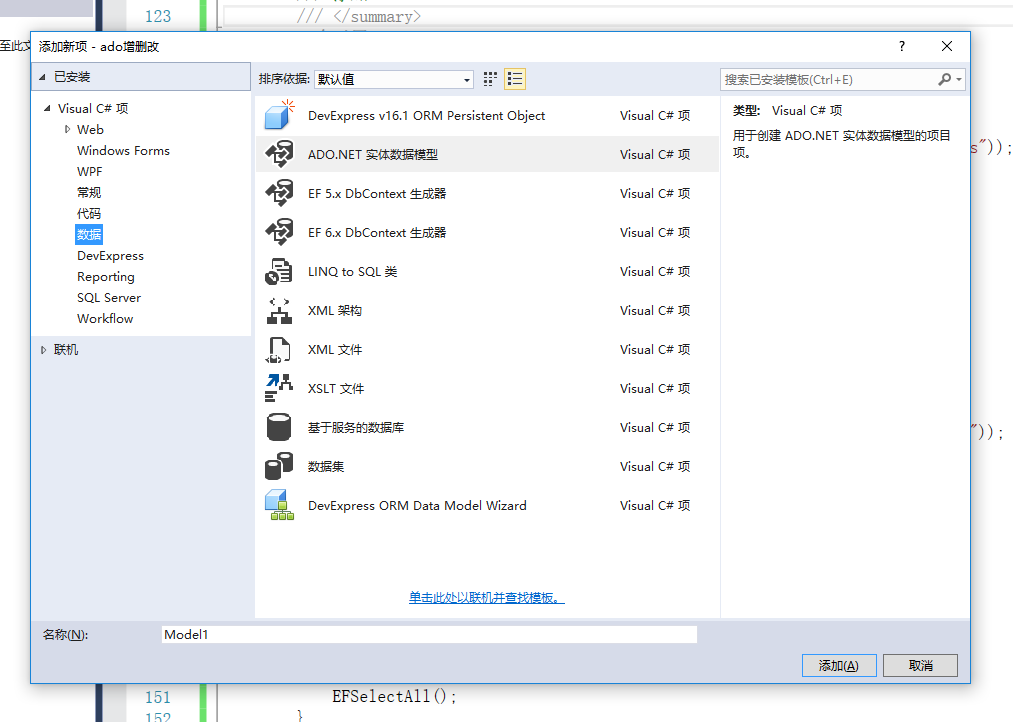
第二步:画个简单的测试界面
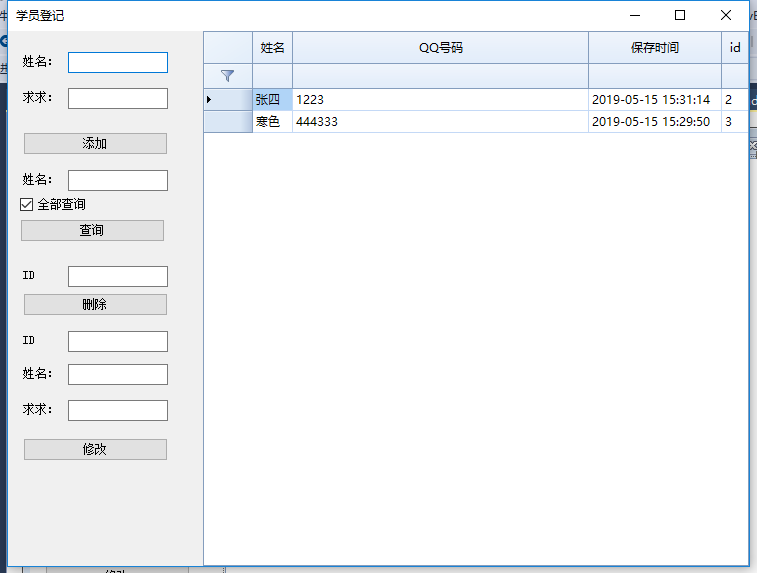
第三步铺代码
using DevComponents.DotNetBar.SuperGrid; using DevComponents.DotNetBar.SuperGrid.Style; using System; using System.Collections.Generic; using System.ComponentModel; using System.Data; using System.Drawing; using System.Linq; using System.Text; using System.Threading.Tasks; using System.Windows.Forms; namespace ado增删改 { public partial class Form1 : Form { public Form1() { InitializeComponent(); } private void StyleSPG() { GridPanel gpnl = SPG.PrimaryGrid; gpnl.AllowRowInsert = false; //gpnl.ColumnAutoSizeMode = ColumnAutoSizeMode.AllCells;//卡顿原因 gpnl.KeyboardEditMode = KeyboardEditMode.EditOnKeystroke;//编辑模式 gpnl.MouseEditMode = MouseEditMode.DoubleClick; gpnl.GroupByRow.Visible = false;//手动分组显示 gpnl.ColumnHeader.FilterImageVisibility = ImageVisibility.Never;//列头筛选图标 gpnl.EnableRowFiltering = false;//筛选行行头不可用 gpnl.ImmediateResize = false; gpnl.EnableCellMerging = false;//合并单元格 gpnl.GroupHeaderClickBehavior = GroupHeaderClickBehavior.ExpandCollapse;//分组单击行为 gpnl.ColumnHeaderClickBehavior = ColumnHeaderClickBehavior.Select;//列头单击行为 gpnl.EnableFiltering = true; gpnl.EnableColumnFiltering = true; gpnl.Filter.Visible = true; gpnl.FilterMatchType = FilterMatchType.RegularExpressions; gpnl.Filter.RowHeight = 25; gpnl.RowHeaderWidth = 50; gpnl.AllowRowHeaderResize = true; gpnl.TopLeftHeaderSelectBehavior = TopLeftHeaderSelectBehavior.NoSelection; gpnl.AllowRowResize = true;//允许用户拖动行高 gpnl.DefaultVisualStyles.CellStyles.Default.AllowWrap = Tbool.True;//可自动换行 gpnl.DefaultVisualStyles.CellStyles.Selected.AllowWrap = Tbool.True; gpnl.DefaultVisualStyles.CellStyles.Default.Font = new System.Drawing.Font("微软雅黑", 9); gpnl.ShowGroupUnderline = false;//是否显示分组下划线 SPG.PrimaryGrid.ColumnAutoSizeMode = ColumnAutoSizeMode.AllCells; GridColumn col = new GridColumn(); col = new GridColumn(); col.Name = "Q_Name"; col.HeaderText = "姓名"; col.EditorType = typeof(GridLabelXEditControl); col.CellMergeMode = CellMergeMode.Horizontal; col.AutoSizeMode = ColumnAutoSizeMode.AllCells; SPG.PrimaryGrid.Columns.Add(col); col = new GridColumn(); col.Name = "Q_Code"; col.HeaderText = "QQ号码"; col.EditorType = typeof(GridLabelXEditControl); // col.FilterMatchType = FilterMatchType.RegularExpressions; col.CellMergeMode = CellMergeMode.None; col.AutoSizeMode = ColumnAutoSizeMode.Fill; SPG.PrimaryGrid.Columns.Add(col); col = new GridColumn(); col.Name = "DateTime"; col.HeaderText = "保存时间"; col.EditorType = typeof(GridLabelXEditControl); // col.FilterMatchType = FilterMatchType.RegularExpressions; col.CellMergeMode = CellMergeMode.None; col.AutoSizeMode = ColumnAutoSizeMode.AllCells; SPG.PrimaryGrid.Columns.Add(col); col = new GridColumn(); col.Name = "id"; col.HeaderText = "id"; col.EditorType = typeof(GridLabelXEditControl); // col.FilterMatchType = FilterMatchType.RegularExpressions; col.CellMergeMode = CellMergeMode.None; col.AutoSizeMode = ColumnAutoSizeMode.AllCells; SPG.PrimaryGrid.Columns.Add(col); } /// <summary> /// 删除 /// </summary> public void Del() { DB_ConfigEntities2 DBC = new DB_ConfigEntities2(); QQ_Mess user = new QQ_Mess(); user.id = int.Parse(TID.Text); DBC.Entry<QQ_Mess>(user).State = System.Data.Entity.EntityState.Deleted; DBC.SaveChanges(); } /// <summary> /// 查询 /// </summary> public void EFSelectAll() { if(cb.Checked ==true) { DB_ConfigEntities2 DBC = new DB_ConfigEntities2(); SPG.PrimaryGrid.DataSource = DBC.QQ_Mess.ToList(); }else { QQ_Mess Qm = new QQ_Mess(); DB_ConfigEntities2 DBC = new DB_ConfigEntities2(); SPG.PrimaryGrid.DataSource = DBC.QQ_Mess.Where(u => u.Q_Name ==TTTT_Name.Text).ToList(); } } private void Form1_Load(object sender, EventArgs e) { cb.Checked = true; StyleSPG(); EFSelectAll(); } /// <summary> /// 添加 /// </summary> public void EFadd() { DB_ConfigEntities2 DBC = new DB_ConfigEntities2(); QQ_Mess QM = new QQ_Mess(); QM.DateTime = DateTime.Parse( DateTime.Now.ToString("yyyy-MM-dd HH:mm:ss")); QM.Q_Code = T_QQ.Text; QM.Q_Name = T_Name.Text; DBC.QQ_Mess.Add(QM); DBC.SaveChanges(); } public void EFupdate() { DB_ConfigEntities2 DBC = new DB_ConfigEntities2(); QQ_Mess QM = new QQ_Mess(); QM.DateTime = DateTime.Parse(DateTime.Now.ToString("yyyy-MM-dd HH:mm:ss")); QM.id = int.Parse(T1.Text.ToString()); QM.Q_Code = T3.Text.Trim(); QM.Q_Name = T2.Text.Trim(); DBC.Entry(QM).State = System.Data.Entity.EntityState.Modified; DBC.SaveChanges(); } private void btadd_Click(object sender, EventArgs e) { EFadd(); EFSelectAll(); } private void btselect_Click(object sender, EventArgs e) { EFSelectAll(); } private void btdel_Click(object sender, EventArgs e) { Del(); EFSelectAll(); } private void Update_Click(object sender, EventArgs e) { EFupdate(); EFSelectAll(); } } }
总结:新增
删除 注意:id为主键,不唯一
修改 id为主键,不唯一
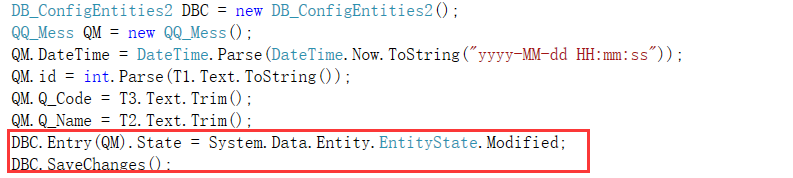
查询
整表查询

条件查询
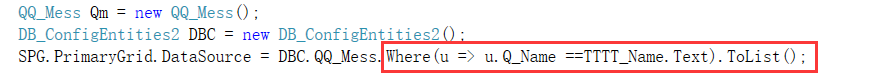
主键查询