1.cmd窗口 输入命令 netsta -ano|findstr "5037" 回车记住 占用此端口的应用PID,如图中圈出的数字18232
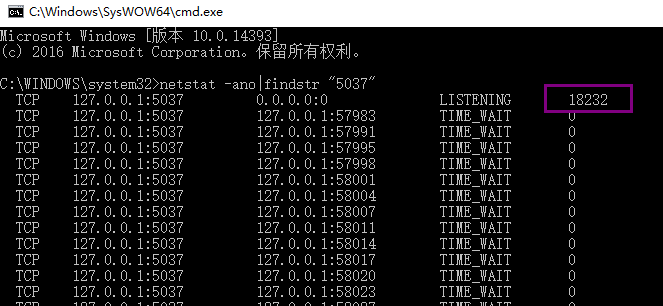
2.然后输入命令 tasklist|findstr "PID" 查看占用该端口的应用程序

或者是进入到任务管理器查看占用程序

找到该应用程序之后 结束进程就可以了
或者输入命令 taskkill /f /t /im xxx.exe
@echo off color a title ReleaseAdbPort echo Checking adb port... for /F "usebackq tokens=5" %%a in (`"netstat -ano | findstr "5037""`) do ( if not "%%a" =="0" call :ReleasePort %%a ) echo --------------------------- echo adb port has been released! echo --------------------------- pause exit :ReleasePort TASKKILL /f /PID %1
将上面的代码保存到一个bat文件运行即可