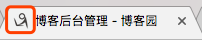 这个文章讲的是如何添加 如图勾出的图标
这个文章讲的是如何添加 如图勾出的图标
1.首先需要一个png图片 要求四四方方(width==height)
2.到在线网站将png转为ico文件 点击进入网站(按照网站提示操作,不做赘述)
3. 将ico放入根目录,(我放在静态文件static里面)
4.在页面中引用,比如vue项目,在index.html中引用:
引用代码:<link rel="shortcut icon" href="/static/favicon.ico"/>
<link rel="bookmark" href="/static/favicon.ico"/>
就是这么简单有木有~~~