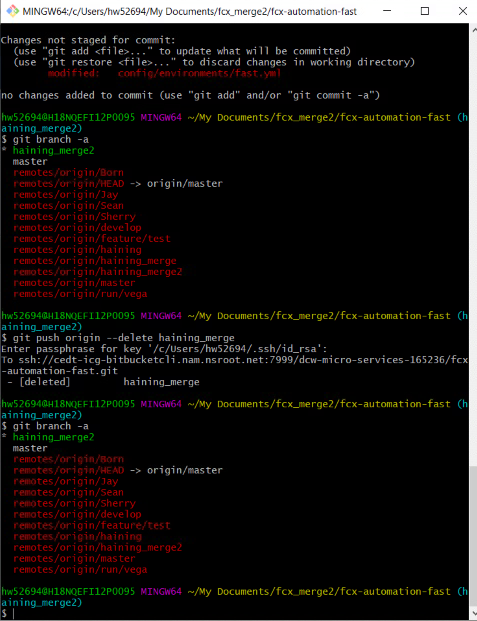1. SSH key
command:
ssh-keygen
cat id_rsa.pub
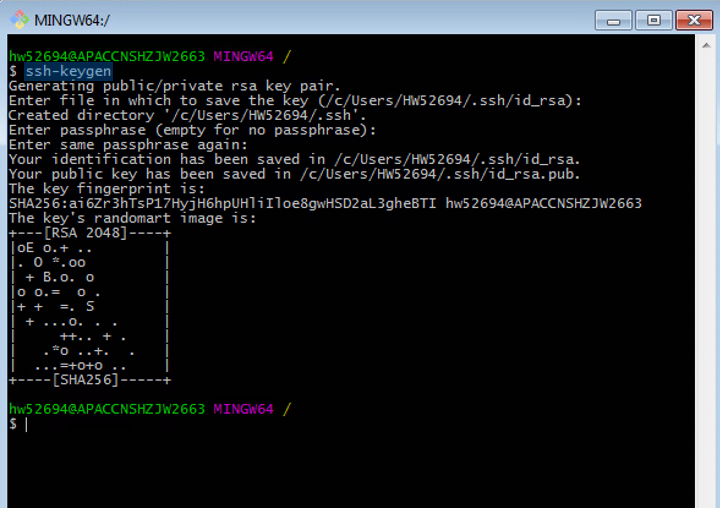
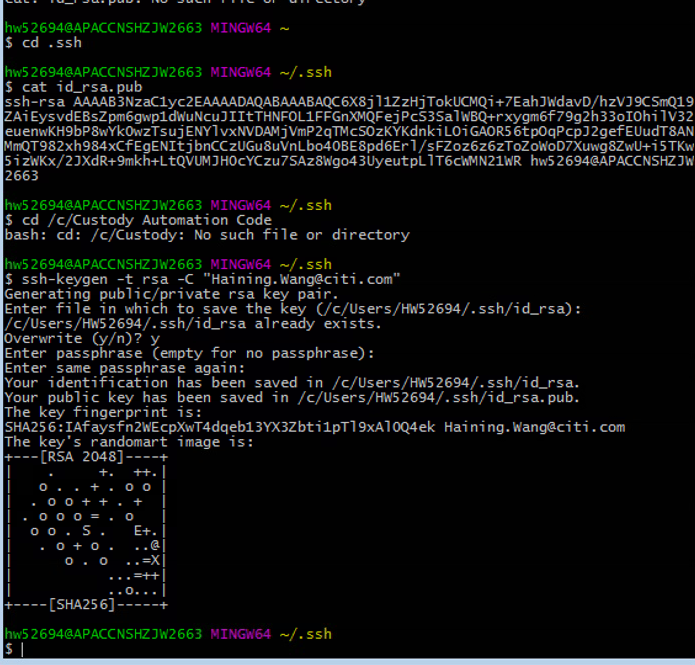
2. git status
git commit -m description
git push
git pull
git merge
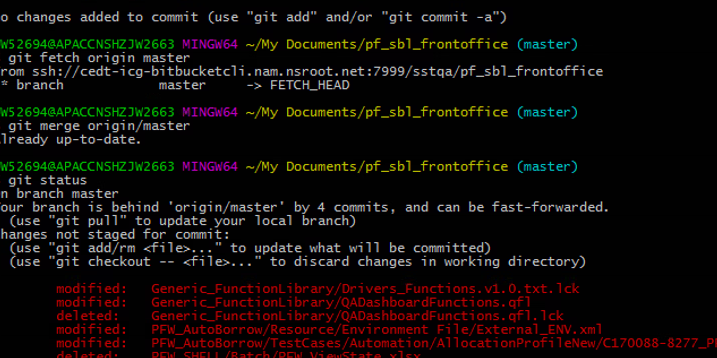
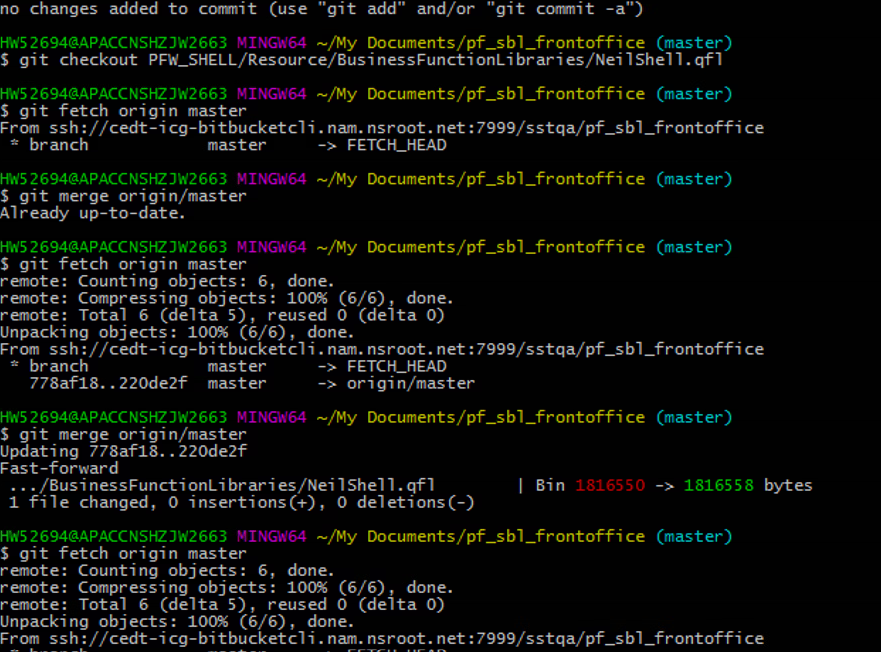
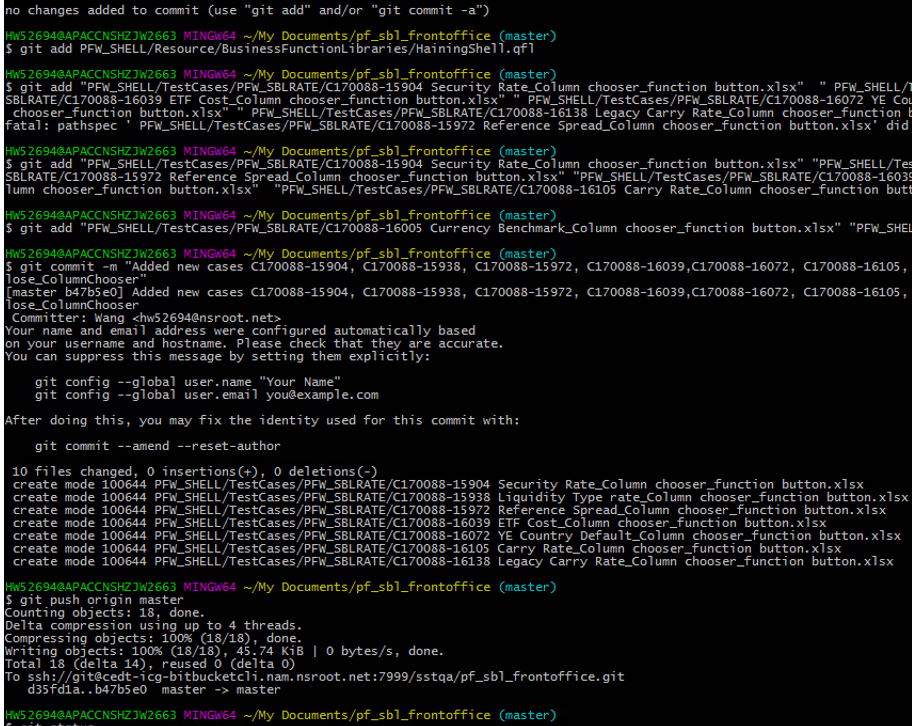
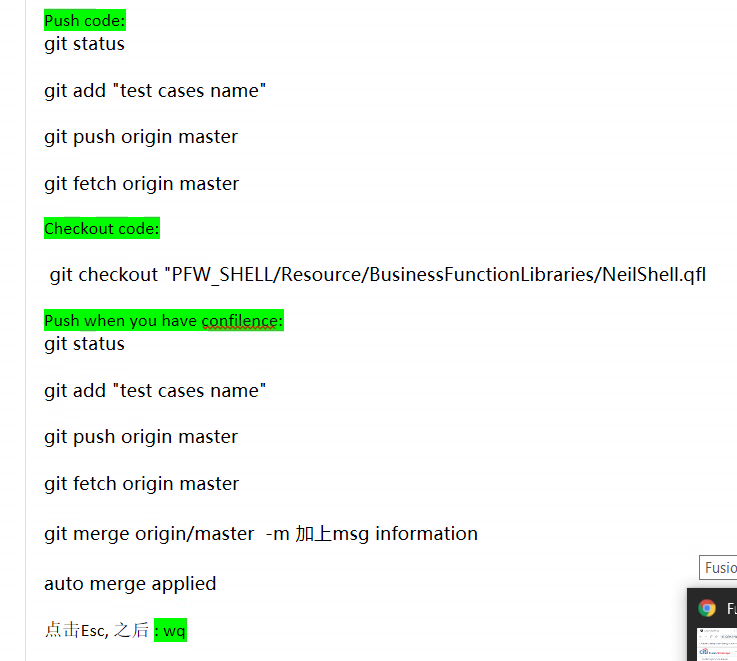
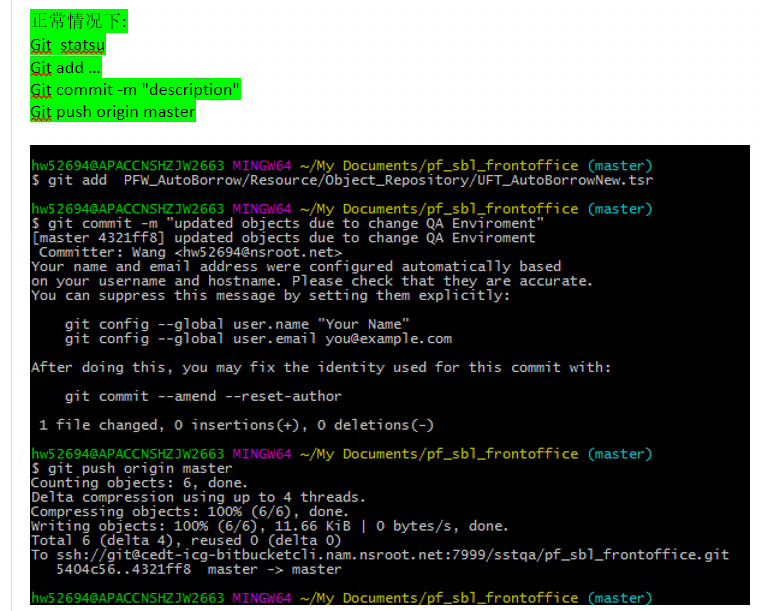

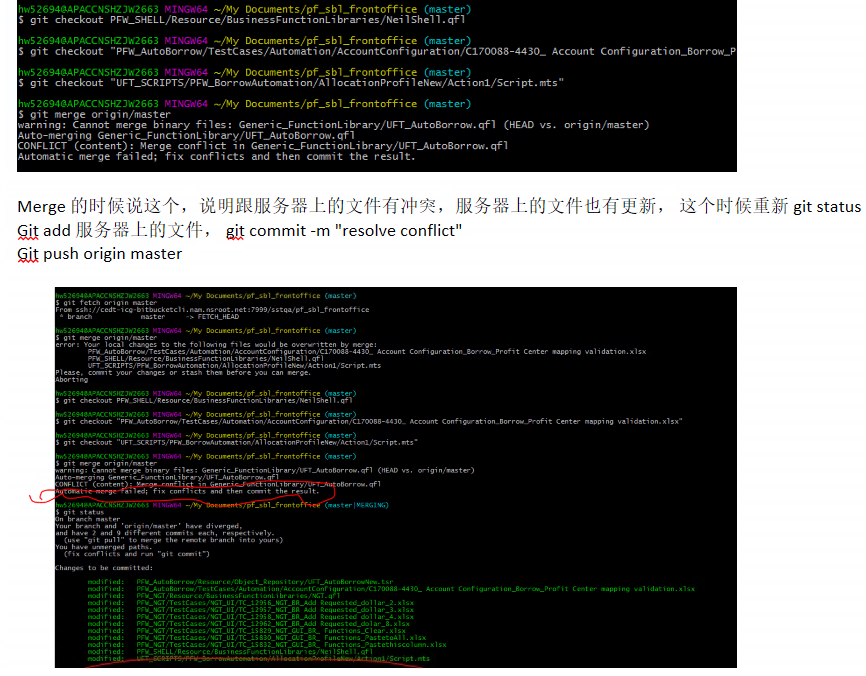
3. commit change to a new branch
git checkout -b branchname ----- 创建一个branch
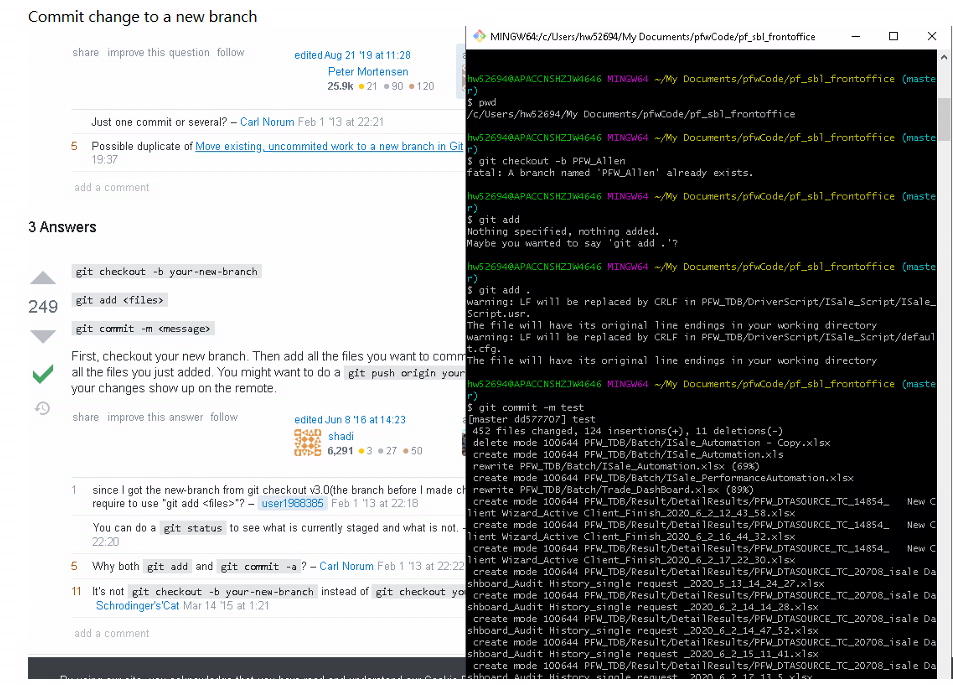
4. pull remote branch (not master) code to local。
git init
git remote add origin sshpath
git pull origin branchname
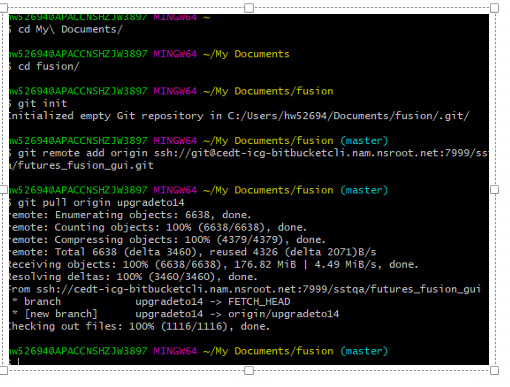
5. 切换branch
git checkout branchname
当切换不成功时强制切换。
git checkout -t branchname
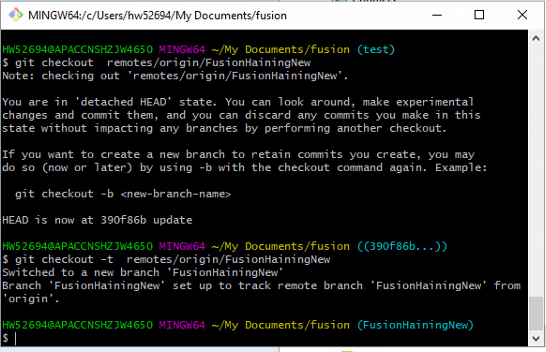
6. merge 两个分支代码 (比如, merge develop 分支代码到haining branch)
git checkout branchname1
git pull origin branchname1
git checkout branchname2
git merge branchname1
有conflic 要解决conflic
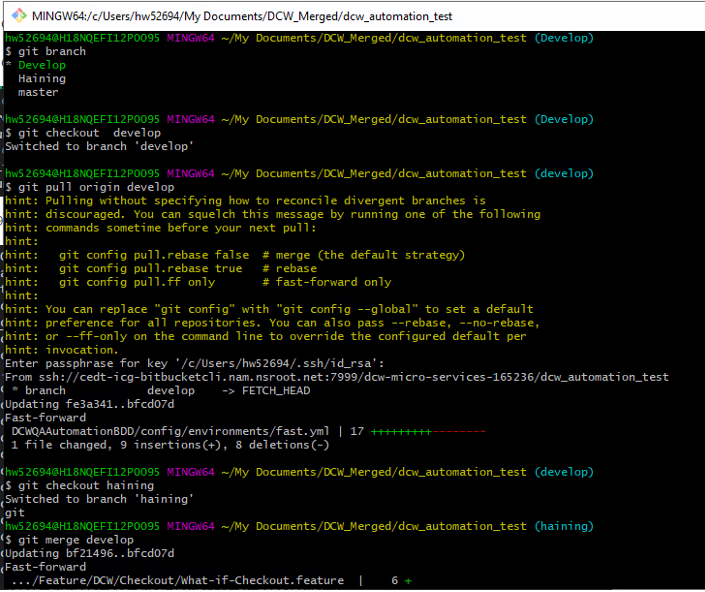
7. 删除remote branch
git push origin --delete branchname