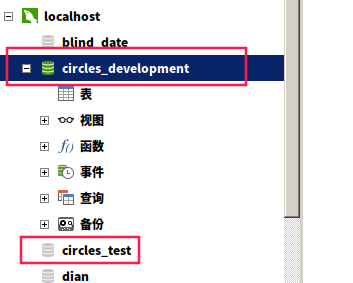修改Gamefile
Gamefile 里添加 gem 'mysql2'
执行命令行
bundle
可以看到下图片上已经安装好依赖了

修改配置文件
修改config/database.yml文件
# SQLite. Versions 3.8.0 and up are supported.
# gem install sqlite3
#
# Ensure the SQLite 3 gem is defined in your Gemfile
# gem 'sqlite3'
#
#default: &default
# adapter: sqlite3
# pool: <%= ENV.fetch("RAILS_MAX_THREADS") { 5 } %>
# timeout: 5000
##添加msyql的配置
default: &default
adapter: mysql2
encoding: utf8mb4
pool: 5
host: 127.0.0.1
username: root
password: 123456
development:
<<: *default
#database: db/development.sqlite3
database: circles_development #数据库的名称
# Warning: The database defined as "test" will be erased and
# re-generated from your development database when you run "rake".
# Do not set this db to the same as development or production.
test:
<<: *default
#database: db/test.sqlite3
database: circles_test
production:
<<: *default
#database: db/production.sqlite3
database: circles_production
查看rake使用命令
rake -T #查看命令
创建数据库
haima@haima-PC:/media/haima/34E401CC64DD0E28/site/go/src/ruby/circles$ rake db:create
Created database 'circles_development'
Created database 'circles_test'
下图可以看到已经创建了两个数据库