最近想给应用添加推送消息,主要是toast消息,所以就打算去了解一下wp消息推送机制以及实现方法,过程中,查了许多资料,也遇到过一些问题,做完后,自己就做个小笔记,总结一下,好记性不如烂笔头嘛,以后可以回头看看,也方便多了,废话不多说!
wp消息推送机制
用一幅图说明,因为官方是英文的,自己在上面添加了一些中文的解析上去,方便大家去理解!
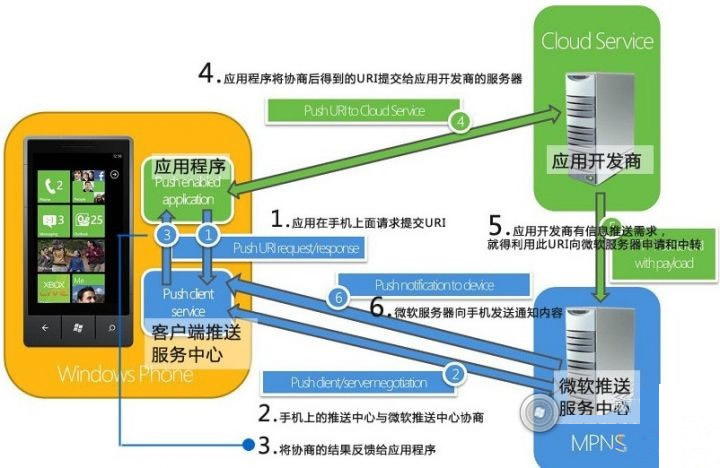
这幅图的核心内容是,当你的应用请求手机Uri(注意:这里uri相当于一个ip或者一个物理地址,是唯一性的一个标识),手机的客户端服务会与微软推送中心联系,然后返回一个uri给客户端推送服务,然后客户端服务再把这个uri给你的应用,你的应用再把这个uri发回来给你的服务器,然后你的服务器再把这个uri和需要发送的消息发送给微软推送中心,最后微软推送中心再根据这个uri,把消息推送到指定的手机!
toast消息推送(wp端)
这个我不想多解释,直接上推送代码,下面的代码主要是查看在应用程序的早期实例中是否已设置 Toast 通知通道。如果找到通知通道,则通知通道连接到通知事件。如果未找到通知通道,则创建通知通道,然后将其连接到通知事件
// 构造函数 public MainPage() { HttpNotificationChannel myChannel = null; // 推送信道的名字,随便取一个就行了 string ChannelName = "ToastChannel"; InitializeComponent(); // Find静态方法可以根据名字查找信道 myChannel = HttpNotificationChannel.Find(ChannelName); // 因为系统有时候会删除通道,所以要判断是否存在,如果找不到,就要创建一个了 if (myChannel == null) { myChannel = new HttpNotificationChannel(ChannelName); // 注册事件 myChannel.ChannelUriUpdated += new EventHandler<NotificationChannelUriEventArgs>(myChannel_ChannelUriUpdated); myChannel.ErrorOccurred += new EventHandler<NotificationChannelErrorEventArgs>(myChannel_ErrorOccurred); myChannel.ShellToastNotificationReceived += new EventHandler<NotificationEventArgs>(myChannel_ShellToastNotificationReceived); // 打开信道 myChannel.Open(); // 绑定Toast通知,这样在程序不在前台时才会显示 // 屏幕上方的通知提示条 myChannel.BindToShellToast(); } else { // 如果存在,还要注册一次事件,因为在程序被扔到后台后可能会删除事件绑定 myChannel.ChannelUriUpdated+=new EventHandler<NotificationChannelUriEventArgs>(myChannel_ChannelUriUpdated); myChannel.ErrorOccurred+=new EventHandler<NotificationChannelErrorEventArgs>(myChannel_ErrorOccurred); myChannel.ShellToastNotificationReceived+=new EventHandler<NotificationEventArgs>(myChannel_ShellToastNotificationReceived); // 在“输出”窗输出URL,因为我们只是测试,这样一来方便一点 System.Diagnostics.Debug.WriteLine("通道URI为:{0}", myChannel.ChannelUri.ToString()); } } void myChannel_ShellToastNotificationReceived(object sender, NotificationEventArgs e) { //这里主要是当用户正在使用你的应用,而你刚好推送消息过来,执行此方法 string msg = ""; foreach (string key in e.Collection.Keys) { msg += key + " : " + e.Collection[key] + " "; } Dispatcher.BeginInvoke(() => { this.txtInfo.Text = msg; }); } void myChannel_ErrorOccurred(object sender, NotificationChannelErrorEventArgs e) { Dispatcher.BeginInvoke(() => MessageBox.Show(e.Message)); //错误产生的时候,执行这里面内容,实际情况,可以根据 自己需要处理 } void myChannel_ChannelUriUpdated(object sender, NotificationChannelUriEventArgs e) { // 当URL发生改变后,还要输出一次 // 保证我们得到的是最新版本的URI Dispatcher.BeginInvoke(() => { System.Diagnostics.Debug.WriteLine("通道URI:{0}", e.ChannelUri.ToString()); }); }
toast消息推送(server端)
这里我创建一个 ASP.NET 网页,该网页使用在设备上创建推送通道时返回的 URI 来发送 Toast 通知,当然你可以使用任何能发送网络消息的应用来推送,如winform jsp php等等
具体推送消息代码如下:
private void SendMsg() { //txtUrl.Tex该参数是手机的uri,要推送消息,首先要确定你要推送用户手机的uri HttpWebRequest myRequest = (HttpWebRequest)WebRequest.Create(txtUrl.Text); myRequest.ContentType = "text/xml"; myRequest.Headers.Add("X-WindowsPhone-Target", "toast"); /* * X-NotificationClass 处理间隔 * 2 - 立即发送 * 12 - 450秒内发送 * 22 - 900秒内发送 */ myRequest.Headers.Add("X-NotificationClass", "2"); // 要发送的内容 txtValue1.Text:标题,txtValue2.Text:推送内容,txtParam.Text:当用户点击消息的时候,导航的页面,如mainpage.xaml string toastMessage = "<?xml version="1.0" encoding="utf-8"?>" + "<wp:Notification xmlns:wp="WPNotification">" + "<wp:Toast>" + "<wp:Text1>" + txtValue1.Text + "</wp:Text1>" + "<wp:Text2>" + txtValue2.Text + "</wp:Text2>" + "<wp:Param>" + txtParam.Text + "</wp:Param>" + "</wp:Toast>" + "</wp:Notification>"; byte[] buffer = Encoding.UTF8.GetBytes(toastMessage);//注意此处官方是Encoding.default.GetBytes(toastMessage),我在使用的过程中,老是报错,下面会说原因 myRequest.ContentLength = buffer.Length; myRequest.Method = "POST"; using (Stream stream = myRequest.GetRequestStream()) { stream.Write(buffer, 0, buffer.Length); } // 发送消息和获取回应 HttpWebResponse response = (HttpWebResponse)myRequest.GetResponse(); string notificationStatus = response.Headers["X-NotificationStatus"]; string notificationChannelStatus = response.Headers["X-SubscriptionStatus"]; string deviceConnectionStatus = response.Headers["X-DeviceConnectionStatus"]; //判断是否成功推送到微软推送服务中心 // TextBoxResponse.Text = notificationStatus + " | " + deviceConnectionStatus + " | " + notificationChannelStatus; if (notificationStatus == "Received" && deviceConnectionStatus == "Connected" && notificationChannelStatus == "Active") { success++; } }
总结和注意
(1) 其中<wp:Param>" + txtParam.Text + "</wp:Param>,当param内容为空时,可以省略不写这一节点。同时,在xml中一些字符是要进行转换的:
<Text1> 和 <Text2> 都采用字符串格式。
<Param> 值允许以下格式:
-
/page1.xaml – 定义应用程序启动时导航到的应用程序中的页面。该页面必须以“/”开头。
-
/page1.xaml?value1=1234 &value2=9876 – 定义应用程序启动时导航到的页面,以及信息的名称/值对。该页面必须以“/”开头。
-
?value1=1234 &value2=9876 – 包含传递给应用程序默认开始页面的信息名称/值对。该页面必须以“?”开头。
|
字符 |
XML 编码 |
|---|---|
|
< |
< |
|
> |
> |
|
& |
& |
|
‘ |
' |
|
“ |
"
|