第一步:注册码云和基础信息设置
码云官网:https://gitee.com/
1、注册码云,按照流程来,这里不做说明了

2、进入个人主页

3、点击个人设置

4、设置邮箱

第二步:下载git软件
下载地址:https://www.git-scm.com/download/
1、安装git软件
然后一路next就可以了
2、点击git bash启动程序

3、设置用户名和邮箱【注意不要输入昵称】
git config --global user.name "username" git config --global user.email "email"
4、查看用户名和邮箱是否配置成功‘
git config --global user.name git config --global user.email
第三步:AndroidStudio配置git
1、File-------Setting--------搜索git
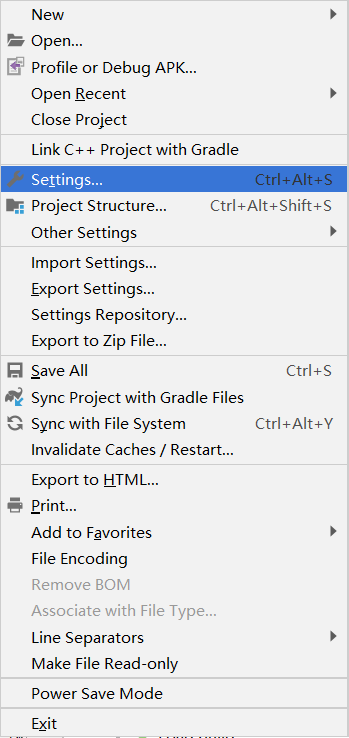
2、搜索git------选择git------选择省略号

3、选择git安装目录下的exe文件

4、点击test,查看是否配置成功,成功会提醒一个有success的弹出框
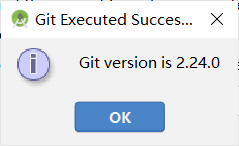
第四步:AndroidStudio安装码云插件
1、File-------Setting--------搜索plugins
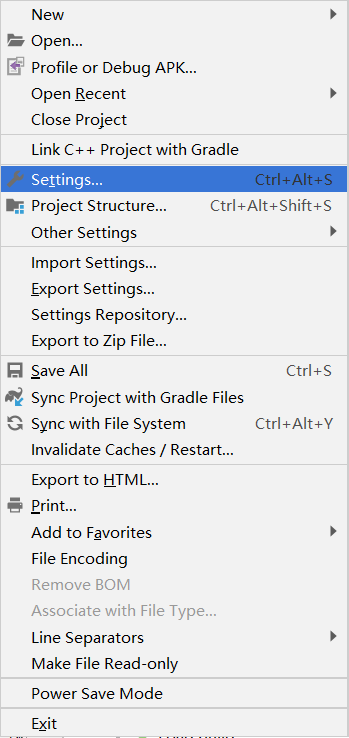
2、搜索plugins------选择marketplace------搜索gitee---点击install
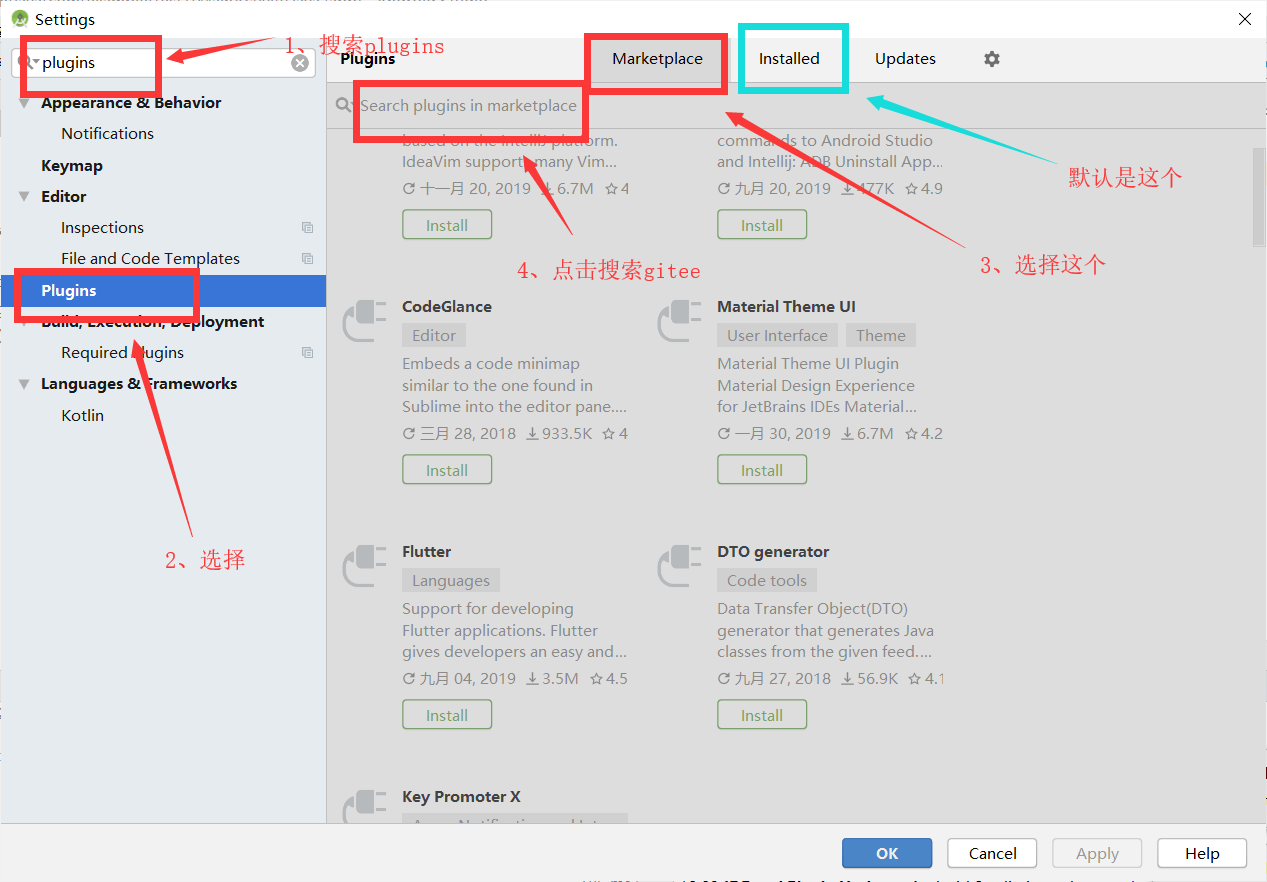
2、查看是否安装成功
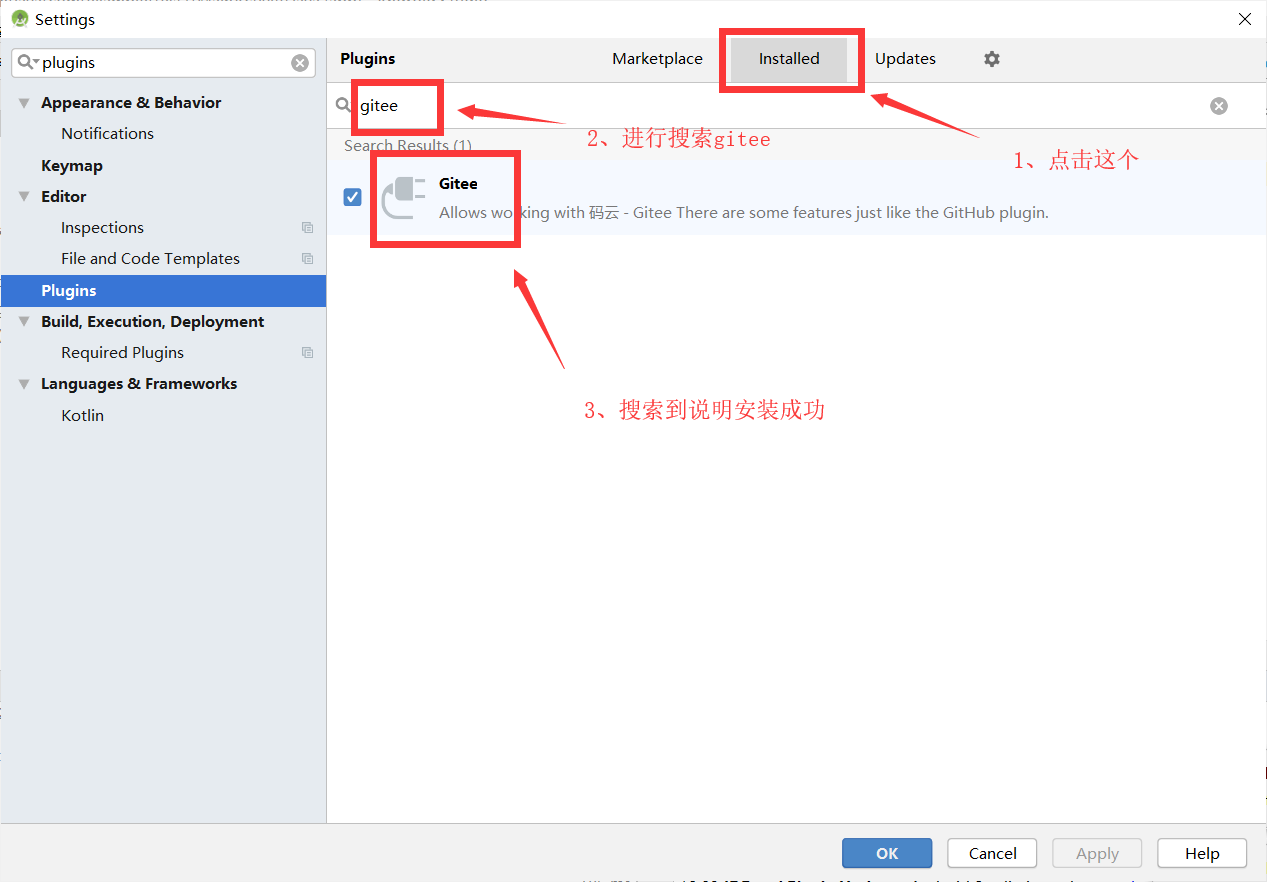
第五步:将项目托管到码云上
1、选择VCS-----import into Version Control -------Share Project on Gitee
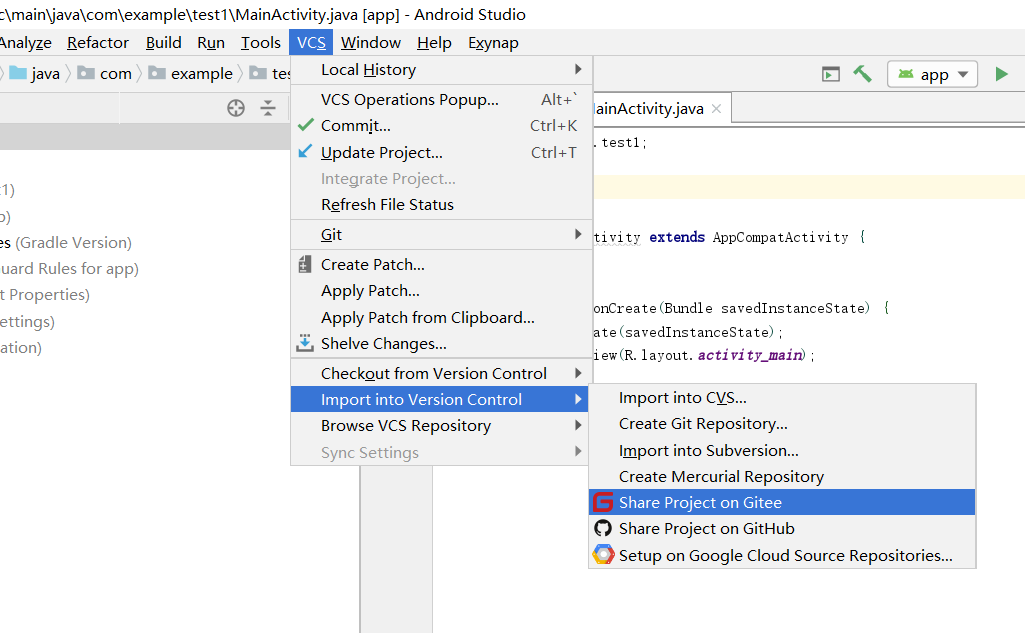
2、创建仓库

3、创建成功提示

第六步:AndroidStudio下载码云项目
1、File------New---------Project from Version Control------git
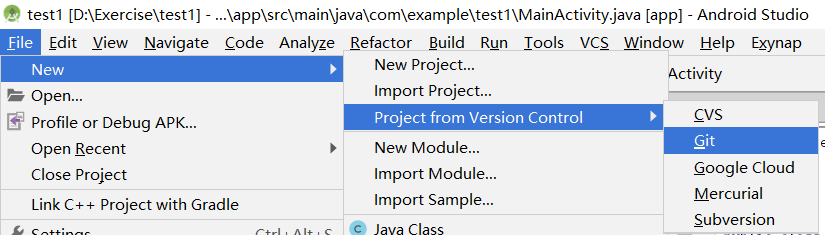
2、填写下载项目的Url、文件下载后的存放路径和登录码云
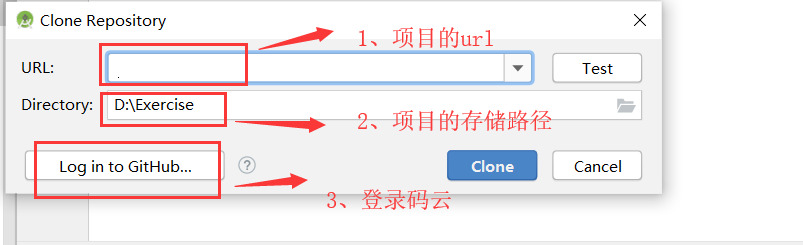
3、登录

第六步:AndroidStudio获得最新的码云项目
1、VCS------Git-------Pull

第七步:AndroidStudio更新码云项目【记住一定要先pull,在push,不然会无意间把别人的代码给删除了】
1、先使用第六步
2、VCS------Git--------Commjt File
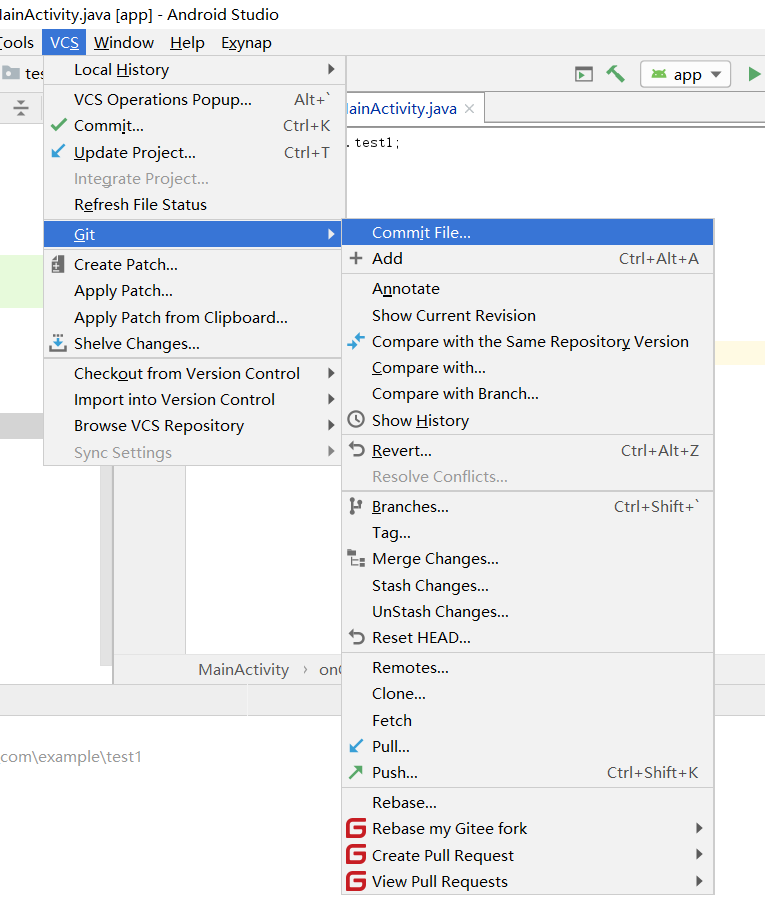
3、选择变更的文件
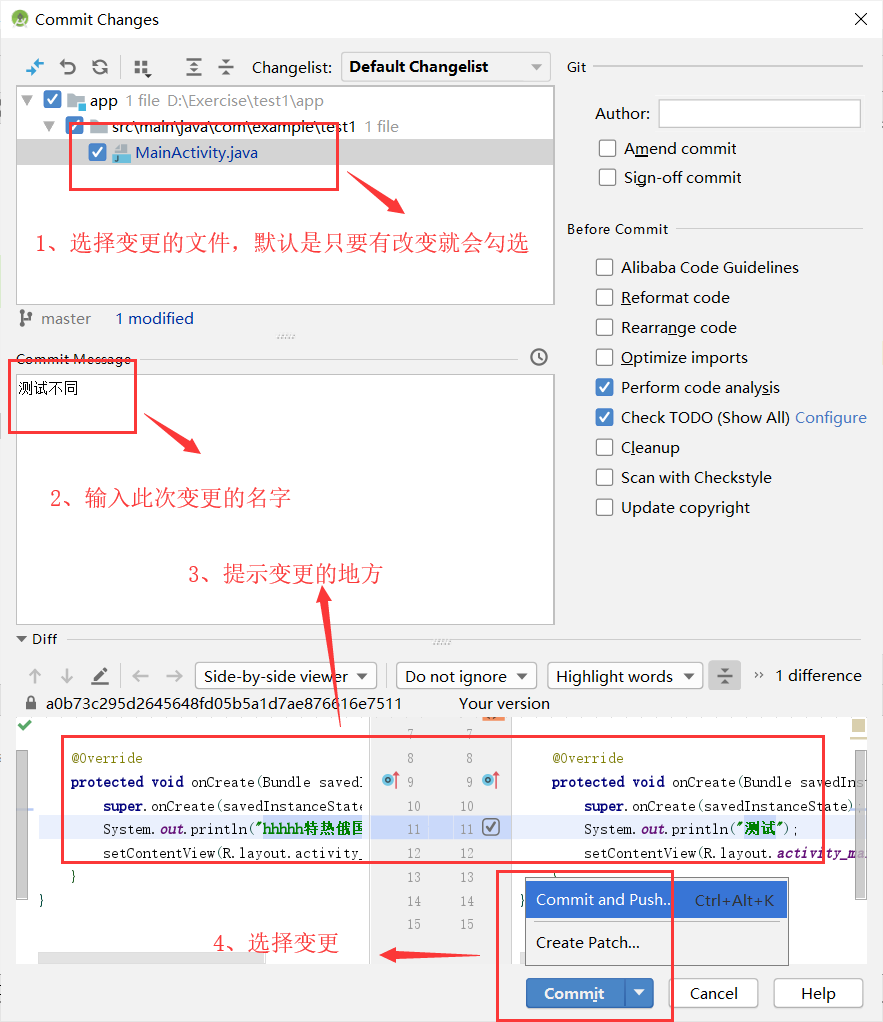
3、部署到git上:VCS--Git---Push
