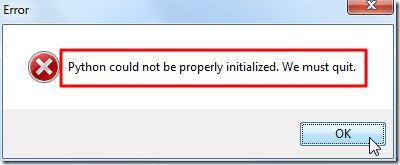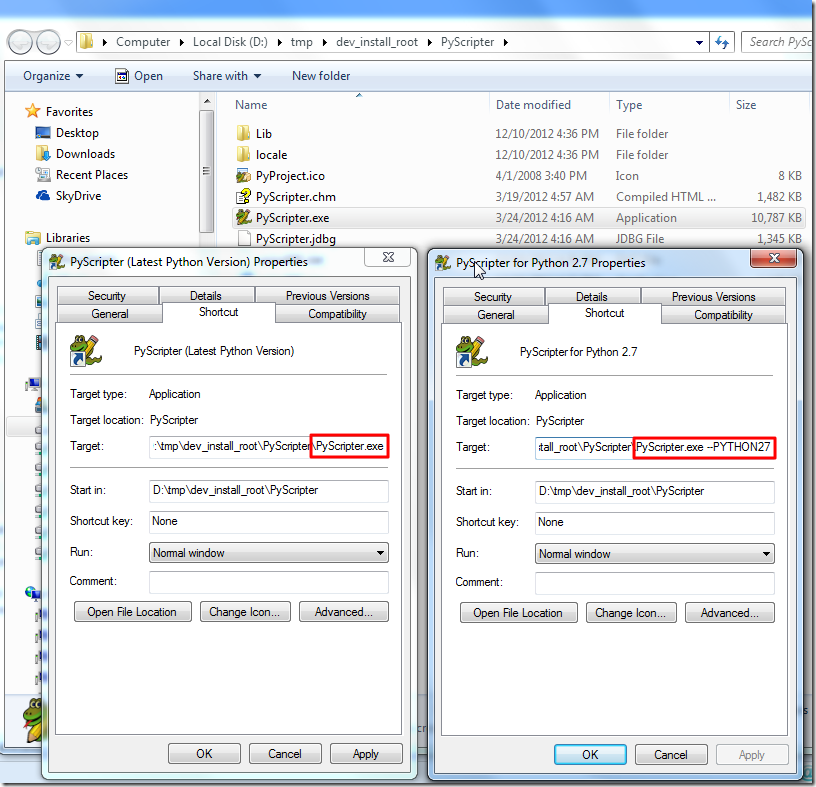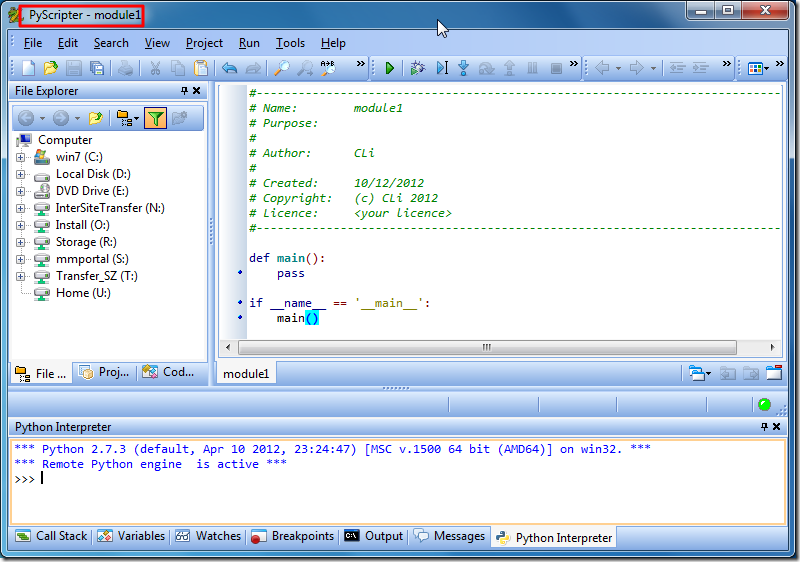【问题】
折腾:
过程中,安装完毕PyScripter后,启动出错:
Python could not be properly initialized. We must quit.
【解决过程】
1. 由于我当前已经安装的Python版本是2.7.2的,所以,后来从启动菜单中,找到了PyScripter for 2.7的,打算去试试:
结果错误依旧。
2.顺便去看了看,对应的实现机制,得知,上述不同的快捷方式,是在启动时,添加了对应的参数:
3.看到:
How do I make PyScripter work? Says it cant find python26.dll
中的解释,说是PyScripter,对于:
64位的系统(win7),必须安装32位的Python,然后才可以使用PyScripter的:
If you are using a 64bit version of Windows note that PyScripter will only work if a 32bit version of Python is installed.
如果是真的,那么真的有够变态。
4. 另外,看到开源中国:
也是这么说:
PyScripter只能使用 32位的 Python版本。
5.参考官网的issue:
Issue 643: Can’t start PyScripter
中的解释是,64位的PyScripter,必须搭配64位的Python用。
而我这里,去启动Python shell(command line)后发现,我这里不是64位,而是32位的:
Python 2.7.2 (default, Jun 12 2011, 15:08:59) [MSC v.1500 32 bit (Intel)] on win32 Type "help", "copyright", "credits" or "license" for more information. >>>
所以,看来,貌似我应该去重新安装64位的Python才对。
6.然后去从Python主页,找到了x64的Python 2.7.3:
Python 2.7.3 Windows X86-64 Installer
http://www.python.org/ftp/python/2.7.3/python-2.7.3.amd64.msi
下载。
再去卸载掉原先的Python 2.7.2 32bit,再去安装此Python 2.7.3 64bit。
7.安装之后,去确认一下,的确是64位了:
Python 2.7.3 (default, Apr 10 2012, 23:24:47) [MSC v.1500 64 bit (AMD64)] on win32 Type "help", "copyright", "credits" or "license" for more information. >>>
然后再去运行PyScripter for Python 2.7,看看结果。
终于可以正常运行了:
【总结】
目前最新的PyScripter,是支持64位的。
正常的逻辑是:
- 如果你安装了32位的Python,那么需要安装对应的32位的PyScripter;
- 如果你安装了64位的Python,那么需要安装对应的64位的PyScripter;
1. 如何检测Python是32位还是64位
开始->Python 2.7-> Python (command line) -> 可以看到:
- Python 2.7.2 (default, Jun 12 2011, 15:08:59) [MSC v.1500 32 bit (Intel)] on win32
- Python 2.7.3 (default, Apr 10 2012, 23:24:47) [MSC v.1500 64 bit (AMD64)] on win32
等字样,其中就显示了是32 bit还是64 bit;
2.如何确定PyScripter是32位还是64位
下载PyScripter的时候,选择的是32位还是64位:
http://code.google.com/p/pyscripter/downloads/list
中的:
总之,Python和PyScripter的版本要互相匹配才行。