基于理解了RESP原理的基础上,手写一个Redis客户端,实现一个自己的Jedis(mini版)。
RESP参考:【Redis】Redis序列化协议(RESP)
一、简洁版Jedis
分析
1、建立连接
SimpleJedis的构造方法,完成建立连接;
我们平时使用Jedis时,其实本质也是一样的实现;
1 // 创建client 2 Jedis jedis = new Jedis("127.0.0.1", 6379); 3 // 创建socket连接,发送socket流 4 String ret = jedis.set("aaa", "11");
2、set 命令
SimpleJedis#set(K, V)方法执行set命令;
客户端发给redis-server的序列串,就是按前面的分析,分别替换K的长度和实际K内容,以及V的长度和V的内容;
3、get 命令
get(Key)命令,应该给redis-server发送什么样的协议串呢?
这个需要按 上篇文章那样,去拦截TCP传输的数据,以此来窥探。拦截get命令的TCP数据,就不具体演示了,可以参考上一篇文章。
完整示例
1 public class SimpleJedis { 2 3 private Socket socket = null; 4 5 public SimpleJedis() { 6 try { 7 socket = new Socket("127.0.0.1", 6379); 8 9 socket.setReuseAddress(true); 10 socket.setKeepAlive(true); 11 socket.setTcpNoDelay(true); 12 socket.setSoLinger(true, 0); 13 } catch (IOException e) { 14 e.printStackTrace(); 15 } 16 } 17 18 public String set(final String key, String value) throws IOException { 19 20 StringBuilder stringBuilder = new StringBuilder(); 21 22 stringBuilder.append("*3").append(" "); 23 24 stringBuilder.append("$3").append(" "); 25 26 stringBuilder.append("SET").append(" "); 27 28 stringBuilder.append("$").append(key.length()).append(" "); 29 30 stringBuilder.append(key).append(" "); 31 32 stringBuilder.append("$").append(value.length()).append(" "); 33 34 stringBuilder.append(value).append(" "); 35 socket.getOutputStream().write(stringBuilder.toString().getBytes()); 36 37 InputStream inputStream = socket.getInputStream(); 38 byte b[] = new byte[1024]; 39 int len = inputStream.read(b); 40 return new String(b, 0, len); 41 } 42 43 public String get(final String key) throws IOException { 44 45 StringBuilder sb = new StringBuilder(); 46 47 sb.append("*2").append(" "); 48 49 sb.append("$3").append(" "); 50 51 sb.append("GET").append(" "); 52 53 sb.append("$").append(key.length()).append(" "); 54 55 sb.append(key).append(" "); 56 57 socket.getOutputStream().write(sb.toString().getBytes()); 58 59 InputStream inputStream = socket.getInputStream(); 60 byte b[] = new byte[1024]; 61 int len = inputStream.read(b); 62 return new String(b, 0, len); 63 } 64 65 public static void main(String[] args) throws IOException { 66 SimpleJedis myJedis = new SimpleJedis(); 67 68 System.out.println(myJedis.set("aa", "11")); 69 System.out.println("-----------------"); 70 System.out.println(myJedis.get("aa")); 71 System.out.println("-----------------"); 72 } 73 }
启动redis-server后,运行程序,验证结果
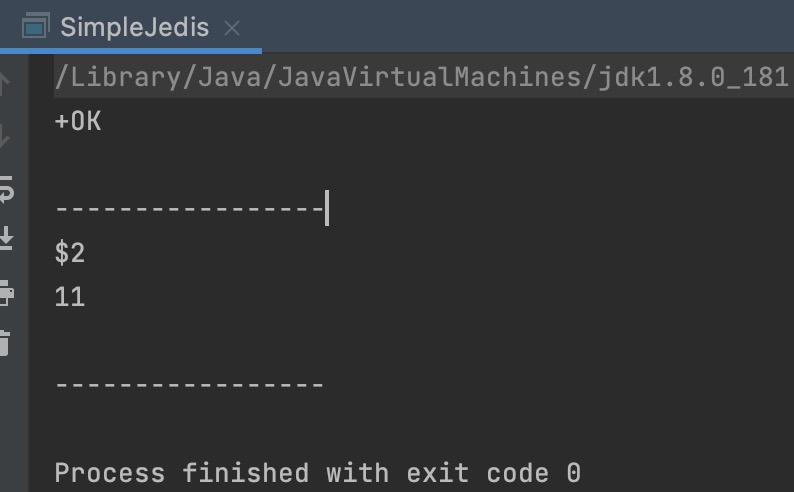
二、进化版Jedis
朝着架构师的目标,向前迈一步。一个可复用的客户端组件,应该怎样设计、实现呢!
建立连接后 传输数据,是redis规范约定的“协议”。
在使用Jedis客户端时,直接操作的是API;执行set、get操作,并没有让我们自己进行按“协议”拼装数据;
同时客户端传输数据到server端,对我们使用者来说,也是无感知的。
因此我们不妨也分层来实现。
要实现一个redis客户端,需要考虑
-
传输层 Connection
-
协议层 RedisProtocol
-
API层 RedisClient

1、传输层 Connection
1 /** 2 * 传输层 3 * 负责连接的建立,数据发送与接收 4 */ 5 public class Connection { 6 7 8 private Socket socket; 9 private String host; 10 private int port; 11 private OutputStream outputStream; 12 private InputStream inputStream; 13 14 public Connection(String host, int port) { 15 this.host = host; 16 this.port = port; 17 } 18 19 public Connection connection() { 20 try { 21 if (!isConnected()) { 22 socket = new Socket(host, port); 23 outputStream = socket.getOutputStream(); 24 inputStream = socket.getInputStream(); 25 } 26 } catch (IOException e) { 27 e.printStackTrace(); 28 } 29 return this; 30 } 31 32 // 判断是否连接 33 private boolean isConnected() { 34 return this.socket != null && 35 this.socket.isBound() && 36 !this.socket.isClosed() && 37 socket.isConnected(); 38 39 } 40 41 public Connection sendCommand(RedisProtocol.Command command, byte[]... args) { 42 connection(); 43 RedisProtocol.sendCommand(outputStream, command, args); 44 return this; 45 } 46 47 public String getStatusReply() { 48 try { 49 byte[] bytes = new byte[1024]; 50 int len = inputStream.read(bytes); 51 return new String(bytes, 0, len); 52 } catch (IOException e) { 53 e.printStackTrace(); 54 } 55 return null; 56 } 57 }
2、协议层 RedisProtocol
/** * redis客户端 * 消息协议层 */ public class RedisProtocol { public static final String DOLLAR_BYTE = "$"; public static final String ASTERISK_BYTE = "*"; public static final String BLANK_STRING = " "; /** * redis操作命令 枚举 */ public static enum Command { PING, SET, GET } /** * 发送命令 * * @param os * @param command * @param args */ public static void sendCommand(OutputStream os, Command command, byte[]... args) { StringBuffer sb = new StringBuffer(); sb.append(ASTERISK_BYTE).append(args.length + 1).append(BLANK_STRING); sb.append(DOLLAR_BYTE).append(command.name().length()).append(BLANK_STRING); sb.append(command.name()).append(BLANK_STRING); for (byte[] arg : args) { sb.append(DOLLAR_BYTE).append(arg.length).append(BLANK_STRING); sb.append(new String(arg)).append(BLANK_STRING); } try { os.write(sb.toString().getBytes()); } catch (IOException e) { e.printStackTrace(); } } }
3、API层 RedisClient
1 public class RedisCilent { 2 3 4 private Connection connection; 5 6 public RedisCilent(String host, int port) { 7 connection = new Connection(host, port); 8 } 9 10 11 public String set(String key, String value) { 12 connection.sendCommand(RedisProtocol.Command.SET, key.getBytes(), value.getBytes()); 13 return connection.getStatusReply(); 14 } 15 16 17 public String get(String key) { 18 connection.sendCommand(RedisProtocol.Command.GET, key.getBytes()); 19 return connection.getStatusReply(); 20 } 21 22 23 public static void main(String[] args) { 24 RedisCilent redisCilent = new RedisCilent("127.0.0.1", 6379); 25 System.out.println(redisCilent.set("aa", "11")); 26 System.out.println("-----------------"); 27 System.out.println(redisCilent.get("aa")); 28 System.out.println("-----------------"); 29 } 30 }
4、验证,运行结果如下:
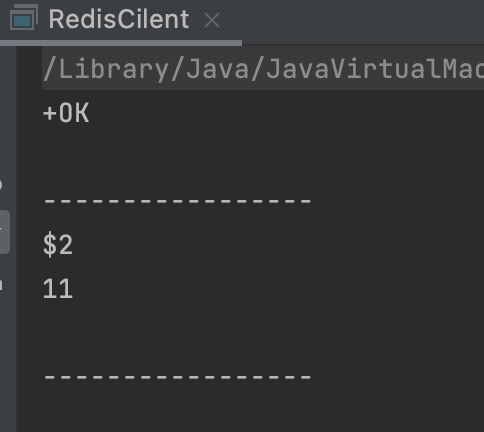
三、举一反三
我们经常使用Jedis,对Redis进行各种操作。一番探究下来,其实本质就是客户端程序和服务端建立连接,在指定的端口传输“指令数据”;只是“指令数据”,需要按照约定的格式。
Jedis客户端和redis-server之间就是普通的网络通信。特殊之处,就是Redis采用的序列化协议RESP是非二进制、人类可读的。
其实,其他组件的客户端,也是通过类似的模式;
1、MySQL客户端,和mysql-server进行交互,也是通过TCP,默认在3306端口;
2、Zookeeper客户端,和server端交互、传输指令,也是通过TCP连接,默认在2181端口;
3、……
这些客户端和对应server的交互,本身就是基于tcp的一个Request/Response模式。
是不是,可以列举很多呢。其实了解了底层原理,一通百通。
我们实现的mini版 Jedis,只是实现了最核心的set、get操作;然而对于操作Redis来说,虽然这是最基础、最核心的,但真正完备的Redis客户端,还应该支持 诸如连接断开重试、pipeline管道操作等。
但本文的最终目的并不是重复造一个轮子,而是通过对底层原理的研究,做到反推、和验证,进而举一反三。
(偷偷告诉你,进阶版Jedis更像Jedis的源码哦~)
参考:https://www.jianshu.com/p/0e9897c9e45c