Http使用post调用接口,接口只接受form表单数据格式问题?
这个问题的关键是form表单提交的是数据格式是什么样子的,使用httpClient工具类时Header信息如何写。
会影响解决问题思路的因素:
1、 一致以来都是使用json数据格式调用接口的,form表单是什么格式一时向不起来。
2、 使用form表单数据情况,多是在前台页面使用form表单提交,或使用JavaScript中的FormData对象处理提交。如果是后台httpClient工具接口如何提交
解决思路:
1、先百度看网上怎么说的,找到一个有用的帖子:https://www.cnblogs.com/zhang-can/p/7631262.html 中有一句:
ajax发送的data是个字典,是键值对的形式,在http的post请求过程中,把这种键值对转换成
k1=xxx&k2=xxx这种格式,并且会带上一个请求头:
content-type : application/x-www-form-urlencoded
2、 前台访问后台实际实现也是http协议,那使用谷歌的调试工具,模拟一个form表单提交看看请求header和Form Data的情况:
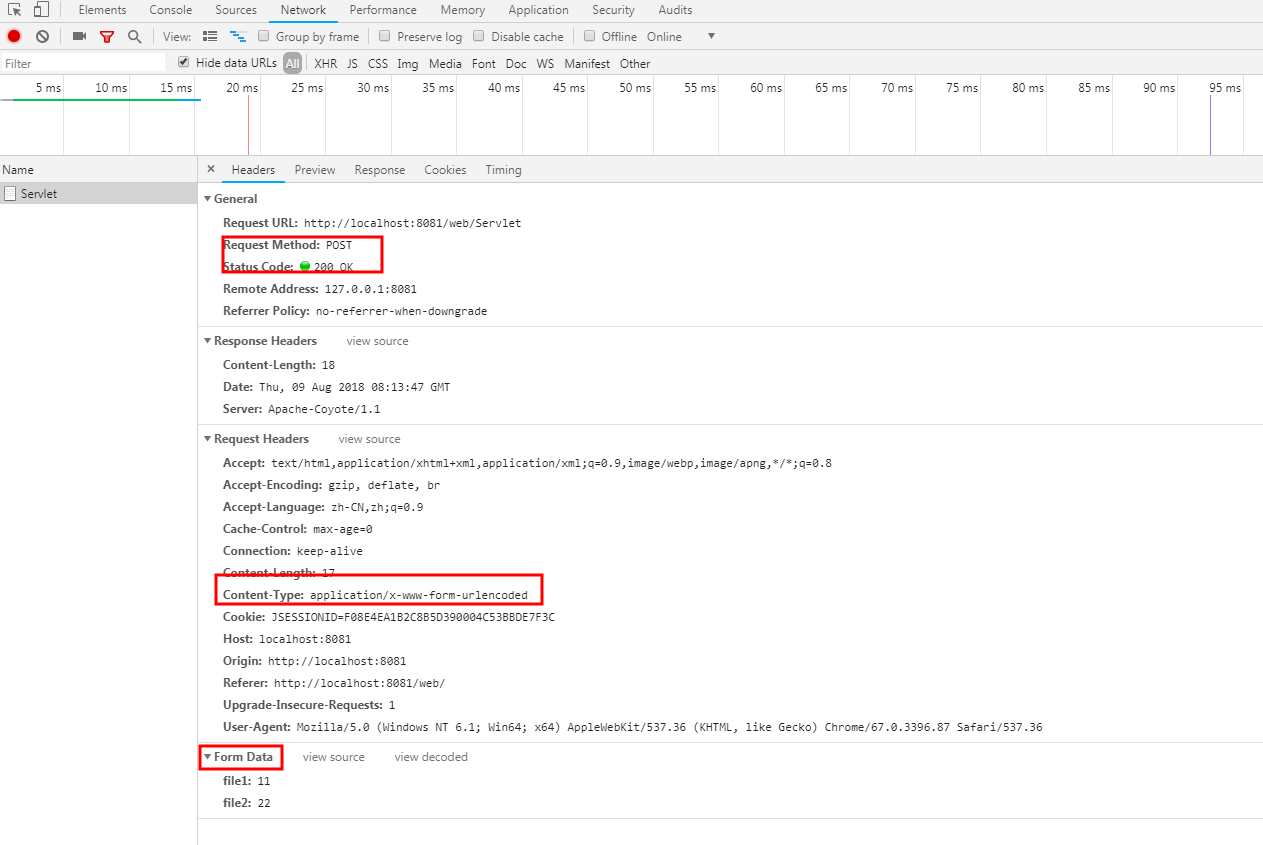
点击“view source”显示的格式:

这是我们熟悉的格式。
根据上面的测试,修改httpClient的post工具类:
关键的地方是:post请求的Header设置
httpPost.addHeader("Content-type", "application/x-www-form-urlencoded; charset=utf-8");
在post中的参数格式为:param1=小明¶m2=12
调用时实例:
HttpRequestUtil.post(url地址
, “param1=小明¶m2=12”);
测试结果:
返回参数:{"data":{},"code":"0","msg":"处理成功"}
工具类代码:
1 import org.apache.http.client.config.RequestConfig; 2 import org.apache.http.client.methods.CloseableHttpResponse; 3 import org.apache.http.client.methods.HttpGet; 4 import org.apache.http.client.methods.HttpPost; 5 import org.apache.http.entity.StringEntity; 6 import org.apache.http.impl.client.CloseableHttpClient; 7 import org.apache.http.impl.client.HttpClients; 8 import org.apache.http.impl.conn.PoolingHttpClientConnectionManager; 9 10 import java.io.BufferedReader; 11 import java.io.IOException; 12 import java.io.InputStreamReader; 13 import java.nio.charset.Charset; 14 15 /** 16 * Created by guoyanan on 2018/8/7 0007. 17 * 接口调用工具类 18 */ 19 public class HttpRequestUtil { 20 private static CloseableHttpClient httpClient; 21 22 static { 23 PoolingHttpClientConnectionManager cm = new PoolingHttpClientConnectionManager(); 24 cm.setMaxTotal(100); 25 cm.setDefaultMaxPerRoute(20); 26 cm.setDefaultMaxPerRoute(50); 27 httpClient = HttpClients.custom().setConnectionManager(cm).build(); 28 } 29 30 public static String get(String url) { 31 CloseableHttpResponse response = null; 32 BufferedReader in = null; 33 String result = ""; 34 try { 35 HttpGet httpGet = new HttpGet(url); 36 RequestConfig requestConfig = RequestConfig.custom().setConnectTimeout(30000).setConnectionRequestTimeout(30000).setSocketTimeout(30000).build(); 37 httpGet.setConfig(requestConfig); 38 httpGet.setConfig(requestConfig); 39 httpGet.addHeader("Content-type", "application/json; charset=utf-8"); 40 httpGet.setHeader("Accept", "application/json"); 41 response = httpClient.execute(httpGet); 42 in = new BufferedReader(new InputStreamReader(response.getEntity().getContent())); 43 StringBuffer sb = new StringBuffer(""); 44 String line = ""; 45 String NL = System.getProperty("line.separator"); 46 while ((line = in.readLine()) != null) { 47 sb.append(line + NL); 48 } 49 in.close(); 50 result = sb.toString(); 51 } catch (IOException e) { 52 e.printStackTrace(); 53 } finally { 54 try { 55 if (null != response) { 56 response.close(); 57 } 58 } catch (IOException e) { 59 e.printStackTrace(); 60 } 61 } 62 return result; 63 } 64 65 public static String post(String url, String jsonString) { 66 CloseableHttpResponse response = null; 67 BufferedReader in = null; 68 String result = ""; 69 try { 70 HttpPost httpPost = new HttpPost(url); 71 RequestConfig requestConfig = RequestConfig.custom().setConnectTimeout(30000).setConnectionRequestTimeout(30000).setSocketTimeout(30000).build(); 72 httpPost.setConfig(requestConfig); 73 httpPost.setConfig(requestConfig); 74 httpPost.addHeader("Content-type", "application/x-www-form-urlencoded; charset=utf-8"); 75 httpPost.setHeader("Accept", "application/json"); 76 httpPost.setEntity(new StringEntity(jsonString, Charset.forName("UTF-8"))); 77 78 response = httpClient.execute(httpPost); 79 in = new BufferedReader(new InputStreamReader(response.getEntity().getContent())); 80 StringBuffer sb = new StringBuffer(""); 81 String line = ""; 82 String NL = System.getProperty("line.separator"); 83 while ((line = in.readLine()) != null) { 84 sb.append(line + NL); 85 } 86 in.close(); 87 result = sb.toString(); 88 } catch (IOException e) { 89 e.printStackTrace(); 90 } finally { 91 try { 92 if (null != response) { 93 response.close(); 94 } 95 } catch (IOException e) { 96 e.printStackTrace(); 97 } 98 } 99 return result; 100 } 101 102 }