第一步:引入包
Swashbuckle.AspNetCore
Microsoft.DotNet.PlatformAbstractions
第二步:设置项目属性

第三步:服务注册
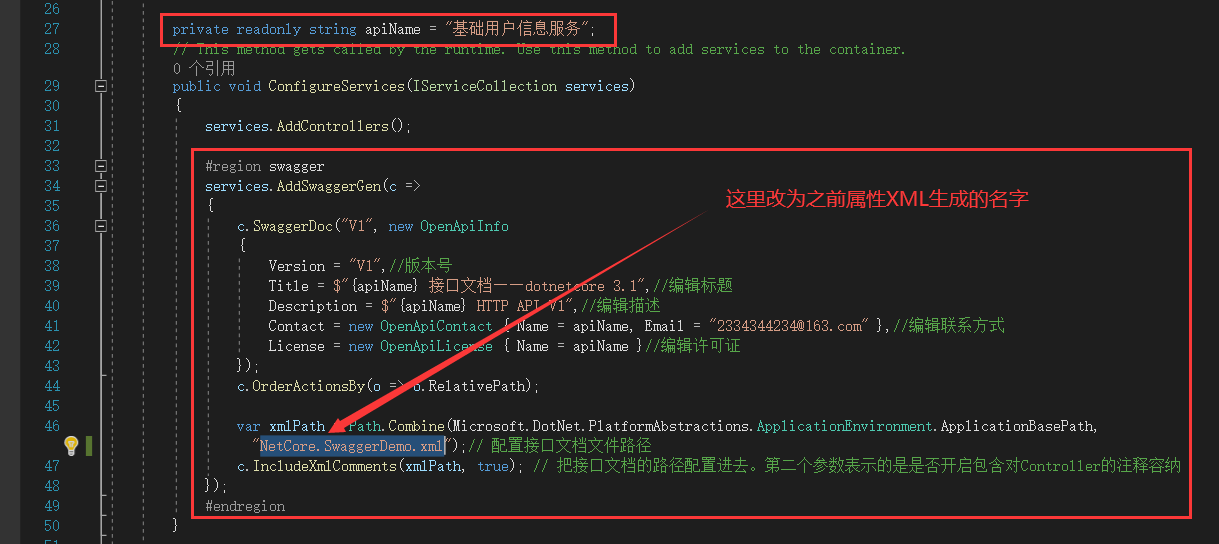
private readonly string apiName = "基础用户信息服务";
#region swagger
services.AddSwaggerGen(c =>
{
c.SwaggerDoc("V1", new OpenApiInfo
{
Version = "V1",//版本号
Title = $"{apiName} 接口文档——dotnetcore 3.1",//编辑标题
Description = $"{apiName} HTTP API V1",//编辑描述
Contact = new OpenApiContact { Name = apiName, Email = "2334344234@163.com" },//编辑联系方式
License = new OpenApiLicense { Name = apiName }//编辑许可证
});
c.OrderActionsBy(o => o.RelativePath);
var xmlPath = Path.Combine(Microsoft.DotNet.PlatformAbstractions.ApplicationEnvironment.ApplicationBasePath, "NetCore.SwaggerDemo.xml");// 配置接口文档文件路径
c.IncludeXmlComments(xmlPath, true); // 把接口文档的路径配置进去。第二个参数表示的是是否开启包含对Controller的注释容纳
});
#endregion
第四步:添加中间件

#region swagger app.UseSwagger(); app.UseSwaggerUI(c => { c.SwaggerEndpoint($"/swagger/V1/swagger.json", $"{apiName} V1"); c.RoutePrefix = ""; }); #endregion
第五步:修改launchSettings.json文件,让网站一启动的时候,自动进入swagger界面

把这俩都改成空字符串即可。
第六步:在控制器和方法上写上注释,然后运行网站,查看效果