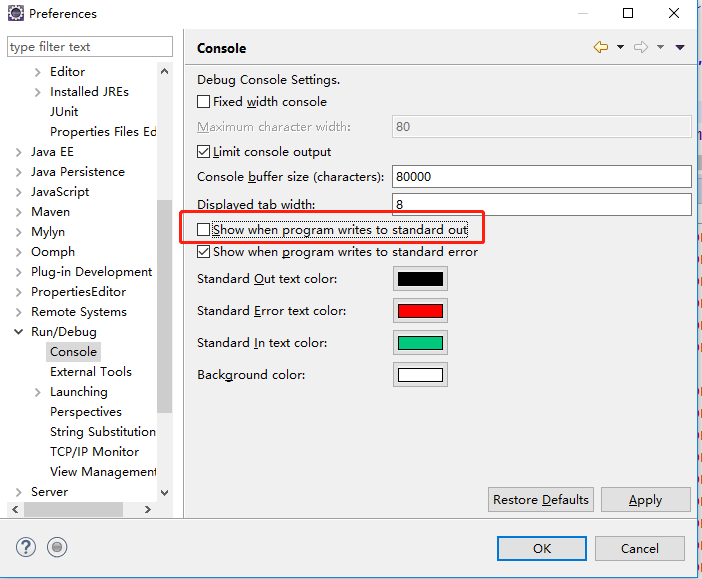解决办法:
windows -> preferences -> run/debug -> console
“Show when program writest to standard out”----------当程序有在标准输出时就跳出console
“Show when program writes to standard error"---------当程序有错误抛出时就跳出console
去掉“Show when program writest to standard out”勾选就可以了。“Show when program writes to standard error"建议保留。
如下: