canves用得好可以有好多效果:
html:<canvas id="myCanvas" width="700" height="300"></canvas>
效果一:js代码

function drawTop(ctx, fillStyle){ ctx.fillStyle = fillStyle; ctx.beginPath(); ctx.arc(0, 0, 30, 0,Math.PI,true); ctx.closePath(); ctx.fill(); } function drawGrip(ctx){ ctx.save(); ctx.fillStyle = "blue"; ctx.fillRect(-1.5, 0, 1.5, 40); ctx.beginPath(); ctx.strokeStyle="blue"; ctx.arc(-5, 40, 4, Math.PI,Math.PI*2,true); ctx.stroke(); ctx.closePath(); ctx.restore(); } function draw(){ var ctx = document.getElementById('myCanvas').getContext("2d"); // 注意:所有的移动都是基于这一上下文。 ctx.translate(80,80); for (var i=1;i<10;i++){ ctx.save(); ctx.translate(60*i, 0); drawTop(ctx,"rgb("+(30*i)+","+(255-30*i)+",255)"); drawGrip(ctx); ctx.restore(); } } window.onload=function(){ draw(); }
效果图: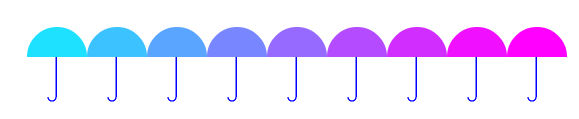
效果二:js代码

function drawTop(ctx, fillStyle){ ctx.fillStyle = fillStyle; ctx.beginPath(); ctx.arc(0,0,30,0,Math.PI,true); ctx.closePath(); ctx.fill(); } function drawGrip(ctx){ ctx.save(); ctx.fillStyle = "blue"; ctx.fillRect(-1.5, 0, 1.5, 40); ctx.beginPath(); ctx.strokeStyle="blue"; ctx.arc(-5, 40, 4, Math.PI,Math.PI*2,true); ctx.stroke(); ctx.closePath(); ctx.restore(); } function draw(){ var ctx = document.getElementById('myCanvas').getContext("2d"); ctx.translate(150,150); for (var i=1;i<9;i++) { ctx.save(); ctx.rotate(Math.PI*(2/4+i/4)); ctx.translate(0,-100); drawTop(ctx,"rgb("+(30*i)+","+(255-30*i)+",255)"); drawGrip(ctx); ctx.restore(); } } window.onload=function(){ draw(); }
效果图: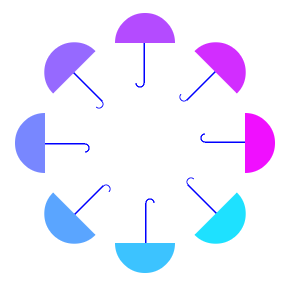
效果三:js代码

function draw(){ var ctx = document.getElementById('myCanvas').getContext("2d"); ctx.translate(200,20); for (var i=1;i<80;i++){ ctx.save(); ctx.translate(30,30); ctx.scale(0.95,0.95); ctx.rotate(Math.PI/12); ctx.beginPath(); ctx.fillStyle="red"; ctx.globalAlpha="0.4"; ctx.arc(0,0,50,0,Math.PI*2,true); ctx.closePath(); ctx.fill(); } } window.onload=function(){ draw(); }
效果图: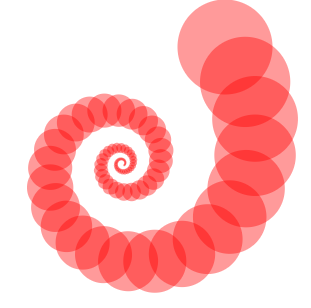
效果四:js代码

function draw(){ var ctx = document.getElementById('myCanvas').getContext("2d"); ctx.translate(200,20); for (var i=1;i<90;i++){ ctx.save(); ctx.transform(0.95,0,0,0.95,30,30); ctx.rotate(Math.PI/12); ctx.beginPath(); ctx.fillStyle="red"; ctx.globalAlpha="0.4"; ctx.arc(0,0,50,0,Math.PI*2,true); ctx.closePath(); ctx.fill(); } ctx.setTransform(1,0,0,1,10,10); ctx.fillStyle="blue"; ctx.fillRect(0,0,50,50); ctx.fill(); } window.onload=function(){ draw(); }

