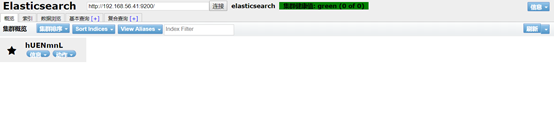安装node
安装elasticsearch-head需要node.js的支持。
下载最新的node.js,下载地址:https://nodejs.org/en/download/
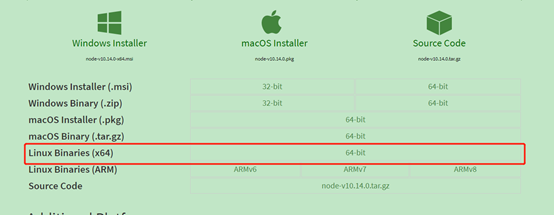
将下载后的安装包放在/opt目录下
解压
# tar –xvf node-v10.14.0-linux-x64.tar.xz
配置环境变量
打开/etc/profile
# vi /etc/profile
在最后追加以下内容
export NODE_HOME=/opt/node-v10.14.0-linux-x64
export PATH=$NODE_HOME/bin:$PATH
保存退出,重启机器
测试是否配置成功
# node –v
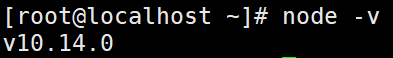
安装elasticsearch-head插件
下载(git方式)
下载地址:https://github.com/mobz/elasticsearch-head
安装git:# yum install git
下载:# git clone https://github.com/mobz/elasticsearch-head.git
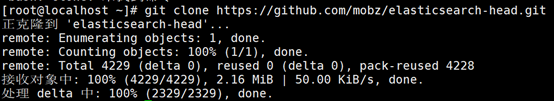
进入elasticsearch-head目录下,执行命令
# npm install
# npm run start
配置elasticsearch,允许head插件访问
进入elasticsearch config目录 打开 elasticsearch.yml
最后加上
http.cors.enabled: true
http.cors.allow-origin: "*"
测试
打开外部浏览器访问http://192.168.56.41:9100