前面我们已经讲解Runtime的基本概念和基本使用,如果大家对Runtime机制不是很了解,可以先看一下以前的博客,会对理解这篇博客有所帮助!!!
Runtime基本概念:https://www.cnblogs.com/guohai-stronger/p/9154889.html
Runtime基本使用:https://www.cnblogs.com/guohai-stronger/p/9184356.html
看过上面两篇博客之后,大家可能会对Runtime有所了解,但在上述讲述Runtime还有一个问题,当对象无法接收到相关的消息时候,又会发生什么?这就是我们即将讲的消息转发机制。
一、前言
在讲述消息转发机制前,先通过一个简单的例子
id num = @123; //输出123 NSLog(@"%@", num); //程序崩溃,报错[__NSCFNumber appendString:]: unrecognized selector sent to instance 0x7b27 [num appendString:@"Hello World"];
在程序代码中加入上面代码,运行过程为:先在相关的类中,搜索方法列表,如果出现找不到则会一直向上搜索到根部(也就是NSObject);如果出现还找不到并且消息转发都失败,此时就会执行doesNotRecognizeSelector:紧接着方法报unrecognized selector错误?
下面我们来讲述消息转发的过程中,为什么经常出现消息的最后三次机会?
第一步:所属类的动态方法解析
首先,如果沿着继承树没有搜索到相关的方法时,则就会向接受者所属的类进行一次请求,看是否可以动态的添加一个方法,如下:
+(BOOL)resolveInstanceMethod:(SEL)name
注意这是一个类方法,因为向接受者所属的类进行一次请求。
下面我们举个例子:
#import "ViewController.h" #import <objc/runtime.h> @interface ViewController () @end @implementation ViewController - (void)viewDidLoad { [super viewDidLoad]; self.title = @"Runtime"; [self performSelector:@selector(dynamicSelector) withObject:nil]; } + (BOOL)resolveInstanceMethod:(SEL)sel{ if (sel == @selector(dynamicSelector)) { class_addMethod([self class],sel, (IMP)myMehtod,"v@:"); return YES; }else{ return [super resolveInstanceMethod:sel]; } } void myMehtod(id self,SEL _cmd){ NSLog(@"This is added dynamic"); }
在看结果之前,我们先简单了解下:class_addMethod(上面出现的)
BOOL class_addMethod(Class cls, SEL name, IMP imp, const char *types)
此函数共有四个参数:
- Class cls:要添加的类对象
- name:添加后的selector方法名字
- imp:实现方法
- type:方法参数的编码
方法的返回值为BOOL类型:YES表示本类可以处理;NO代表需要使用转发机制。
下面是上面的运行结果,结果如下:
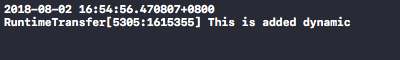
如果第一步不能处理,会进行到第二步。
第二步:调用forwardingTargetForSelector把任务转发给另一个对象。
#import "ViewController.h" #import <objc/runtime.h> @interface CustomObject : NSObject -(void)dynamicSelector; @end @implementation CustomObject -(void)dynamicSelector{ NSLog(@"hello world"); } @end
@interface ViewController () @property (strong,nonatomic)CustomObject * myObj; @end @implementation ViewController - (void)viewDidLoad { [super viewDidLoad]; self.myObj = [[CustomObject alloc] init]; [self performSelector:@selector(dynamicSelector) withObject:nil]; } -(id)forwardingTargetForSelector:(SEL)aSelector{ if (aSelector == @selector(dynamicSelector) && [self.myObj respondsToSelector:@selector(dynamicSelector)]) { return self.myObj; }else{ return [super forwardingTargetForSelector:aSelector]; } } @end
如果第二步骤也不能处理的时候,会交给第三步骤。
第三步:调用forwardInvocation转发给其他
#import "ViewController.h" #import <objc/runtime.h> @interface CustomObject : NSObject -(void)dynamicSelector; @end @implementation CustomObject -(void)dynamicSelector{ NSLog(@"hello world"); } @end @interface ViewController () @property (strong,nonatomic)CustomObject * myObj; @end @implementation ViewController - (void)viewDidLoad { [super viewDidLoad]; self.myObj = [[CustomObject alloc] init]; [self performSelector:@selector(dynamicSelector) withObject:nil]; } -(void)forwardInvocation:(NSInvocation *)anInvocation{ if ([self.myObj respondsToSelector:[anInvocation selector]]) { [anInvocation invokeWithTarget:self.myObj]; }else{ [super forwardInvocation:anInvocation]; } } - (NSMethodSignature *)methodSignatureForSelector:(SEL)aSelector { return [CustomObject instanceMethodSignatureForSelector:aSelector]; } @end
上面就是iOS Runtime消息的转发机制,欢迎指正!!!