一、简单应用
1、使用methods定义方法进行调用:
js代码:
var vm=new Vue({ el:"#test", data:{ message:"测试", count:0 }, methods:{ addCount:function() { return this.count++; } } })
页面代码:
<div id="test"> <button @click="addCount()"> 增加{{ count }} </button> </div>
结果截图:


2、除去调用methods中的方法之外,也可以直接在click事件中进行操作:
js代码:
var vm=new Vue({ el:"#test", data:{ message:"测试", count:0 } })
页面代码:
<div id="test"> <button @click="count++"> 增加{{ count }} </button> </div>
结果截图同上。
二、监听属性
监听属性watch,通过设置监听属性来响应页面中的数据变化。
js代码:
var vm=new Vue({ el:"#test", data:{ message:"测试", count:0, total:0, text:'' }, methods:{ addCount:function() { return this.count++; }, reduceCount() { if(this.count>0) return this.count--; else alert("当前数量已无法减少"); } }, watch:{ count:function(val) { this.count=val; this.total=this.count*200; } } }); vm.$watch('count',function(newVal,oldVal){ if(newVal>oldVal) vm.text='您新增了'+(newVal-oldVal)+'件商品,现在选购数量为:'+newVal+',总价格为:'+vm.total; else if(newVal<oldVal) vm.text='您取消了'+(oldVal-newVal)+'件商品,现在选购数量为:'+newVal+',总价格为:'+vm.total; })
页面代码:
<div id="test"> 购买数量: <button @click="reduceCount()"> - </button> <input type="text" v-model="count" /> <button @click="addCount()"> + </button> <br /> 购物总价: <span>{{ total }}(元)</span> <hr /> <span>{{ text }}</span> </div>
结果截图:
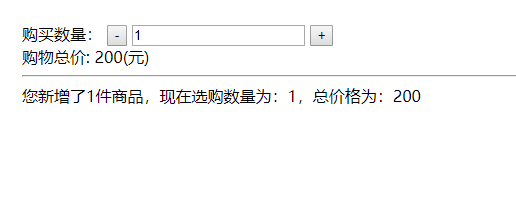
使用watch可以监听购买数量count,从而使购买总价total在count发生改变时触发监听中的事件,从而跟随发生变化。
vm.$watch是用在Vue实例外面,效果同上。