实验环境:
powerdesigner 15
oracle 11g
jdk1.6.0_43
提示:jdk必须选择32位,64位会报 "Could not Initialize JavaVM!"
配置步骤:
- 配置JAVA_HOEM
- 配置oracle驱动jar包路径到 classpath
- 打开powerdesigner database菜单下的connect对话框,选择Connection profile,如图
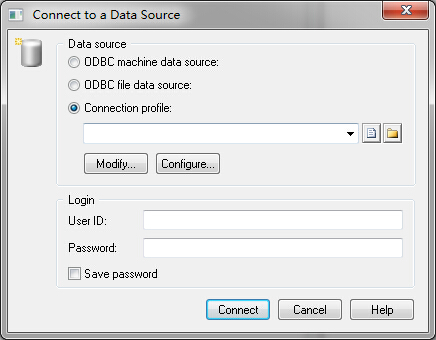
4.点击Configure,弹出如下图
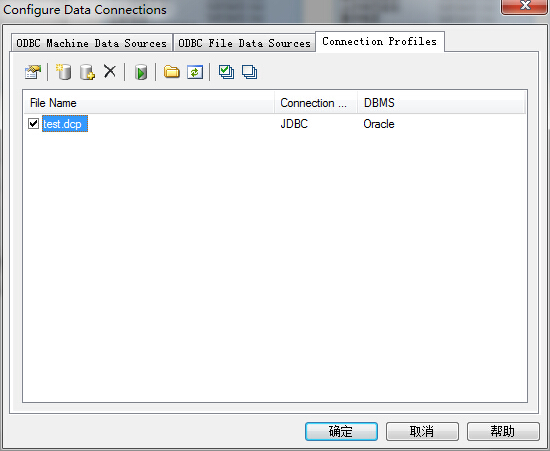
5.选择第二个图标,新建一个数据源:配置红框中选项:
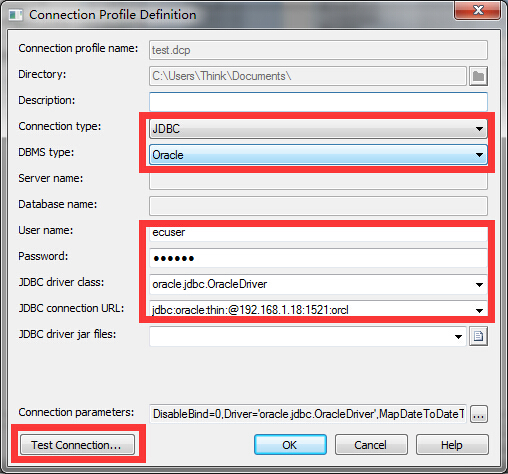
6.测试成功,如图
