1.windows环境下
2.使用ffmpeg
第一步:下载ffmpeg 解压到服务器本地(自己百度下载地址)
第二步:配置执行文件到环境变量(配置java环境变量差不多)
第三步:在java环境调用执行文件对视频文件进行压缩保存。
代码:
压缩方法:
public static void ffmpegChange(File file, File fileSave){ long startTime = System.currentTimeMillis(); try { logger.info("=========文件 "+ file + " 正在压缩中"); Runtime runtime = Runtime.getRuntime(); String cutCmd = "ffmpeg -i " + file + " -r 15 -b:v 750k -s 1280*720 " + fileSave; Process proce = runtime.exec(cutCmd); InputStream erro = proce.getErrorStream(); byte[] a = new byte[1024]; int j = 0; while((j=erro.read(a))>-1){ // logger.info(new String(a)); } } catch (Exception e) { e.printStackTrace(); logger.info("=========文件 "+ file + " 正在转换出现异常"); } logger.info("=========文件 "+ file + " 压缩完成"); long endTime = System.currentTimeMillis(); logger.info("压缩完成时间 " + (endTime - startTime) + "ms"); }
使用该方法:
@Override public void downloadVideo() { List<LearnVideo> learnVideos = this.list((new QueryWrapper<LearnVideo>()) .eq("fix_status","0") // .eq("autoid",787) ); for (LearnVideo learnVideo : learnVideos) { // 文件存放目录 String filePath = path + relativePath + learnVideo.getWebGuid() + "\"; String fileRelativePath = relativePath + learnVideo.getWebGuid() + "\"; String sourceThumbnail = learnVideo.getLearnVideoSourceThumbnail(); String sourceUrl2 = learnVideo.getSourceUrl2(); String sourceUrl3 = learnVideo.getSourceUrl3(); String otherUrl = StringUtils.isNotEmpty(sourceUrl2) ? sourceUrl2 : sourceUrl3; if (StringUtils.isNotEmpty(otherUrl)) { learnVideo.setLearnVideoSoureUrl(otherUrl); } String learnVideoSoureUrl = learnVideo.getLearnVideoSoureUrl(); //下载缩略图 并保存本地相对路径 if (StringUtils.isNotEmpty(sourceThumbnail)) { handleNormalThumb(filePath, fileRelativePath, learnVideo, sourceThumbnail); } // 下载媒体文件 并保存相对路径 if (StringUtils.isNotEmpty(learnVideoSoureUrl)) { String[] split = learnVideoSoureUrl.split("/"); String name = split[split.length - 1]; name = String.valueOf(RandomUtil.randomInt(1, 99)) + name; sleepHandle(learnVideo); if (learnVideoSoureUrl.contains("oss")) { String referer = learnVideo.getLearnVideoWebSourceUrl(); DownloadPictureTest.downloadPictureWithOSS(learnVideoSoureUrl, filePath + "temp\", name, referer); } else { DownloadPictureTest.downloadPictureSSL(learnVideoSoureUrl, filePath + "temp\", name); } learnVideo.setLearnVideoPlayUrl(fileRelativePath + name); //另外起线程压缩视频 File file = new File(filePath + "temp\" + name); File file2 = new File(filePath + name); MyUtil.ffmpegChange(file, file2); //转换完成后删除temp文件 file.delete(); } learnVideo.setFixStatus("1"); this.updateById(learnVideo); } }
运行效果:
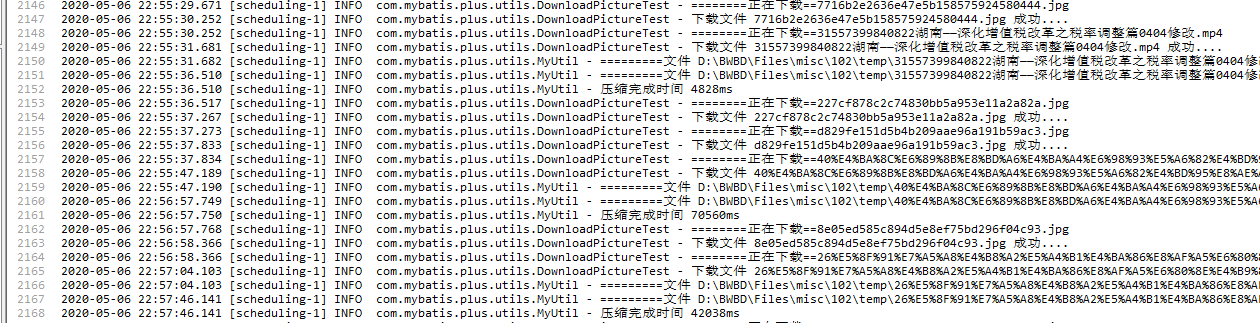
总结:注意以下代码 是打印cmd窗口信息 如果不做这个操作 会导致没有压缩完 就中断 导致压缩失败
while((j=erro.read(a))>-1){ // logger.info(new String(a)); }
还有就是搞个临时文件夹设置 被压缩文件 和压缩完成文件 同名会导致失败
补充:
使用上述办法实现了视频的压缩 而且为视频设置固定高宽,但是当视屏高宽比例与 1280*720相差甚远的时候 会造成视屏严重失真 现在就来解决这个问题
1.网上去下载jave包 并放在resource/lib下面
pom添加
<dependency>
<groupId>java</groupId>
<artifactId>jave</artifactId>
<version>1.0.2.</version>
<scope>system</scope>
<systemPath>${project.basedir}/src/main/resources/lib/jave-1.0.2.jar</systemPath>
</dependency>
还有 很重要的一点 打包配置修改如下 不然会造成打包到线上缺少jar包
<plugin>
<groupId>org.springframework.boot</groupId>
<artifactId>spring-boot-maven-plugin</artifactId>
<configuration>
<includeSystemScope>true</includeSystemScope>
</configuration>
</plugin>
接下来上逻辑代码 获取视屏高宽 再进行压缩处理 我这里只是简单跳过了竖向的视屏
public static Long ffmpegChange(File file, File fileSave){ long startTime = System.currentTimeMillis(); //获取视频宽高 File source = file; Encoder encoder = new Encoder(); int width = 1280; int height = 720; try { MultimediaInfo m = encoder.getInfo(source); long ls = m.getDuration(); logger.info("此视频时长为:" + ls / 60000 + "分" + (ls) / 1000 + "秒!"); // 视频帧宽高 int height1 = m.getVideo().getSize().getHeight(); logger.info("此视频高度为:" + height1); int width1 = m.getVideo().getSize().getWidth(); logger.info("此视频宽度为:" + width1); logger.info("此视频格式为:" + m.getFormat()); if (height1 > width1) { width = width1; height = height1; } } catch (Exception e) { e.printStackTrace(); } try { logger.info("=========文件 "+ file + " 正在压缩中"); Runtime runtime = Runtime.getRuntime(); String cutCmd = "ffmpeg -i " + file + " -r 15 -b:v 750k -s "+width+"*"+height+" " + fileSave; Process proce = runtime.exec(cutCmd); InputStream erro = proce.getErrorStream(); byte[] a = new byte[1024]; int j = 0; while ((j = erro.read(a)) > -1) { // logger.info(new String(a)); } } catch (Exception e) { e.printStackTrace(); logger.info("=========文件 "+ file + " 正在转换出现异常"); } logger.info("=========文件 "+ file + " 压缩完成"); long endTime = System.currentTimeMillis(); logger.info("压缩完成时间 " + (endTime - startTime) + "ms"); return endTime - startTime; }