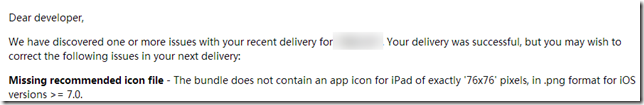
如果提交的ipa包中,未包含必要的Icon就会收到类似的通知,为什么偏偏是Icon-76呢?
因为我们开发的游戏,默认是支持iphone以及ipad的,根据官方提供的参考 Icon-76.png是必须要提供的

详情可参考这里:https://developer.apple.com/library/ios/qa/qa1686/_index.html
图标很多,不可能全部都加进去,所有最好是选择必要的

从上面的列表来看,苹果是准备放弃对iphone4的支持了 57x57 及 114 x 114。将XCode从5.x升级到6.x之后,IOS8.x SDK最低支持的IOS版本为5.1.1。
综上所述,再加上新出的iphone 6 plus 180x180,总共的icon为8个,分别是:
Icon.png – 57×57 iPhone (ios5/6)
Icon@2x.png – 114×114 iPhone Retina (ios5/6)
Icon-72.png – 72×72 iPad (ios5/6)
Icon-72@2x.png - 144×144 iPad Retina (ios5/6)
Icon-60@2x.png - 120x120 iphone & ipod touch (ios7/8)
Icon-60@3x.png - 180x180 iphone6 plus (ios8)
Icon-76.png - 76x76 ipad2 & ipad mini (ios7/8)
Icon-76@2x.png - 152x152 ipad retina (ios7/8)

XCode 6.x的AppIcon可以通过拖拽图标的方式来完成(如果你的应用需要支持ios4.3就不能使用上述方式,详情可参考:https://developer.apple.com/library/ios/qa/qa1686/_index.html)
---------------------------------------------------------------------------------------------------------------------------------------------------------------------------------------------------------------------------------------------------------------------------------------------------------------------------------------
m:http://www.cocoachina.com/bbs/read.php?tid-229352-ordertype-asc.html
PS:大家都说看到那么多图标很头痛,我来给大家解决这个问题:
直接下载我的这个包Images.xcassets.zip,解压放到你项目中的直接替换吧,后面你只需要把iCON改成你自己的就行了。。再也不用一个一个拖了 Images.xcassets.zip (277 K) 下载次数:2116
Images.xcassets.zip (277 K) 下载次数:2116 

一、Sizes of App UI Elements

二、App Icons
iOS 8 更新:
Icon-Small@3x.png 87*87
Icon-40@3x.png 120*120
Icon-60@3x.png 180*180
Icon.png 57*57
Icon@2x.png 114*114
Icon-Small.png 29*29
Icon-Small@2x.png 58*58
Icon-Small-50.png 50*50
Icon-Small-50@2x.png 100*100
Icon-72.png 72*72
Icon-72@2x.png 144*144
Icon-40.png 40*40
Icon-40@2x.png 80*80
Icon-60.png 60*60
Icon-60@2x.png 120*120
Icon-76.png 76*76
Icon-76@2x.png 152*152
 AppIcon.zip (126 K) 下载次数:852
AppIcon.zip (126 K) 下载次数:852
三、LaunchImages
4.0 inch screen:
Default-568h@2x.png (old 640x1136 ~ for iPhone 5)
4.0 inch screen:
LaunchImage-700-568h@2x.png (new 640x1136 ~ for iPhone 5)
4.7 inch screen:
LaunchImage-800-667h@2x.png (750x1334 ~ for iPhone 6)
5.5 inch screen:
LaunchImage-800-Portrait-736h@3x.png (1242x2208 ~ for iPhone 6 Plus Portrait)
5.5 inch screen:
LaunchImage-800-Landscape-736h@3x.png (2208x1242 ~ for iPhone 6 Plus Landscape)
Retina iPad:
Default-Portrait@2x~ipad.png (1536x2048 ~ for Retina iPad Portrait)
Retina iPad:
Default-Landscape@2x~ipad.png (2048x1536 ~ for Retina iPad Landscape)
iPad Mini/iPad:
Default-Portrait~ipad.png (768x1024 ~ for iPad Portrait)
iPad Mini/iPad:
Default-Landscape~ipad.png (1024x768 ~ for iPad Landscape)
 LaunchImage.zip (150 K) 下载次数:939
LaunchImage.zip (150 K) 下载次数:939
附加测试项目: testiOS8.zip (737 K) 下载次数:1201
testiOS8.zip (737 K) 下载次数:1201
UIStatusBar的问题
1.iOS 7及以上,随时改变UIStatusBar颜色
http://www.cocoachina.com/bbs/read.php?tid=301839
iOS 7及以上,修改UINavgationBar背景颜色及字体颜色
http://www.cocoachina.com/bbs/read.php?tid=301842
四、解决在 iOS 8 中用Storyboard modal UINavigationController不能dismiss的问题
http://www.cocoachina.com/bbs/read.php?tid=230841
五、admob for iOS 8 :解决加入libGoogleAdMobAds.a 6.12.0(支持64位及iOS 8)出现 not found for architecture x86_64
http://www.cocoachina.com/bbs/read.php?tid=231705
六、使用Xcode 6打包上传出现:iTunes Store operation failed 错误解决方法
http://www.cocoachina.com/bbs/read.php?tid-236773.html
七、适配iPhone 6,iPhone 6 Plus必须做的一件事
http://www.cocoachina.com/bbs/read.php?tid=236835
八、适配xcode 6 xib引起的问题 The file “testView-PartialInfo.plist” couldn’t be opened解决方法
http://www.cocoachina.com/bbs/read.php?tid=271042
iPhone 6 / iPhone 6 Plus UIkit psd 下载
http://www.cocoachina.com/bbs/read.php?tid=272589