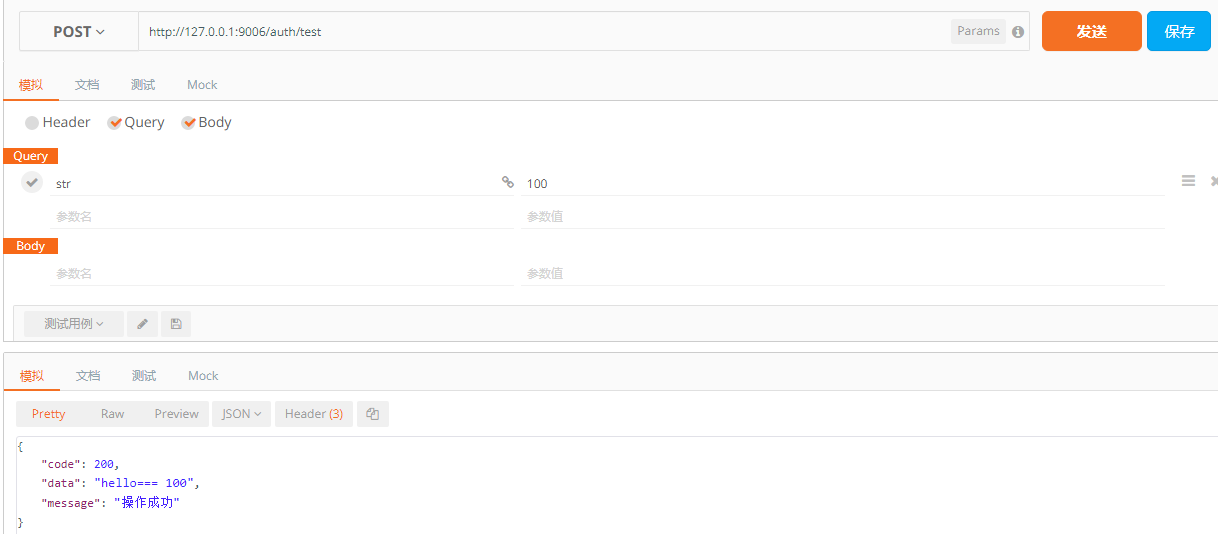1.服务端
1.1 pom依赖
<!--WebService CXF依赖 start-->
<dependency>
<groupId>org.apache.cxf</groupId>
<artifactId>cxf-rt-frontend-jaxws</artifactId>
<version>3.1.12</version>
</dependency>
<dependency>
<groupId>org.apache.cxf</groupId>
<artifactId>cxf-rt-transports-http</artifactId>
<version>3.1.12</version>
</dependency>
<!--WebService CXF依赖 end-->
1.2 对外暴露的接口
package com.example.demo.service;
import org.springframework.stereotype.Service;
import javax.jws.WebService;
@WebService(name = "IService", // 暴露服务名称
targetNamespace = "http://service.demo.example.com/"// 命名空间,一般是接口的包名倒序
)
@Service
public interface IService {
String getHello(int a);
}
1.3 接口的实现
import com.example.demo.service.IService;
import org.springframework.stereotype.Component;
import org.springframework.stereotype.Service;
import javax.jws.WebService;
/**
* @Description
* @ClassName ServiceImpl
**/
@WebService(serviceName = "IService", // 与接口中指定的name一致
portName = "ServiceImpl",
targetNamespace = "http://service.demo.example.com/", // 与接口中的命名空间一致,一般是接口的包名倒序
endpointInterface = "com.example.demo.service.IService") // 接口地址
@Component
public class ServiceImpl implements IService {
@Override
public String getHello(int a) {
return "hello=== " + a;
}
}
1.4 相关配置
import com.example.demo.service.impl.ServiceImpl;
import org.apache.cxf.Bus;
import org.apache.cxf.bus.spring.SpringBus;
import org.apache.cxf.jaxws.EndpointImpl;
import org.apache.cxf.transport.servlet.CXFServlet;
import org.springframework.boot.web.servlet.ServletRegistrationBean;
import org.springframework.context.annotation.Bean;
import org.springframework.context.annotation.Configuration;
import org.springframework.core.Ordered;
import javax.xml.ws.Endpoint;
/**
* @Description
* @ClassName Config
**/
@Configuration
public class Config {
@Bean(name = Bus.DEFAULT_BUS_ID)
public SpringBus springBus() {
return new SpringBus();
}
@Bean
public ServiceImpl serviceImpl() {
return new ServiceImpl();
}
/**
* 自定义servlet的访问 (下边加粗的一行/demo/) 将会是http://localhost:9998/demo/IService?wsdl (注意)
*/
@Bean
public ServletRegistrationBean servletRegistrationBean() {
ServletRegistrationBean bean = new ServletRegistrationBean(new CXFServlet(), "/demo/*");
bean.setLoadOnStartup(0);
bean.setOrder(Ordered.HIGHEST_PRECEDENCE);
return bean;
}
/** JAX-WS **/
@Bean
public Endpoint endpoint() {
EndpointImpl endpoint = new EndpointImpl(springBus(), serviceImpl());
endpoint.publish("/IService");
return endpoint;
}
}
1.5 启动成功
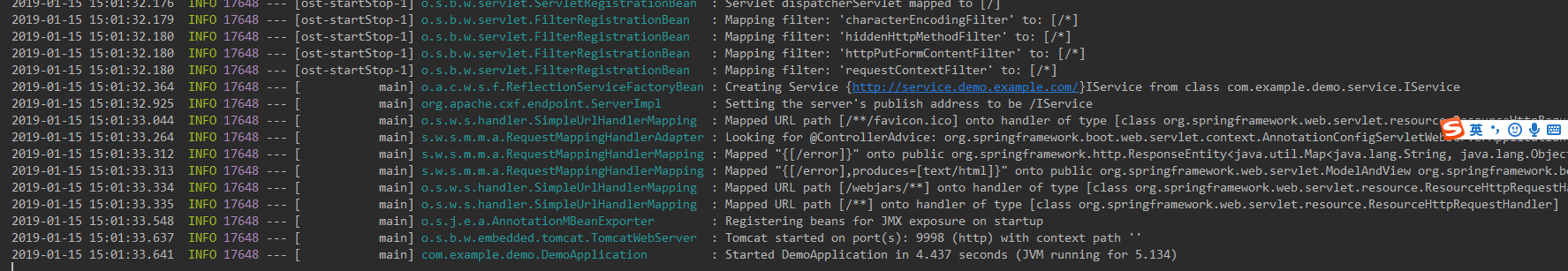
2.客户端
2.1 生成客户端代码的命令
wsimport -s D:/Repository/vedio/src/main/java -p com.qdsg.ylt.wsclient.hello -keep http://localhost:9998/demo/IService?wsdl
贴出一个博客===》https://blog.csdn.net/u010643307/article/details/73333992
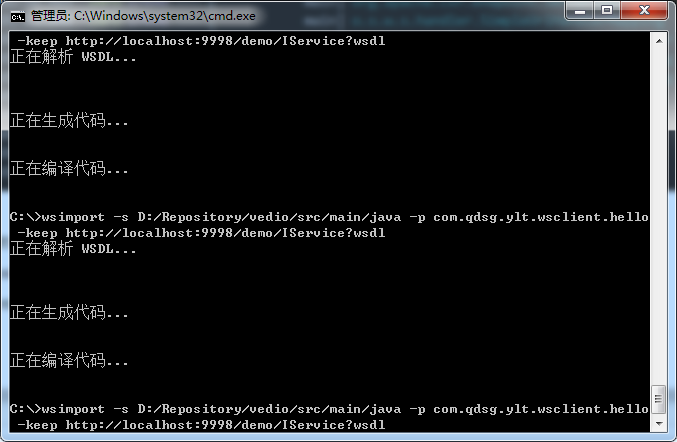
2.2 使用方法
生成的代码
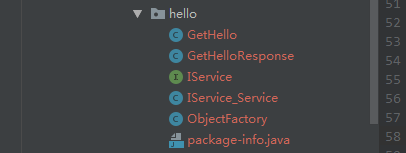
在我们的实现类里边new 出生成的service对象
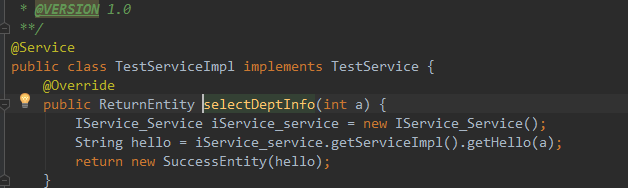
调用服务端 的方法,就可以了。(结果如下)