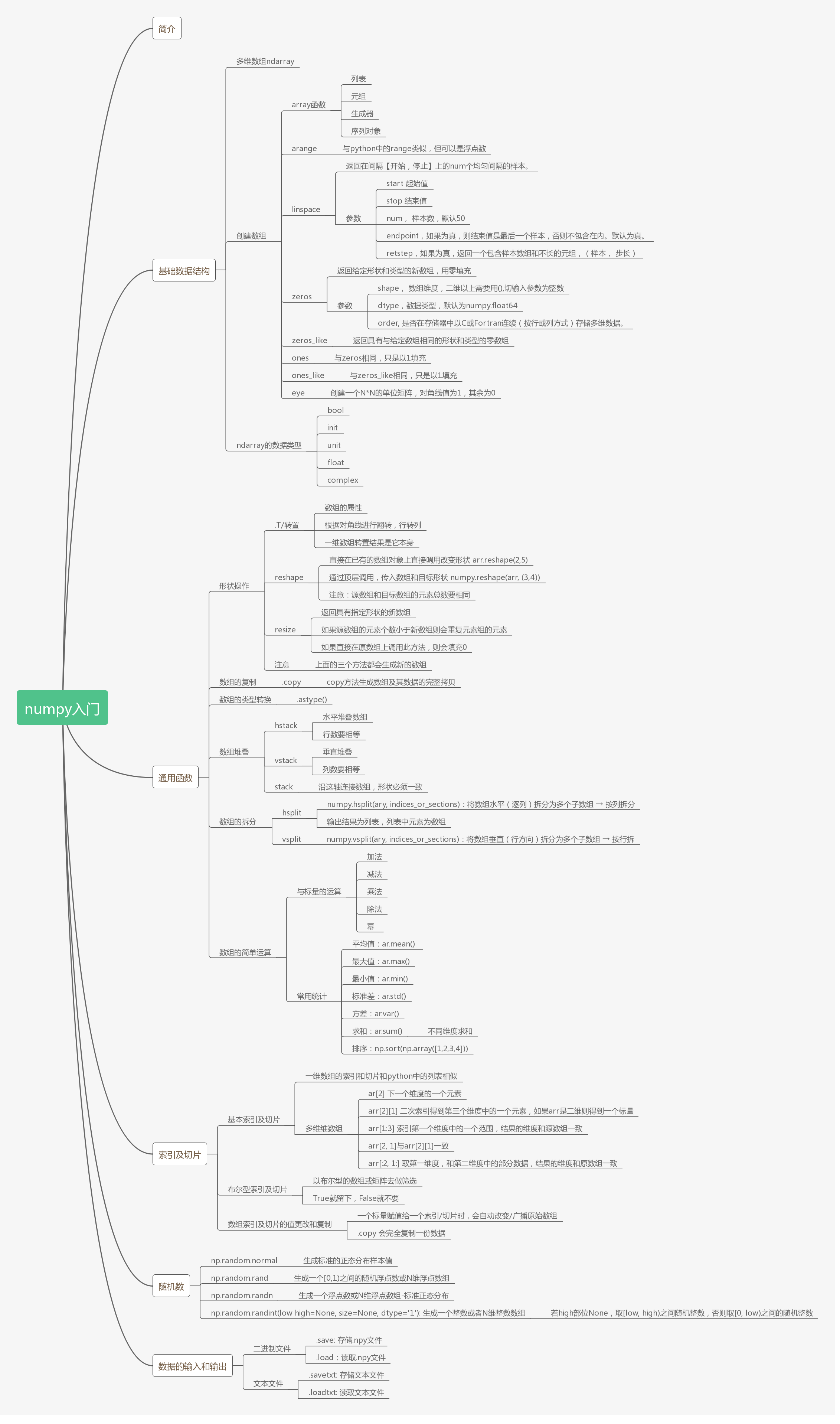numpy入门
一、numpy的定义
numpy实际上就是数组的运算,多维的数组对象,ndarray。
1,实际数据
2,元数据 描述信息
二、numpy的基本规范信息

1 # ndarray 2 # 规范,推荐,复用 3 import numpy as np 4 5 ar = np.array([1,2,3,4,5]) 6 print(ar) 7 print([1,2,3,4,5]) #打印列表 8 print(ar.ndim) #打印维度 9 print(ar.shape) #打印数组形状 10 print(ar.size) #打印数组个数的多少 11 print(ar.dtype) #打印数组的数据类型 12 print(ar.itemsize) #打印数组的内存大小
三、如何创建数组
3.1 创建数组:array()括号中可以包含函数,列表,元祖,数组,生成器,序列等类型

1 arr1 = np.array(range(10)) 2 arr2 = np.array([1,2,3,4,5.5]) 3 arr3 = np.array([[1,2,3,4],[5,6,7,8]]) 4 print(arr3) 5 print(arr3.ndim) 6 print(arr3.shape)
3.2 使用arange()创建,类似于Python range()

1 np.arange(10) 2 np.arange(10.) 3 np.arange(1,10,0.1) 4 np.arange(10000)
3.3 使用linspace()创建:返回在间隔[开始,停止]上num个均匀的样本

1 np.linspace(2.0,3.0, num=5) 2 np.linspace(2.0, 3.0, num=5, endpoint=False) #左闭右开,不包含3.0 3 np.linspace(2.0,3.0, num=5, retstep=True) #显示步长
3.4 使用zeros()/zeros_like()/ones()/ones_like()创建,numpy.zeros(shape,dtype=float,order='c'):返回给定形状和新的数组,用零填充,ones同理。

1 np.zeros(5) 2 np.zeros((2,3,2), dtype=np.int) 3 arr1 = np.array([[1,2,3],[4,5,6]]) 4 np.zeros_like(arr1) 5 np.ones(6)
3.5 eye()创建数组,正方形的n*n的单位矩阵,对角线为1,其余为0。

1 np.eye(5)
3.6 nadaray的数据类型
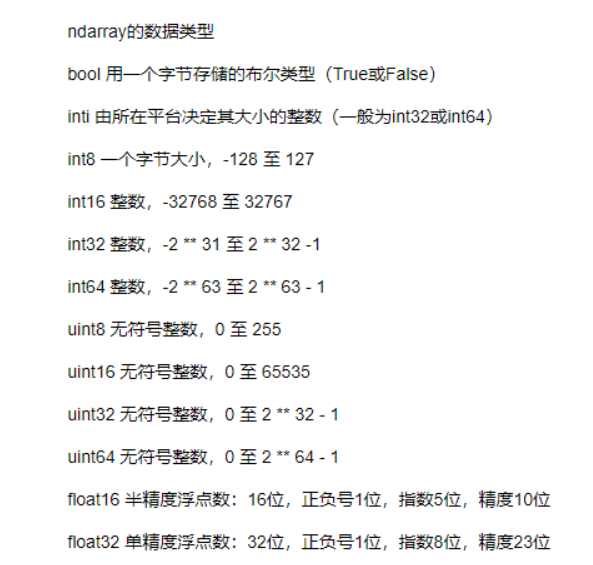
四、numpy的通用函数及基本操作
4,1 数组形状 .T/.reshape()/.resize(),转置(2,5)--(5,2)

1 arr1 = np.arange(10) 2 arr2 = np.ones((5,2)) 3 arr3 = np.array([[1,2,3],[4,5,6]]) 4 5 print(arr1,arr1.T) 6 print('_______') 7 print(arr2) 8 print(arr2.T) 9 print('______') 10 print(arr3) 11 print(arr3.T) 12 # reshape只提供形状的改变,元素数量保持一致 13 arr4 = np.resize(arr2, (3,5)) 14 print(arr4) 15 print(np.arange(1,13).reshape(3,4)) 16 np.resize(np.arange(1,13).reshape(3,4), (3,5)) 17 18 # np.resize 改变形状,如果元素不够,重复填充
4.2 数组的复制

1 arr1 = np.arange(10) 2 arr2 = arr1 3 print(arr1 is arr2) 4 arr3 = arr1.copy() 5 print(arr1 is arr3) 6 # copy 复制一个副本 7 # .T, reshape,resize 返回一个新的数组
4.3 数组类型的转换 .astype() 默认返回一个新的数组

1 ar1 = np.arange(10, dtype=np.float) 2 ar1.astype(np.int32)
4.4 数组的堆叠

1 a1 = np.arange(5) 2 a2 = np.arange(4) 3 #print(a1.shape, a2.shape) 4 # 水平堆叠 5 np.hstack((a1, a2)) # 水平堆叠时,行数要一致 6 7 ar1 = np.arange(12).reshape((3,4)) 8 ar2 = np.arange(15).reshape((3,5)) 9 print(np.hstack((ar1, ar2))) 10 11 # 垂直堆叠 12 # np.vstack() # 垂直堆叠,列数要一致 13 # np.stack() 通过指定哪个维度,哪个轴 14 # help(np.stack) 15 ar1 = np.arange(12).reshape((3,4)) 16 ar2 = np.ones((3,4)) 17 print(ar1) 18 print(ar2) 19 np.stack((ar1,ar2),axis=0).ndim
4.4 数组的拆分

1 ar = np.arange(16).reshape(4,4) 2 print(ar) 3 # 水平拆分 按列拆 4 ars = np.hsplit(ar,2) 5 print(ars) 6 print(ars[0]) 7 print(ars[1]) 8 # 垂直拆分,按行拆 9 10 ars = np.vsplit(ar,4) 11 print(ars) 12 print(ars[0]) 13 print(ars[1])
4.5 数组的简单运算

1 # 矢量化 2 ar = np.arange(12).reshape(3,4) 3 # 与标量的运算 4 print(ar) 5 print(ar+1) 6 print(ar*2) 7 print(1/(ar+1)) 8 print(ar**0.5) 9 # 常用的统计函数 10 print(ar.mean()) # 求平均值 11 print(ar.max()) # 求最大值 12 print(ar.min()) # 求最小值 13 print(ar.std()) # 求标准差 14 print(ar.var()) # 求方差 15 16 # 可以在不同维度上进行操作 17 print(ar) 18 np.sum(ar, axis=0) 19 np.sum(ar, axis=1) 20 np.sort(np.array([4,3,2,1]))
五、numpy的索引和切片
5.1 numpy的基本索引

1 ar = np.arange(20) 2 print(ar) 3 print(ar[4]) 4 print(ar[:3]) 5 # 一维的 6 ar = np.arange(16).reshape(4,4) 7 print(ar) 8 print(ar[0]) # 切出一行 切片为下一个维度的一个元素 9 print(ar[0][-1]) # 二次索引,得到一维中的一个值 10 print(ar[:3]) # 切出多行, 11 print(ar[1,1]) # 类似于二次索引 12 print(ar[:2, 1:]) 13 # 二维的
5.2 布尔型索引

1 ar = np.arange(12).reshape(3,4) 2 i = np.array([True, False, True]) 3 j = np.array([False, True, False, True]) 4 print(ar) 5 print(i) 6 print(j) 7 print(ar[i]) 8 print(ar[i,:]) # 选行 9 print(ar[:, j]) # 选列 10 # 基本的布尔型索引 11 ai = ar > 5 12 print(ar) 13 print(ai) 14 print(ar[ar % 2 != 0]) # 选取所有的奇数 15 print(ar[i,j])
六、numpy随机数 numpy.random
6.1 生成标准正态分布的随机数

1 # 生成 2 samples = np.random.normal(size=(4,4)) # 符合标准正态分布的4*4样本值 3 print(samples)
6.2 numpy.random.rand():[0,1)之间的随机样本或N维浮点数组--均匀分布

1 import matplotlib.pyplot as plt 2 3 a = np.random.rand() 4 b = np.random.rand(4) 5 c = np.random.rand(3,4) 6 s1 = np.random.rand(1000) 7 s2 = np.random.rand(1000) 8 plt.scatter(s1, s2) 9 plt.show()
6.3 numpy.random.randn():生成一个浮点数或者N维的浮点数组--正态分布

1 import matplotlib.pyplot as plt 2 s1 = np.random.randn(1000) 3 s2 = np.random.randn(1000) 4 #print(s1) 5 plt.scatter(s1, s2) 6 plt.show() 7 help(np.random.randn)
6.4 numpy.random.randint(low,high=None,sizej=None,dtype='1'):生成一个整数或N维的整数数组。
若high不为None时,取[low,high)之间的随机整数,否则取值[0,low)之间的随机整数,且high必须大于low
dtype参数:只能是INT整数

1 np.random.randint(3) 2 np.random.randint(2, 6, size=5) 3 np.random.randint(1,100, size=[3,5])
七、numpy的输入输出,读写数组数据,文本数据
7.1 二进制文件的存数据和读数据

1 # 二进制文件 2 # 存数据 3 import numpy as np 4 ar = np.random.rand(5,5) 5 np.save('test.npy',ar) 6 #读数据 7 np.load('test.npy')
7.2 文本数据的存和读

#文本数据 import numpy as np ar = np.random.rand(5,5) # 存 np.savetxt('test.txt', ar, delimiter=',') # 读取 np.loadtxt('test.txt', delimiter=',')
八、总结