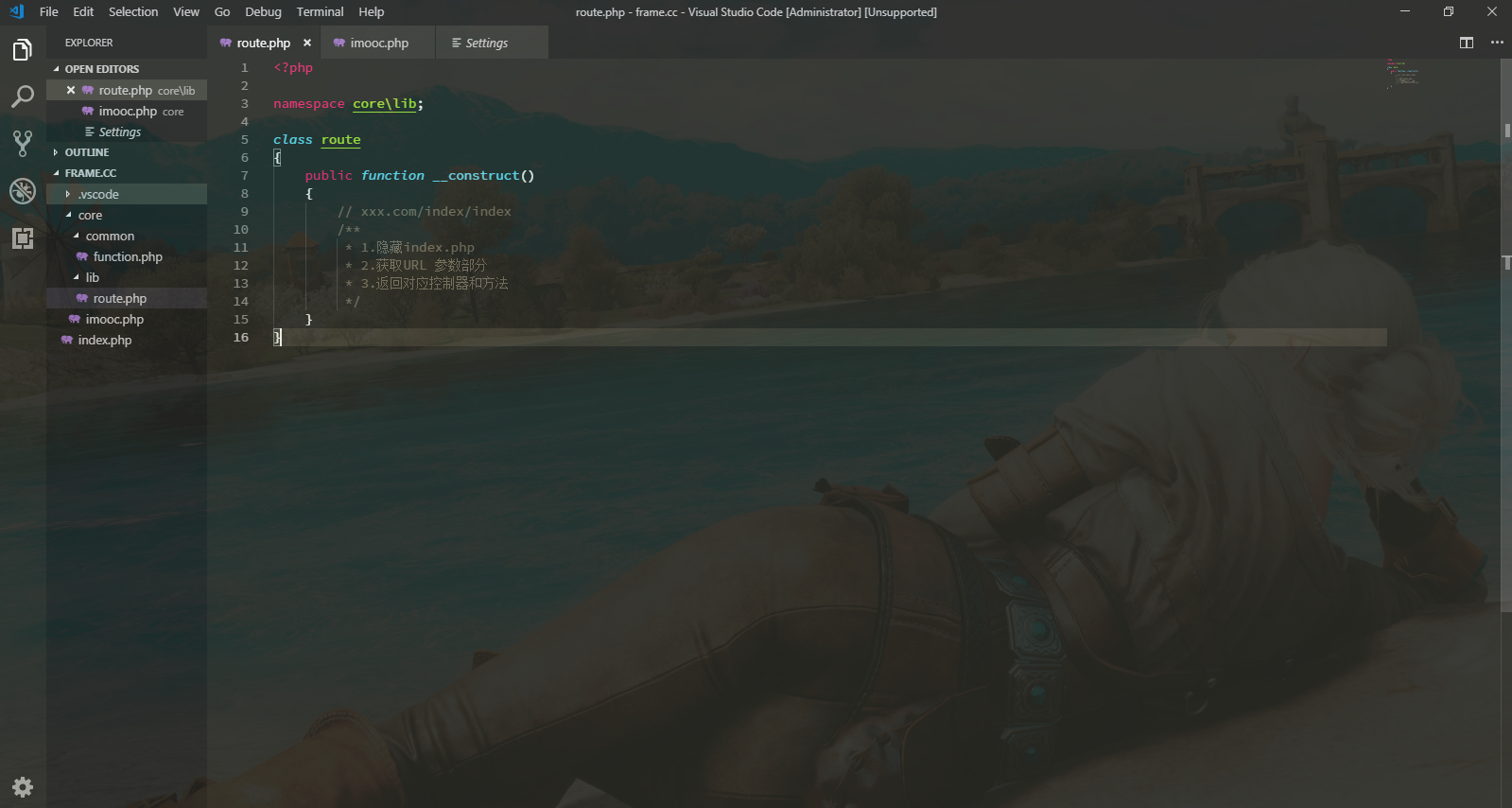第一步:下载background-cover插件
第二步:ctrl+shift+p搜索User Settings,再搜索background-cover
第三步:设置背景图片路径,此处有坑,网页图片地址和不加file开头设置都不行
我在background-cover1.1版本只有这样设置才能成功:file:///E:/Photos/ee.jpg
最后重启
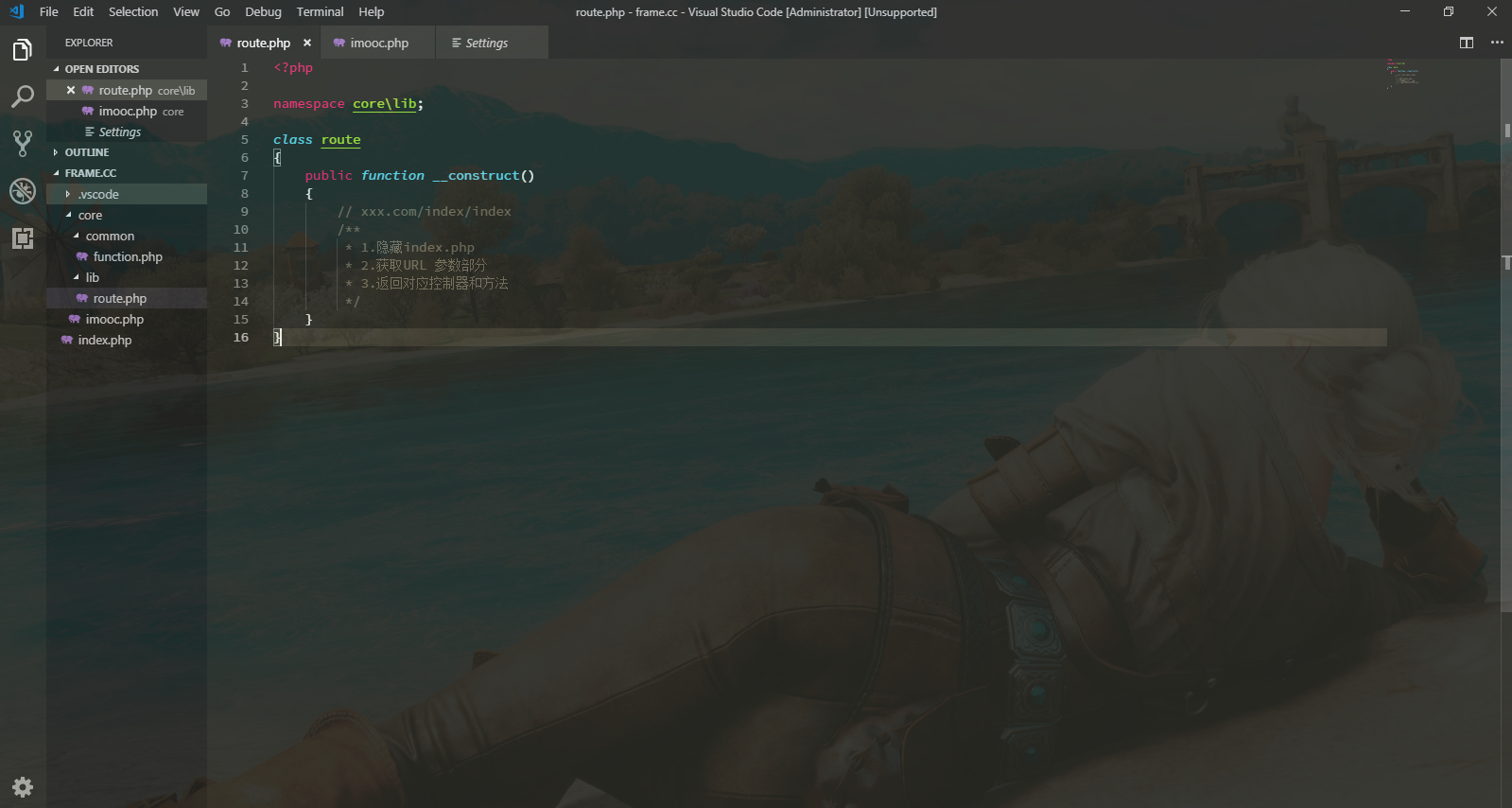
第一步:下载background-cover插件
第二步:ctrl+shift+p搜索User Settings,再搜索background-cover
第三步:设置背景图片路径,此处有坑,网页图片地址和不加file开头设置都不行
我在background-cover1.1版本只有这样设置才能成功:file:///E:/Photos/ee.jpg
最后重启