简要:
模拟windows命令行(CMD)进行文件合并的功能,使用FileStream对文件进行字节的读取,实现多个文件合并成一个新的文件。
练习作用:使用FileStream操作文件流进行读取。
程序效果图:
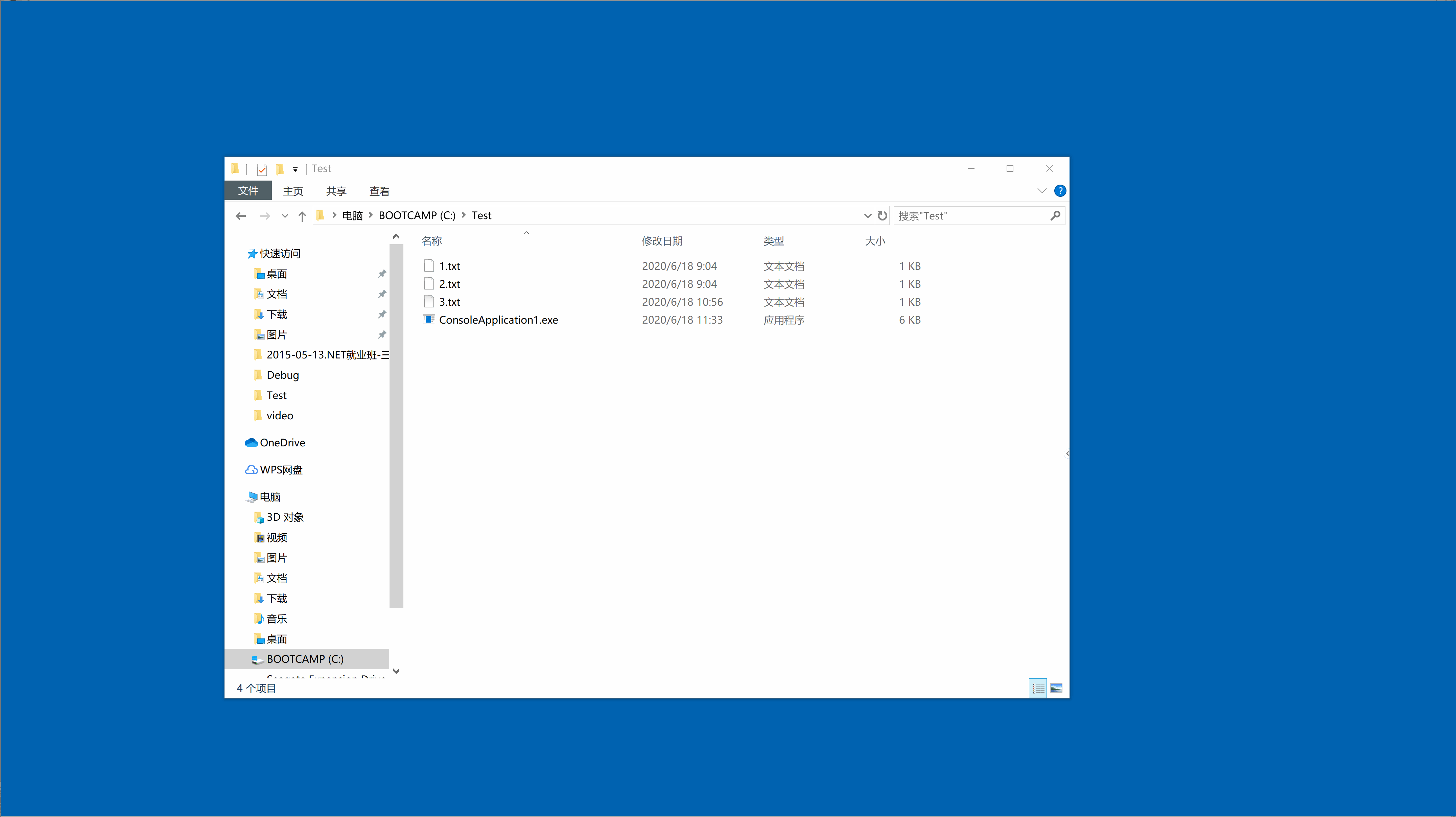
实现代码:
class Program { static void Main(string[] args) { //参数获取 string command = args[0]; string command_sub = args[1]; string[] sourceFiles = args[2].Split('+'); //所有需要合并的文件名 string fileNew = args[args.Length - 1]; //合并后的文件名 //命令效验 if (command!="copy"&&command_sub.ToLower()!="/b") { return; } FilesCombine(sourceFiles, fileNew); Console.WriteLine("OK"); } // main static void FilesCombine(string [] sourceFilePaths, string outputFilePath) { Stream fsWrite = new FileStream(outputFilePath, FileMode.Create, FileAccess.Write); //遍历所有合并文件 (即读即写) for (int i = 0; i < sourceFilePaths.Length; i++) { string fileName = sourceFilePaths[i]; //读取文件流 Stream fsRead = new FileStream(fileName, FileMode.Open, FileAccess.Read); int n = 0; while ((n = fsRead.ReadByte()) != -1) { fsWrite.WriteByte((byte)n); } fsRead.Dispose(); //每读完一个文件释放文件流资源 } fsWrite.Dispose(); } // END FileWtiteToStream() }