Caffe学习。
#@author: gr
#@date: 2015-08-30
#@email: forgerui@gmail.com
1. Install
1.1 Prerequisites
- CUDA is required for GPU mode.
library version 7.0 and the latest driver version are recommended, but 6.* is fine too
5.5, and 5.0 are compatible but considered legacy - BLAS via ATLAS, MKL, or OpenBLAS.
- Boost >= 1.55
- OpenCV >= 2.4 including 3.0
- protobuf, glog, gflags
- IO libraries hdf5, leveldb, snappy, lmdb
Caffe requires BLAS as the backend of its matrix and vector computations. There are several implementations of this library. The choice is yours:
- ATLAS: free, open source, and so the default for Caffe.
- Intel MKL: commercial and optimized for Intel CPUs, with a free trial and student licenses.
Install MKL.
Set BLAS := mkl in Makefile.config - OpenBLAS: free and open source; this optimized and parallel BLAS could require more effort to install, although it might offer a speedup.
Install OpenBLAS
Set BLAS := open in Makefile.config
我们这里使用atlas。
1.2 Compilation
-
拷贝配置文件
cp Makefile.config.example Makefile.config -
在Makefile.config文件中第73行
LIBRARY_DIRS加上atlas库所在的位置,我的在/usr/lib64/atlas/,修改后:LIBRARY_DIRS := $(PYTHON_LIB) /usr/local/lib /usr/lib /usr/lib64/atlas/ -
Makefile文件中在236行将boost_thread修改为boost_thread-mt,修改后:
LIBRARIES += boost_thread-mt stdc++ -
编译
make all -j 20 #多核编译,根据机子情况选定 -
编译matlab
修改Makefile.config,MATLAB_DIR中加入matlab在机器中的位置:
MATLAB_DIR := /usr/local/MATLAB/MATLAB_Production_Server/R2013a编译:
make matcaffe -j 20 -
编译python
修改Makefile.config,将PYTHON_INCLUDE, PYTHON_LIB修改为你机子正确的配置。
PYTHON_INCLUDE := /usr/local/include/python2.7 /usr/lib/python2.7/site-packages/numpy/core/include/numpy/ PYTHON_LIB := /usr/local/lib编译:
make pycaffe -j 20注意:如果遇到如下问题,
/usr/bin/ld: /usr/local/lib/libpython2.7.a(abstract.o): relocation R_X86_64_32 against `a local symbol' can not be used when making a shared object; recompile with -fPIC /usr/local/lib/libpython2.7.a: could not read symbols: Bad value collect2: ld returned 1 exit status可以下载python,加上
--enable-shared和-fPIC选项重新编译安装,命令如下:./configure --prefix=/usr/local/ --enable-shared CFLAGS=-fPIC make make install
2. Usage
2.1 caffe中的例子
可以参见博客。
2.1.1 mnist
mnist的网络框架在文件examples/mnist/lenet.prototxt中。分别运行如下命令,即可实现mnist:
sh data/mnist/get_mnist.sh
sh examples/mnist/create_mnist.sh
sh examples/mnist/train_lenet.sh
最后运行的结果,可以看到accuracy = 0.9907:
I0830 21:56:59.506049 12371 solver.cpp:326] Iteration 10000, loss = 0.00290909
I0830 21:56:59.506080 12371 solver.cpp:346] Iteration 10000, Testing net (#0)
I0830 21:57:00.983238 12371 solver.cpp:414] Test net output #0: accuracy = 0.9907
I0830 21:57:00.983290 12371 solver.cpp:414] Test net output #1: loss = 0.0304467 (* 1 = 0.0304467 loss)
I0830 21:57:00.983304 12371 solver.cpp:331] Optimization Done.
I0830 21:57:00.983314 12371 caffe.cpp:214] Optimization Done.
2.1.2 cifair
sh data/cifar10/get_cifar10.sh
sh examples/cifar10/create_cifar10.sh
sh examples/cifar10/train_quick.sh
2.2 caffe 框架学习
2.2.1 框架
caffe的框架如下:
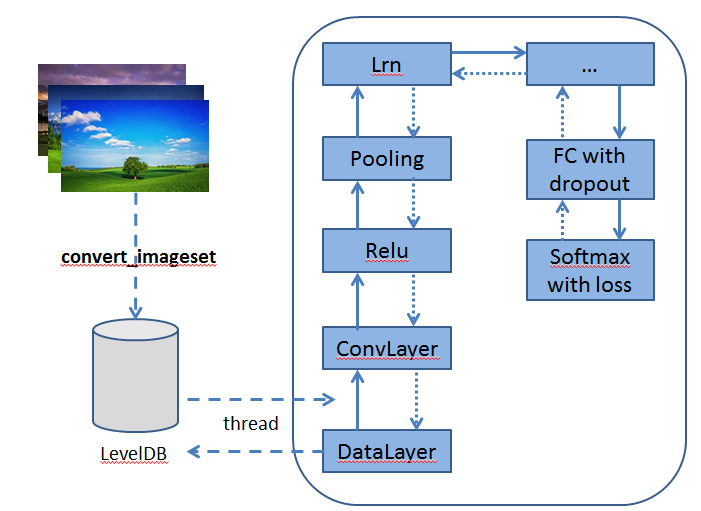
-
预处理图像的leveldb构建
输入:一批图像和label (2和3)
输出:leveldb (4)
指令里包含如下信息:
conver_imageset (构建leveldb的可运行程序)
train/ (此目录放处理的jpg或者其他格式的图像)
label.txt (图像文件名及其label信息)
输出的leveldb文件夹的名字
CPU/GPU (指定是在cpu上还是在gpu上运行code) -
CNN网络配置文件
Imagenet_solver.prototxt (包含全局参数的配置的文件)
Imagenet.prototxt (包含训练网络的配置的文件)
Imagenet_val.prototxt (包含测试网络的配置文件)
2.2.2 Caffe层次
**Blob: **基础的数据结构,是用来保存学习到的参数以及网络传输过程中产生数据的类。
**Layer: **是网络的基本单元,由此派生出了各种层类。修改这部分的人主要是研究特征表达方向的。
**Net: **是网络的搭建,将Layer所派生出层类组合成网络。
**Solver: **是Net的求解,修改这部分人主要会是研究DL求解方向的。
2.3 RCNN
Training your own R-CNN detector on PASCAL VOC
!!! tvmonitor : 0.6483 0.6614
~~~~~~~~~~~~~~~~~~~~
Results:
0.6428
0.6963
0.5016
0.4191
0.3191
0.6251
0.7087
0.6036
0.3266
0.5852
0.4627
0.5616
0.6037
0.6684
0.5414
0.3157
0.5285
0.4889
0.5772
0.6483
0.5412
~~~~~~~~~~~~~~~~~~~~
test_results =
1x20 struct array with fields:
recall
prec
ap
ap_auc
Reference
1. http://caffe.berkeleyvision.org/installation.html
2. http://www.rthpc.com/plus/view.php?aid=351
3. http://www.cnblogs.com/platero/p/3993877.html
4. http://www.csdn.net/article/2015-01-22/2823663