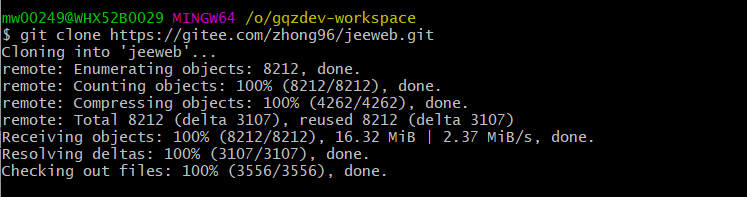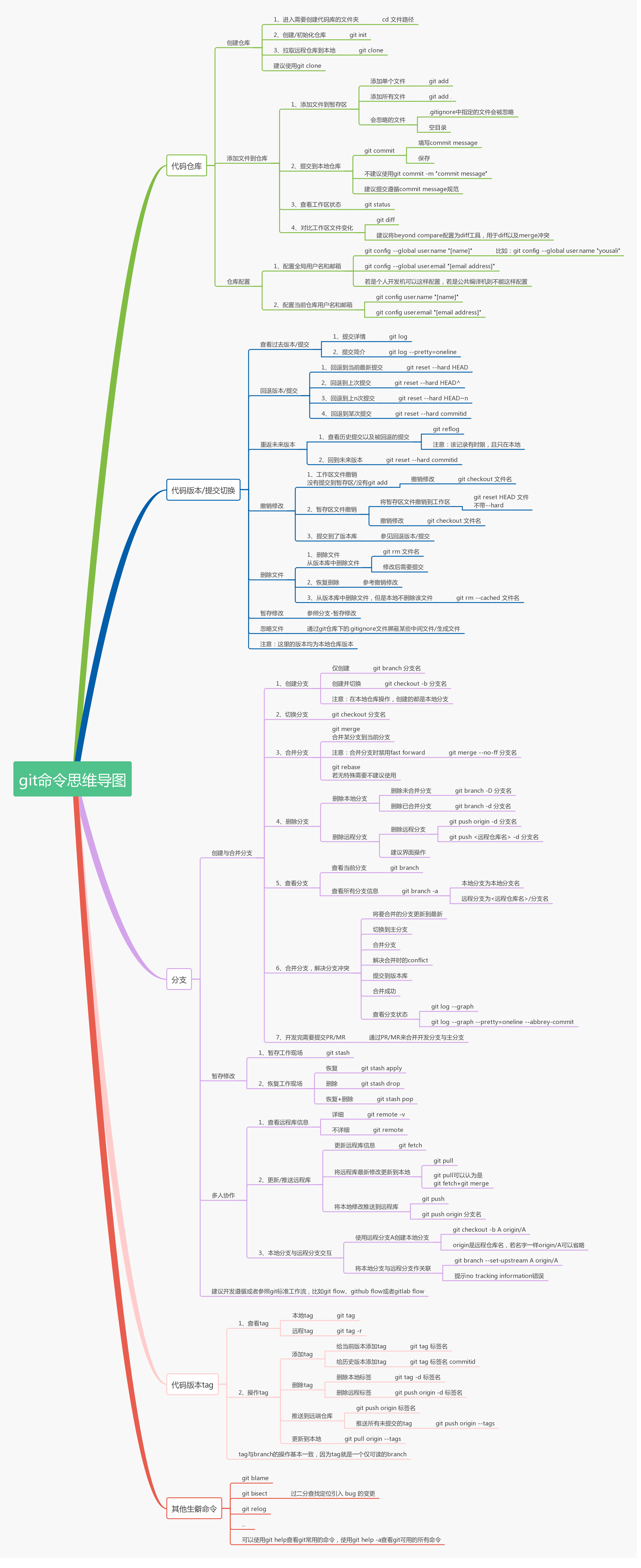说明:在某种原因下,整个网络都是使用代理的情况下,需要使用git clone,这时就需要设置代理了。
在没有设置代理的时候,直接克隆报错 Failed to connect to gitee.com port 443: Connection refused

在git中设置proxy
设置Socks5代理
git config --global http.proxy 'socks5://127.0.0.1:1080'
git config --global https.proxy 'socks5://127.0.0.1:1080'
设置http/https代理
git config --global https.proxy http://127.0.0.1:1080 git config --global https.proxy https://127.0.0.1:1080
取消代理
git config --global --unset http.proxy
git config --global --unset https.proxy

再次git clone,成功下载