VS Code默认界面是英文的,可通过安装语言包插件改变界面显示语言。
Extensions(Ctrl+Shift+x)中搜索“language”找到中文包,点击install后,右下角弹出错误提示框,显示“Unable to open 'Extension: Chinese (Simplified) Language Pack for Visual Studio Code': Unexpected token < in JSON at position 0.”
****************************
查看 VS Code 版本:Help > Release Notes

而搜索到的默认语言包版本:
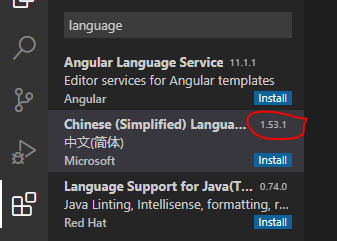
于是尝试去找匹配的历史版本语言包,https://marketplace.visualstudio.com/items?itemName=MS-CEINTL.vscode-language-pack-zh-hans
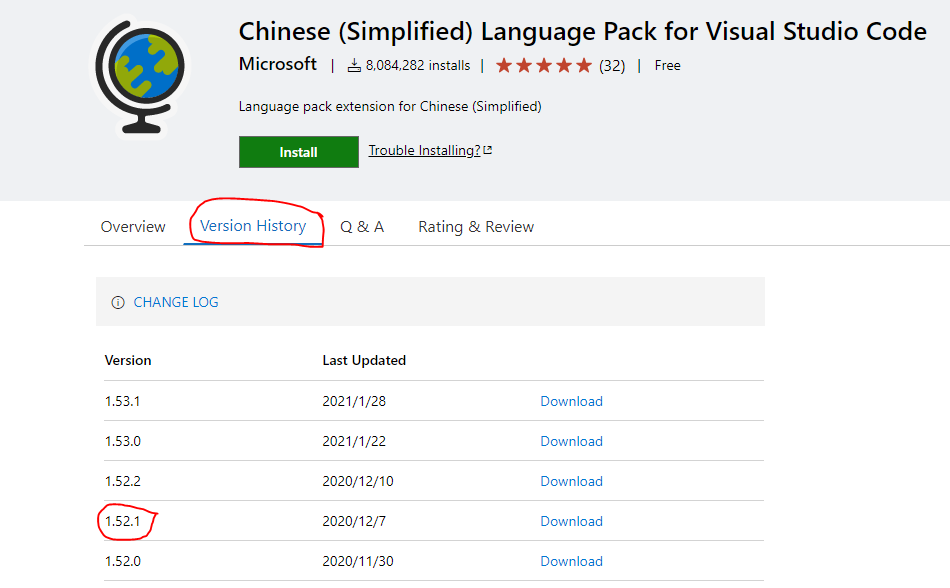
下载到本地,通过Install from VSIX...进行手动安装:

右下角弹出安装成功提示框:
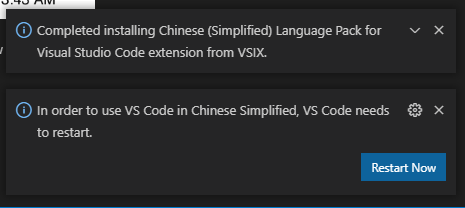
然后重启VS Code界面显示中文
****************************
安装完了又想要把语言改回去怎么办呢?
Ctrl + Shift + p打开搜索框,输入Configure display language,即可在已安装的语言包之间切换,每次切换后重启VS Code