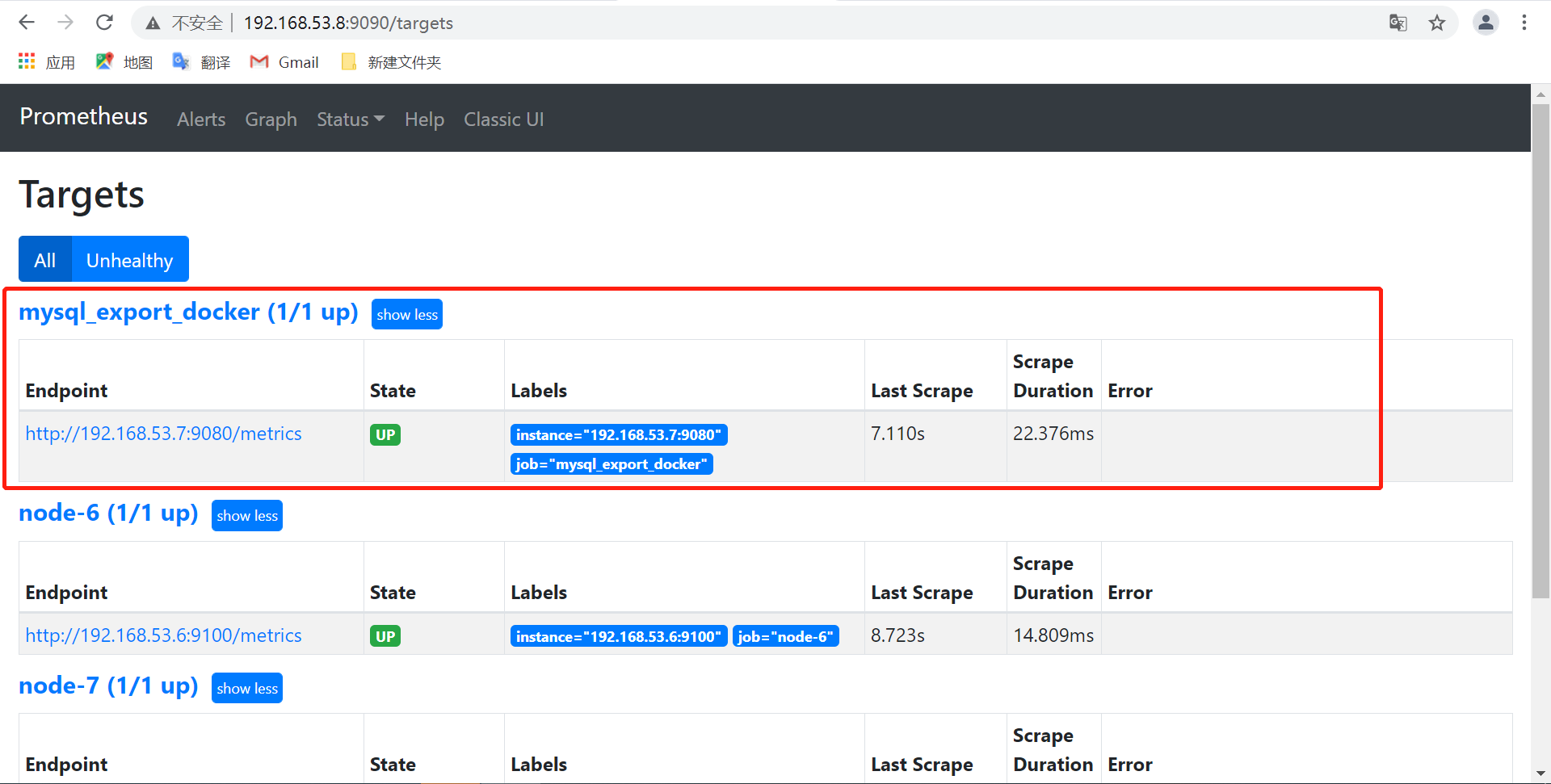操作系统:centos7
1、准备mysql镜像及mysqld_exporter安装包
2、构建镜像
1)编写Dockerfile
~]# mkdir -p /data/file ~]# cd /data/file/ file]# vim Dockerfile FROM mysql:5.7.21 ADD mysqld_exporter-0.13.0-rc.0.linux-amd64.tar.gz /prometheus-monitor/exporter ADD my.cnf /prometheus-monitor/exporter/mysqld_exporter-0.13.0-rc.0.linux-amd64/ ADD start.sh /prometheus-monitor/exporter/mysqld_exporter-0.13.0-rc.0.linux-amd64/ RUN chmod +x /prometheus-monitor/exporter/mysqld_exporter-0.13.0-rc.0.linux-amd64/mysqld_exporter RUN chmod +x /prometheus-monitor/exporter/mysqld_exporter-0.13.0-rc.0.linux-amd64/start.sh WORKDIR /prometheus-monitor/exporter/mysqld_exporter-0.13.0-rc.0.linux-amd64/ CMD ["/prometheus-monitor/exporter/mysqld_exporter-0.13.0-rc.0.linux-amd64/start.sh"] expose 9080
2)准备start.sh脚本
service mysql start ./mysqld_exporter --config.my-cnf=my.cnf --web.listen-address=:9080
3)准备my.cnf文件
[client] host=localhost user=exporter password=123123
4)执行命令构建镜像
# docker build -t mysql_exporter .
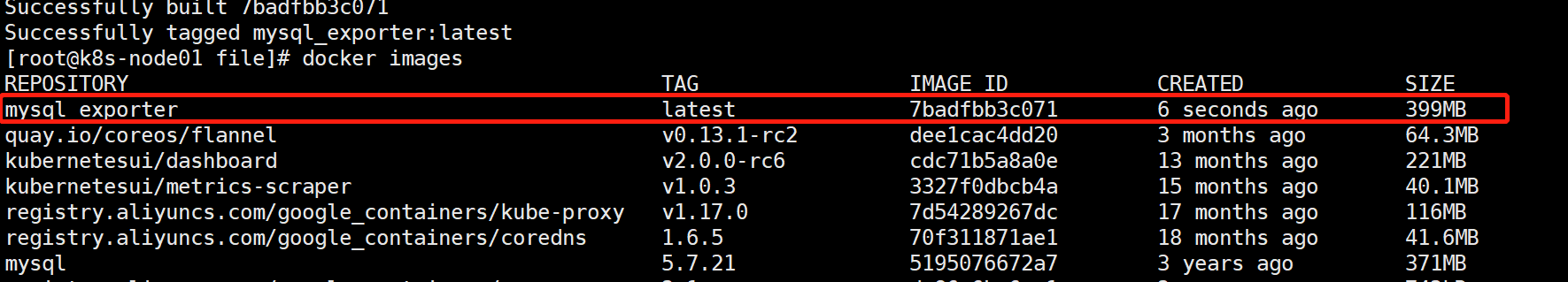
3、启动容器并创建exporter用户授权权限
# docker run -itd --name=mysql -p 9080:9080 -e mysql_root_password=123123 mysql_exporter # docker exec -it mysql bash root@85f367fbc12f:/prometheus-monitor/exporter/mysqld_exporter-0.13.0-rc.0.linux-amd64# mysql -uroot -p123123 mysql> use mysql; Reading table information for completion of table and column names You can turn off this feature to get a quicker startup with -A Database changed mysql> create user 'exporter' identified by '123123'; Query OK, 0 rows affected (0.00 sec) mysql> grant process,replication client,select on *.* to 'exporter'@'%'; Query OK, 0 rows affected (0.00 sec) mysql> FLUSH PRIVILEGES; Query OK, 0 rows affected (0.00 sec) mysql> exit
重启容器
# docker restart mysql
访问:http://192.168.53.7:9080/metrics
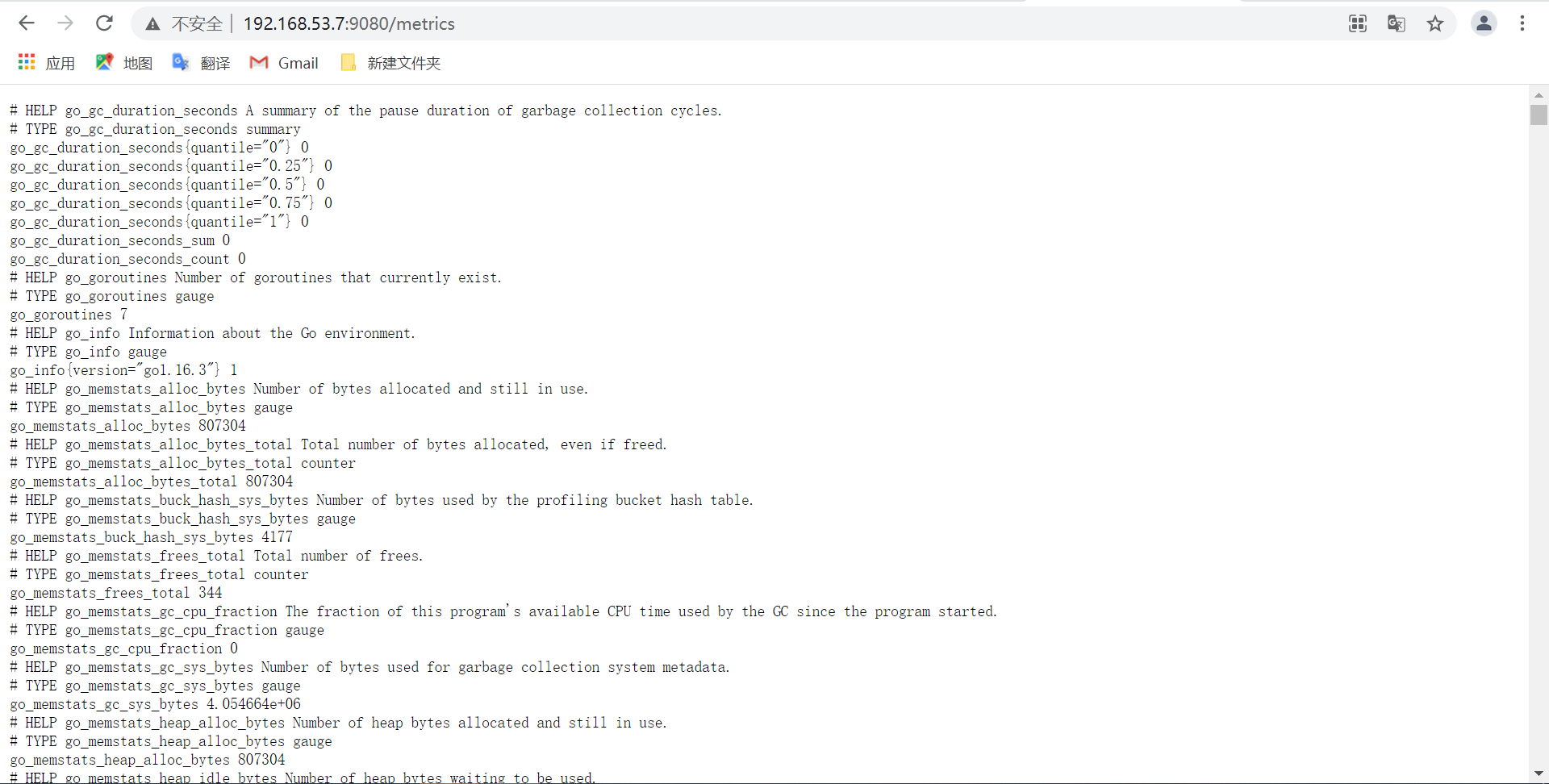
通过访问该地址可以看到mysql监控的相关指标
将此监控纳入外部prometheus服务上,并使用grafana进行展示即完成
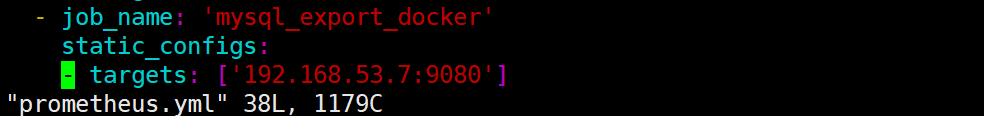
重启Prometheus服务