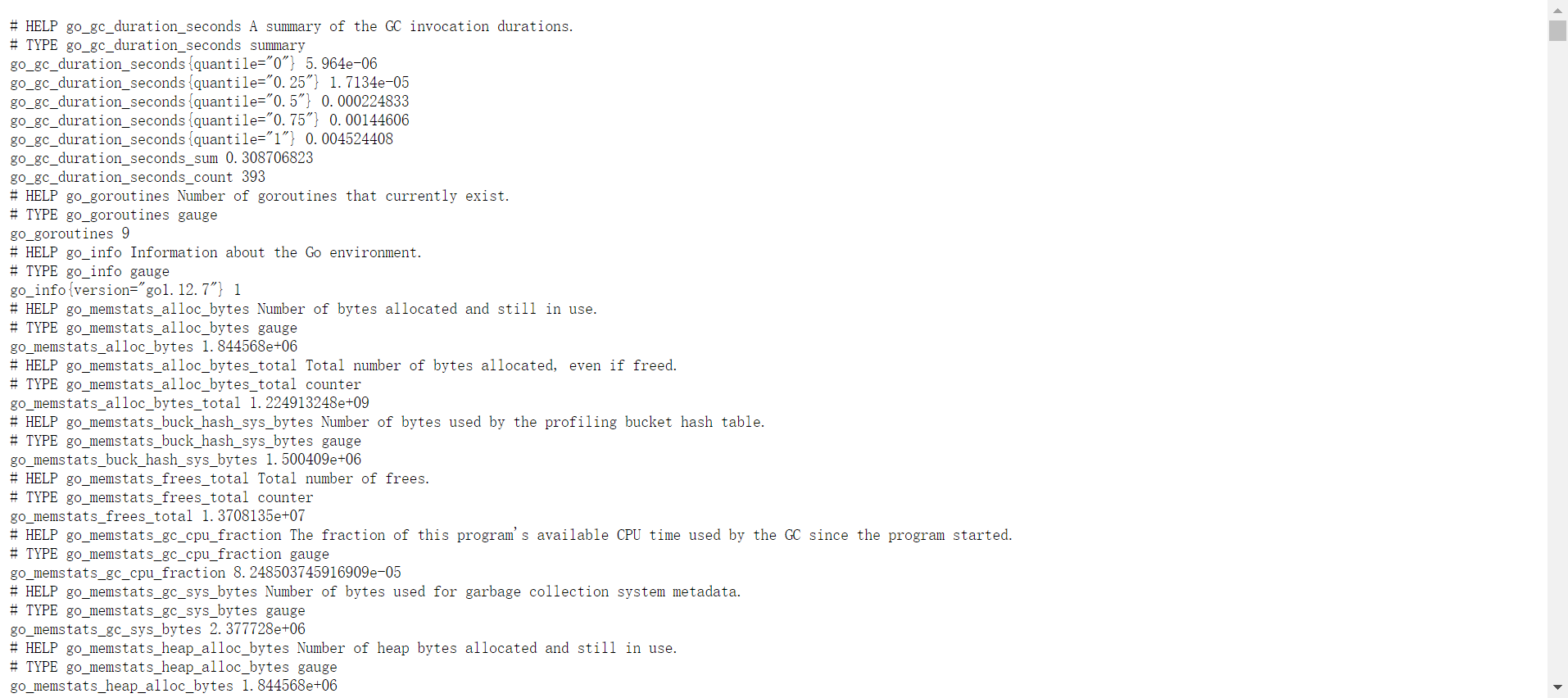1、被管理主机服务器上安装mysql_export组件
下载地址:https://prometheus.io/download/
安装mysql_exporter ~]# tar xf mysqld_exporter-0.12.1.linux-amd64.tar.gz -C /usr/local/ ~]# cd /usr/local/ local]# ln -s mysqld_exporter-0.12.1.linux-amd64/ ./mysqld_exporter 创建一个数据库账号并授权,用于peometheus获取监控数据 mysql> create user 'mysql_exporter'@'localhost' identified by '123123'; Query OK, 0 rows affected (0.01 sec) mysql> grant select,replication client,process on *.* to 'mysql_exporter'@'localhost'; Query OK, 0 rows affected (0.00 sec)
创建.my.cnf配置文件 ~]# vim /usr/local/mysqld_exporter/.my.cnf [client] user=mysql_exporter password=123123 启动mysql_exporter mysqld_exporter]# ./mysqld_exporter --config.my-cnf=/usr/local/mysqld_exporter/.my.cnf & mysqld_exporter]# ss -anpt |grep :9104 LISTEN 0 128 [::]:9104 [::]:* users:(("mysqld_exporter",pid=2784,fd=3))
2、Prometheus服务器配置文件中添加被监控得MySQL配置段
增加配置段 prometheus]# vim prometheus.yml - job_name: 'mysql-client' static_configs: - targets: ['192.168.53.8:9104'] 重启服务 prometheus]# pkill prometheus prometheus]# ps -ef |grep prometheus |grep -v grep prometheus]# ./prometheus --config.file=/usr/local/prometheus/prometheus.yml & prometheus]# netstat -anpt |grep :9090 tcp 0 0 192.168.53.6:58602 192.168.53.6:9090 ESTABLISHED 1982/./prometheus tcp6 0 0 :::9090 :::* LISTEN 1982/./prometheus tcp6 0 0 192.168.53.6:9090 192.168.53.6:58602 ESTABLISHED 1982/./prometheus
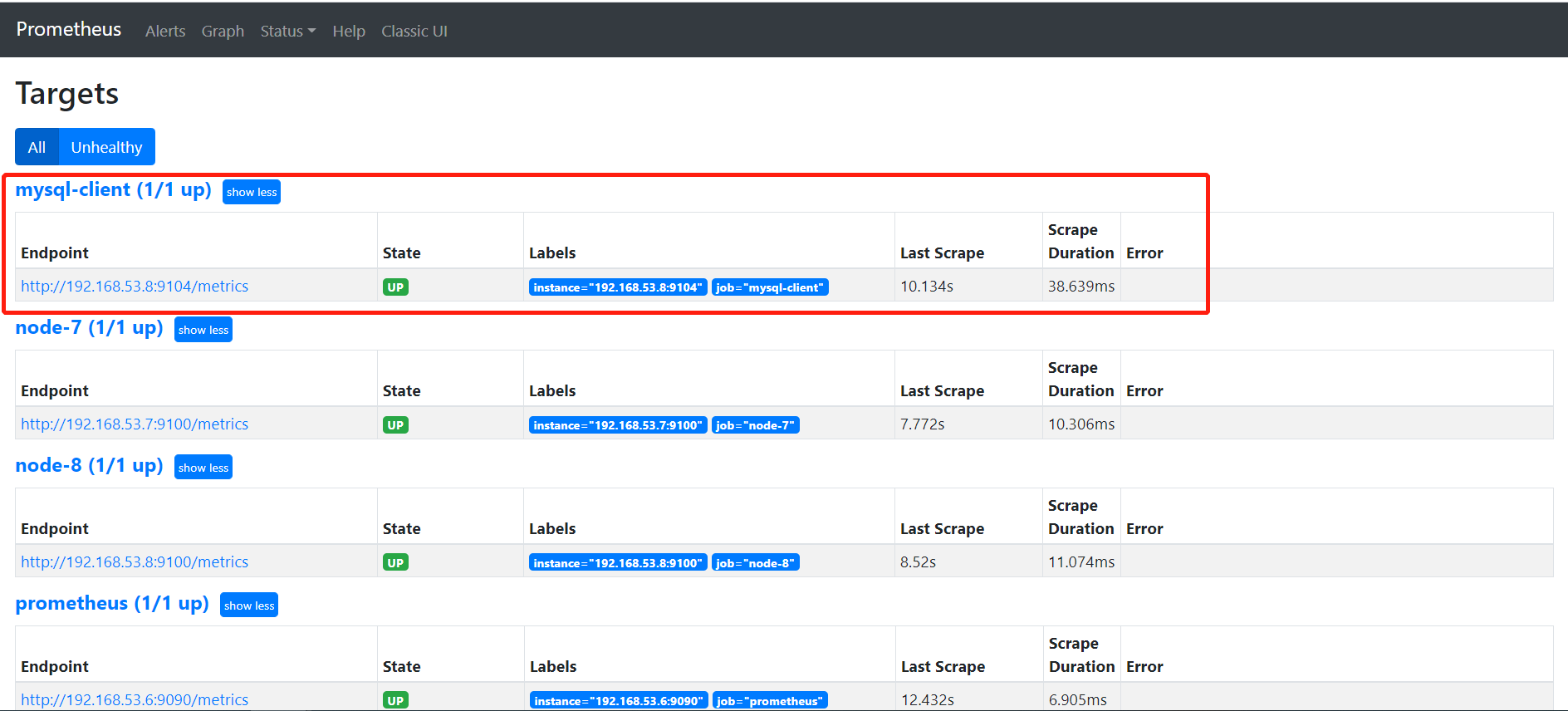
外部访问数据路径为:http://192.168.53.8:9104/metrics