prometheus是一个用Go编写的时序数据库,可以支持多种语言客户端
安装步骤:
1)安装go 语言环境
2)在监控服务器上安装prometheus
3)被监控端安装 exporter
4)安装grafana
服务端安装:
1、go语言环境配置
~]# wget https://storage.googleapis.com/golang/go1.8.3.linux-amd64.tar.gz ~]# tar xf go1.8.3.linux-amd64.tar.gz -C /usr/local/ ~]# echo export PATH=$PATH:/usr/local/go/bin >>/etc/profile ~]# . /etc/profile ~]# go version go version go1.8.3 linux/amd64
2、安装Prometheus
官网下载对应系统的版本:https://prometheus.io/download/
~]# wget https://github.com/prometheus/prometheus/releases/download/v2.25.0/prometheus-2.25.0.linux-amd64.tar.gz ~]# tar xf prometheus-2.25.0.linux-amd64.tar.gz -C /usr/local/ local]# ln -s prometheus-2.25.0.linux-amd64 prometheus
修改配置文件 prometheus.yml 如下图:

scrape_configs: 采集信息配置,一个job_name下也可配置多个targets
配置完之后后台运行,运行命令后加&就可以
# ./prometheus &
浏览器访问,默认监听9090端口
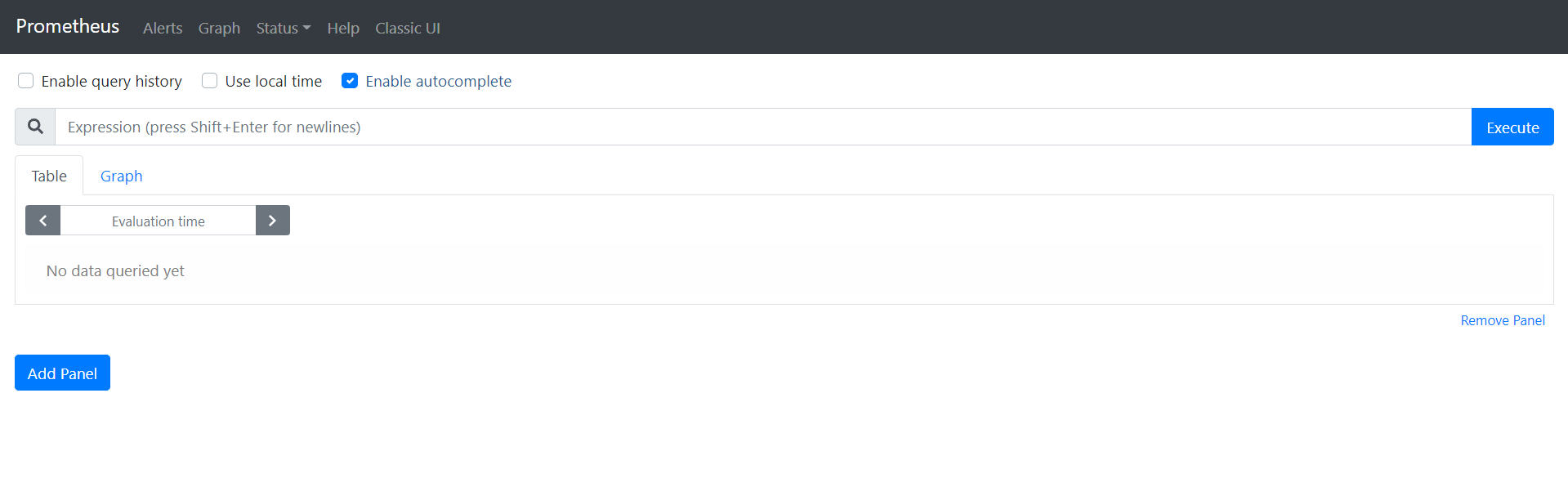
3、被监控端安装node_exporter(默认系统监控项),可以根据监控需求安装相对应得exporter
官网下载安装包:https://prometheus.io/download/
~]# tar xf node_exporter-1.1.2.linux-amd64.tar.gz -C /usr/local/ ~]# /usr/local/node_exporter-1.1.2.linux-amd64/node_exporter & ~]# netstat -anpt |grep :9100 tcp6 0 0 :::9100 :::* LISTEN 38922/node_exporter tcp6 0 0 192.168.53.8:9100 192.168.53.6:56228 ESTABLISHED 38922/node_exporter

监控目标主机状态为UP
配置开机自启
]# vim /etc/systemd/system/prometheus.service [Unit] Description=Prometheus Monitoring System Documentation=Prometheus Monitoring System [Service] ExecStart=/usr/local/prometheus/prometheus --config.file=/usr/local/prometheus/prometheus.yml --web.listen-address=:9090 [Install] WantedBy=multi-user.target ]# systemctl daemon-reload ]# systemctl start promethues ]# systemctl enable prometheus.service Created symlink from /etc/systemd/system/multi-user.target.wants/prometheus.service to /etc/systemd/system/prometheus.service.
4、安装grafana,默认得Prometheus页面没有那么直观,安装grafana是为了页面显示更加直观
~]# wget https://s3-us-west-2.amazonaws.com/grafana-releases/release/grafana-5.2.3-1.x86_64.rpm ~]# yum localinstall grafana-5.2.3-1.x86_64.rpm ~]# systemctl start grafana-server.service ~]# netstat -anpt |grep :3000 tcp6 0 0 :::3000 :::* LISTEN 7509/grafana-server
浏览器访问grafana 默认端口 3000

输入默认账号密码 admin/admin,而后提示更新密码
添加Data Sources,新增

选择Prometheus 2.0 Stats,保存
最终效果如下:
