本文介绍正则表达式在.NET中的基本应用,代码简单粗暴,实例浅显易懂,让你一分钟快速上手正则(大鸟请略过)。
本文为入门文章,很多时候我们只是忘记了语法,这也可作为一个快速查询的参考。 如果想深入学习正则表达式高级功能请参考其他资料
=========首先引入命名空间 using System.Text.RegularExpressions;
//1.查找 static void Test1() { Console.WriteLine("=========Match方法匹配第一个==========="); Regex regex = new Regex(@"d{3}"); //@ 表示不用进行转义 在.NET中是转义符 此表达式等同于 \d{3} Match m = regex.Match("this is an apple 123 456 9999"); Console.WriteLine(m); Console.WriteLine("=========Matches方法匹配所有==========="); MatchCollection matches = regex.Matches("this is an apple 123 456 9999"); foreach(Match match in matches) { Console.WriteLine(match); } Console.WriteLine("=========IsMatch检查匹配是否成功==========="); bool result = regex.IsMatch("this is an apple 123 456 9999"); Console.WriteLine(result); }
结果:=========
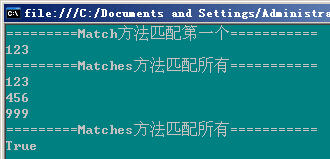
------------------------------------------------------------------------------------------------------------
//2.替换操作 static void Test2() { //替换所有匹配项 Regex regex = new Regex("apple"); string result = regex.Replace("this is an apple,apple,apple", "苹果"); Console.Write(result); }
结果:=========

------------------------------------------------------------------------------------------------------------
//3.使用委托 static void Test3() { string result = Regex.Replace("1 2 3 4 5",@"d+", new MatchEvaluator( delegate(Match match) {//匿名方法 return "0" + match.Value; } ),RegexOptions.IgnoreCase|RegexOptions.Singleline); //最后一个参数匹配模式 可选 Console.WriteLine(result); }
结果:=========

简单说明一下,Replace方法可以传入一个委托,对匹配结果自定义处理,new MatchEvaluator(delegate),delegate为方法名,Match作为参数传入, 这里使用了匿名方法。
------------------------------------------------------------------------------------------------------------
//4.$number 使用表达式替换匹配结果中的 number 组 $1表示组1匹配的结果 static void Test4() { string result = Regex.Replace("1 2 3 12 13", @"(d)(d)", "A$1"); Console.WriteLine(result); }
上面的正则表达式有两个分组 (d) 和 (d) 匹配结果如下图所示

Replace方法第三个参数 A$1 中的$1 表示使用 匹配结果中Group_1 的值 替换 字符串中所有匹配项 所以 A1替换 12 ,A1替换13 结果如下

如果参数换为 abc$2 表示使用匹配结果中 Group_2 的值 替换字符串中所有匹配项 所以 abc2替换 12 ,abc3替换13 结果如下

此处比较绕口,实在不明白请自行敲一下代码。
------------------------------------------------------------------------------------------------------------
//5.${name} 使用表达式替换匹配结果中的 name 组 ${name}表示组名为name匹配的结果 ?<name> 给改组命名为name static void Test5() { string result = Regex.Replace("1 2 3 12 13", @"(d)(?<name>d)", "A${name}"); Console.WriteLine(result); } //补充 //$$ $转义符 //$& 替换整个匹配 //$^ 替换匹配前的字符 //$' 替换匹配后的字符 //$+ 替换最后匹配的组 //$_ 替换整个字符串 //(?#这个是注释) 正则内联注释语法 (?#注释)
给分组命名使用 ?<name> 如下图 命名以后Group_2 的组名为:name ,${name} 和上一节的$1类似 一个用编号引用 一个用名字引用


------------------------------------------------------------------------------------------------------------
//6.1分组 static void Test6() { string s = "2005-2-21"; Regex reg = new Regex(@"(?<y>d{4})-(?<m>d{1,2})-(?<d>d{1,2})", RegexOptions.Compiled); Match match = reg.Match(s); int year = int.Parse(match.Groups["y"].Value); int month = int.Parse(match.Groups["m"].Value); int day = int.Parse(match.Groups["d"].Value); DateTime time = new DateTime(year, month, day); Console.WriteLine(time); Console.ReadLine(); //DateTime.Parse(s); }
上面的代码可以用 DateTime.Parse(s) 实现,这里为了展示如何给分组命名和取值

=========
//6.2 static void Test7() { string s = "2005-2-21"; Regex reg = new Regex(@"(d{4})-(d{1,2})-(d{1,2})", RegexOptions.Compiled); Match match = reg.Match(s); int year = int.Parse(match.Groups[1].Value); int month = int.Parse(match.Groups[2].Value); int day = int.Parse(match.Groups[3].Value); DateTime time = new DateTime(year, month, day); Console.WriteLine(time); Console.ReadLine(); }
未命名的分组可以直接用编号取得 Groups[1],Groups[2],Groups[3]

=======
//6.3 static void Test8() { string s = "2005-2-21"; Regex reg = new Regex(@"(?<2>d{4})-(?<1>d{1,2})-(?<3>d{1,2})", RegexOptions.Compiled); Match match = reg.Match(s); int year = int.Parse(match.Groups[2].Value); int month = int.Parse(match.Groups[1].Value); int day = int.Parse(match.Groups[3].Value); DateTime time = new DateTime(year, month, day); Console.WriteLine(time); Console.ReadLine(); }
Groups[2] 这里的 2代表的是名字 而不是编号

===========================================================================
看到这里相信你对.NET中如何使用正则有了一个基本的认识, Regex类提供了很多静态的方法可以直接调用,很多时候可以不需要实例化。
//全部代码

using System; using System.Collections.Generic; using System.Linq; using System.Text; using System.Text.RegularExpressions; namespace demo { class Program { static void Main(string[] args) { Test6(); Console.ReadLine(); } //1.查找 static void Test1() { Console.WriteLine("=========Match方法匹配第一个==========="); Regex regex = new Regex(@"d{3}"); //@ 表示不用进行转义 在.NET中是转义符 此表达式等同于 \d{3} Match m = regex.Match("this is an apple 123 456 9999"); Console.WriteLine(m); Console.WriteLine("=========Matches方法匹配所有==========="); MatchCollection matches = regex.Matches("this is an apple 123 456 9999"); foreach(Match match in matches) { Console.WriteLine(match); } Console.WriteLine("=========Matches方法匹配所有==========="); bool result = regex.IsMatch("this is an apple 123 456 9999"); Console.WriteLine(result); } //2.替换操作 static void Test2() { //替换所有匹配项 Regex regex = new Regex("apple"); string result = regex.Replace("this is an apple,apple,apple", "苹果"); Console.Write(result); } //3.使用委托 static void Test3() { string result = Regex.Replace("1 2 3 4 5",@"d+", new MatchEvaluator( delegate(Match match) {//匿名方法 return "0" + match.Value; } ),RegexOptions.IgnoreCase|RegexOptions.Singleline); //最后一个参数匹配模式 可选 Console.WriteLine(result); } //4.$number 使用表达式替换匹配结果中的 number 组 $1表示组1匹配的结果 static void Test4() { string result = Regex.Replace("1 2 3 12 13", @"(d)(d)", "A$1"); Console.WriteLine(result); } //5.${name} 使用表达式替换匹配结果中的 name 组 ${name}表示组名为name匹配的结果 ?<name> 给改组命名为name static void Test5() { string result = Regex.Replace("1 2 3 12 13", @"(d)(?<name>d)", "A${name}"); Console.WriteLine(result); } //补充 //$$ $转义符 //$& 替换整个匹配 //$^ 替换匹配前的字符 //$' 替换匹配后的字符 //$+ 替换最后匹配的组 //$_ 替换整个字符串 //(?#这个是注释) 正则内联注释语法 (?#注释) //6.1分组 static void Test6() { string s = "2005-2-21"; Regex reg = new Regex(@"(?<y>d{4})-(?<m>d{1,2})-(?<d>d{1,2})", RegexOptions.Compiled); Match match = reg.Match(s); int year = int.Parse(match.Groups["y"].Value); int month = int.Parse(match.Groups["m"].Value); int day = int.Parse(match.Groups["d"].Value); DateTime time = new DateTime(year, month, day); Console.WriteLine(time); Console.ReadLine(); //DateTime.Parse(s); } //6.2 static void Test7() { string s = "2005-2-21"; Regex reg = new Regex(@"(d{4})-(d{1,2})-(d{1,2})", RegexOptions.Compiled); Match match = reg.Match(s); int year = int.Parse(match.Groups[1].Value); int month = int.Parse(match.Groups[2].Value); int day = int.Parse(match.Groups[3].Value); DateTime time = new DateTime(year, month, day); Console.WriteLine(time); Console.ReadLine(); } //6.3 static void Test8() { string s = "2005-2-21"; Regex reg = new Regex(@"(?<2>d{4})-(?<1>d{1,2})-(?<3>d{1,2})", RegexOptions.Compiled); Match match = reg.Match(s); int year = int.Parse(match.Groups[2].Value); int month = int.Parse(match.Groups[1].Value); int day = int.Parse(match.Groups[3].Value); DateTime time = new DateTime(year, month, day); Console.WriteLine(time); Console.ReadLine(); } } }
