1. 说明
这个 demo 主要显示3D的柱状图,而且是具有地理位置信息的柱状图,比echart那些二维的柱状图效果当然要好很多。
2. 初始化地图
1 var map = new maptalks.Map("map", { 2 center: [19.06325670775459, 42.16842479475318], 3 zoom: 3, 4 pitch: 60, 5 // bearing: 180, 6 7 centerCross: true, 8 doubleClickZoom: false, 9 baseLayer: new maptalks.TileLayer('tile', { 10 urlTemplate: 'https://{s}.basemaps.cartocdn.com/dark_all/{z}/{x}/{y}.png', 11 subdomains: ['a', 'b', 'c', 'd'], 12 attribution: '© <a href="http://osm.org">OpenStreetMap</a> contributors, © <a href="https://carto.com/">CARTO</a>' 13 }) 14 });
3. 添加 threelayer 图层,并设置webgl 三要素。
1 // the ThreeLayer to draw buildings 2 var threeLayer = new maptalks.ThreeLayer('t', { 3 forceRenderOnMoving: true, 4 forceRenderOnRotating: true 5 // animation: true 6 }); 7 threeLayer.prepareToDraw = function (gl, scene, camera) { 8 var light = new THREE.DirectionalLight(0xffffff); 9 light.position.set(0, -10, 10).normalize(); 10 scene.add(light); 11 scene.add(new THREE.AmbientLight(0xffffff, 0.5)); 12 setTimeout(() => { 13 addBars(scene); 14 }, 1000); 15 16 }; 17 threeLayer.addTo(map);
4. 添加柱状图,数据使用的是 ../data/population.json , 从格式可以看出,每个数据包含三项内容,经度、纬度、数值。
代码里添加了两个变量,material 和 highlightmaterial , 当鼠标移动到物体上时,则变换颜色。

1 var bars; 2 var material = new THREE.MeshLambertMaterial({ color: '#fff', transparent: true }); 3 var highlightmaterial = new THREE.MeshBasicMaterial({ color: 'yellow', transparent: true }); 4 function addBars(scene) { 5 fetch('./data/population.json').then((function (res) { 6 return res.json(); 7 })).then(function (json) { 8 const time = 'time'; 9 console.time(time); 10 bars = json.filter(function (dataItem) { 11 return dataItem[2] > 500; 12 }).slice(0, Infinity).map(function (dataItem) { 13 return { 14 coordinate: dataItem.slice(0, 2), 15 height: dataItem[2] 16 } 17 }).map(function (d) { 18 var bar = threeLayer.toBar(d.coordinate, { 19 height: d.height * 400, 20 radius: 15000, 21 topColor: '#fff', 22 // radialSegments: 4 23 }, material); 24 25 // tooltip test 26 bar.setToolTip(d.height * 400, { 27 showTimeout: 0, 28 eventsPropagation: true, 29 dx: 10 30 }); 31 32 33 //infowindow test 34 bar.setInfoWindow({ 35 content: 'hello world,height:' + d.height * 400, 36 title: 'message', 37 animationDuration: 0, 38 autoOpenOn: false 39 }); 40 41 42 //event test 43 ['click', 'mouseout', 'mouseover', 'mousedown', 'mouseup', 'dblclick', 'contextmenu'].forEach(function (eventType) { 44 bar.on(eventType, function (e) { 45 // console.log(e.type, e); 46 // console.log(this); 47 if (e.type === 'mouseout') { 48 this.setSymbol(material); 49 } 50 if (e.type === 'mouseover') { 51 this.setSymbol(highlightmaterial); 52 } 53 }); 54 }); 55 56 return bar; 57 }); 58 59 console.log(bars); 60 console.timeEnd(time); 61 // bars.forEach(function (bar) { 62 // scene.add(bar.getObject3d()); 63 // }); 64 // threeLayer.renderScene(); 65 threeLayer.addMesh(bars); 66 initGui(); 67 threeLayer.config('animation', true); 68 }) 69 }
5. 事件, 代码中定义了事件的处理方式,可以同时处理多个事件类型,通过 type 再进行分别处理。
1 ['click', 'mouseout', 'mouseover', 'mousedown', 'mouseup', 'dblclick', 'contextmenu'].forEach(function (eventType) { 2 bar.on(eventType, function (e) { 3 // console.log(e.type, e); 4 // console.log(this); 5 if (e.type === 'mouseout') { 6 this.setSymbol(material); 7 } 8 if (e.type === 'mouseover') { 9 this.setSymbol(highlightmaterial); 10 } 11 }); 12 });
6. 另外被注释的代码里包括 tooltip 和 InfoWindow。
tooltip 是鼠标移动到物体上时,提示的文字内容,Info 是点击物体时弹出的提示内容。
两者还是有区别的。

1 // tooltip test 2 bar.setToolTip(d.height * 400, { 3 showTimeout: 0, 4 eventsPropagation: true, 5 dx: 10 6 }); 7 8 9 //infowindow test 10 bar.setInfoWindow({ 11 content: 'hello world,height:' + d.height * 400, 12 title: 'message', 13 animationDuration: 0, 14 autoOpenOn: false 15 });
7. 显示效果
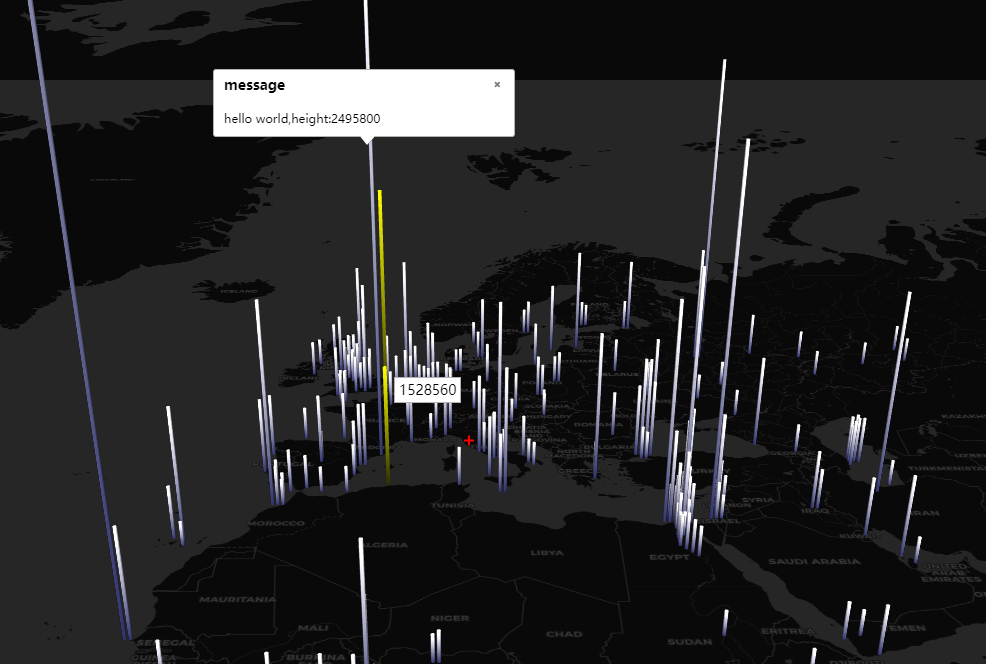
8. 源码地址
https://github.com/WhatGIS/maptalkMap/tree/main/threelayer/demo