下载django
git clone https://github.com/django/django.git
安装
python setup.py install
创建项目mysns
django-admin.py startproject mysns
启动服务器
在工程目录下执行:
django-admin.py startproject mysns
创建页面views.py
vim mysns/views.py
以下代码
1 from django.http import HttpResponse 2 def hello(request): 3 return HttpResponse("Hello world")
在urls.py文件中进行配置,注意要记得添加头文件
1 from mysns.views import hello 2 urlpatterns = patterns('', 3 (r'^hello/$', hello),
开启一个终端执行python manage.py runserver,然后在浏览器中打开http://127.0.0.1:8000/hello/,得到
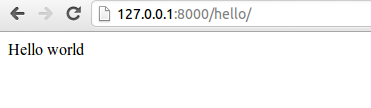
如果我们要在浏览器中传入参数怎么办呢?先在urls.py中添加
(r'^index/(.)', system_info),
其中括号表示传入的参数。记得要import system_info
我们在views.py中添加如下代码接收参数(要import os):
1 def system_info(request, param): 2 path = '' 3 if param == 'p': 4 path = os.getcwd() 5 return HttpResponse(path)
在浏览器中打开http://127.0.0.1:8000/index/p,得到
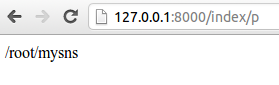
下面学习用django创建模版
在工程目录下创建templates文件夹
mkdir templates
在该文件夹下创建文件index.html,写入代码
<title>newsns -by django</title> <h1><font color=#{{color}}>Django, my first django program.</font></h1>
修改app目录下的settings.py文件,添加如下代码:
import os ROOT_DIR = os.getcwd()
将模版路径添加到TEMPLATE_DIRS
TEMPLATE_DIRS = ( # Put strings here, like "/home/html/django_templates" or "C:/www/django/templates". # Always use forward slashes, even on Windows. # Don't forget to use absolute paths, not relative paths. ROOT_DIR + '/templates' )
在app目录下创建views.py文件,添加如下代码:
1 from django.shortcuts import render_to_response 2 def index(request,color): 3 return render_to_response('index.html', {'color':color})
编辑app目录下的urls.py文件,加入如下代码
1 urlpatterns = patterns('', 2 # Examples: 3 # url(r'^$', 'newsns.views.home', name='home'), 4 # url(r'^newsns/', include('newsns.foo.urls')), 5 6 # Uncomment the admin/doc line below to enable admin documentation: 7 # url(r'^admin/doc/', include('django.contrib.admindocs.urls')), 8 9 # Uncomment the next line to enable the admin: 10 # url(r'^admin/', include(admin.site.urls)), 11 (r'^index/(d{1,9})$', index), 12 )
在浏览器中打开http://127.0.0.1:8000/index/1,得到
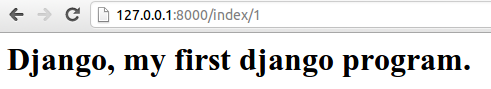
模版创建成功。