//屏幕视图分层 1.UIWindow 2.UILayoutContainerView 3.UITransitionView 4.UIViewControllerWrpaperView 5.UILayoutContainerView--> //就是self.navigationController.view 6.UINavigationTransitionView 7.UIViewControllerWrpaperView 8.UIView
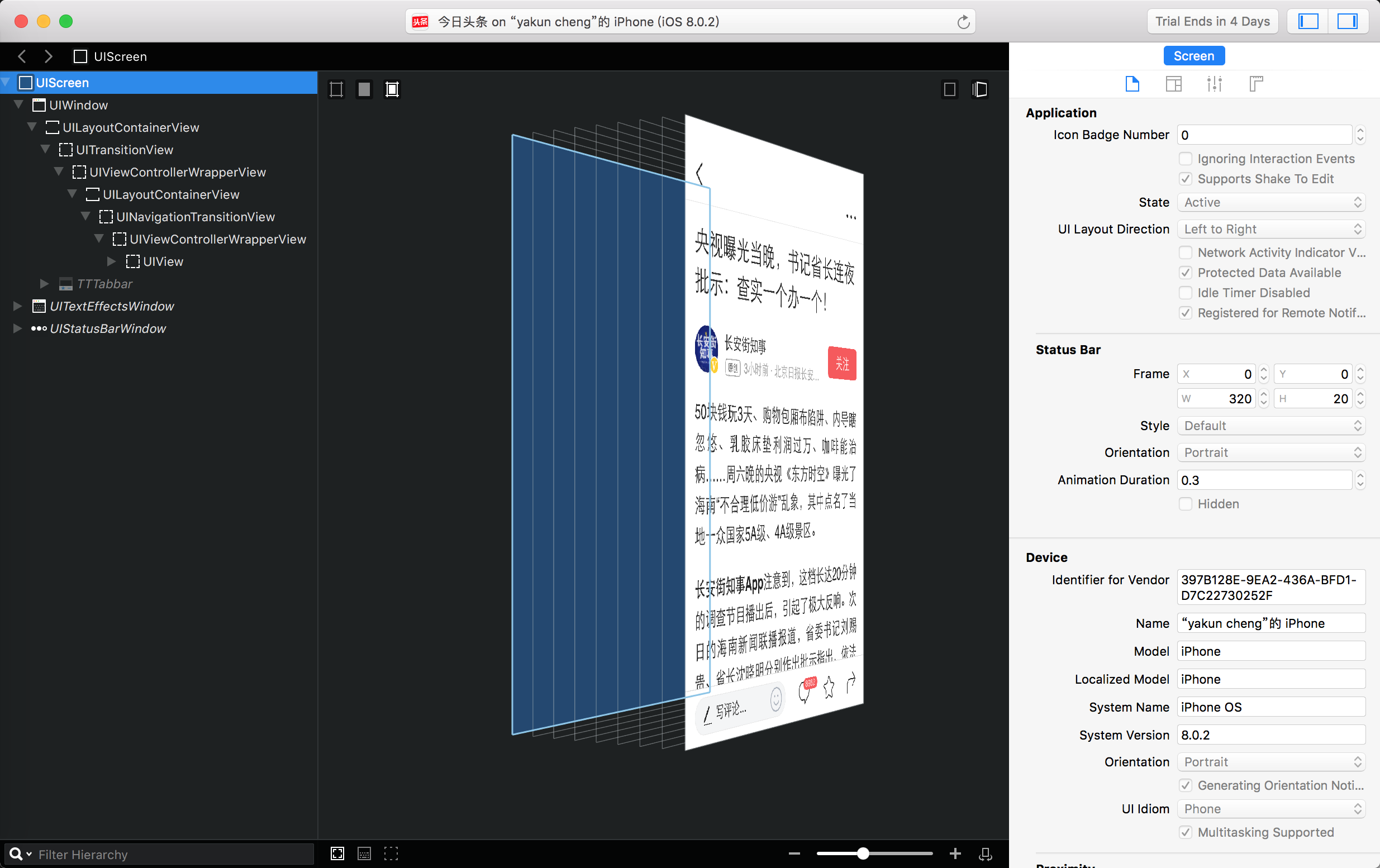
//表视图分层 1.UItableView 2. 1.MJRefreshNormalHeader 2.MJRefreshAutoNormalFooter (刷新控件) 3.UItableViewWrapperView 4.UIView(headerView)2.UIView(sectionView)3.UITableViewCell 5.UIImageView(滚动指示条) 1.UITableViewCell 2.UITableViewCellContentView 3._UITableViewCellSeparatorView(分割线)(如果是第一个或最后一个会有两个,多出来的是区的分割线) // 导航栏分层 1.UINavigationBar 2._UIBarBackground 3.UIImageView (导航背景图片) 4. 1.UINavigationItemButtonView(系统返回按钮)/UIButton (自定义导航项按钮) 2.UINavigationItemView(标题栏) 3.UIImageView(分割线) 5._UINavigationBarBackIndicatorView(覆盖系统返回按钮是存在) // TabBar分层 11. 1.UIImageView 2.UITabBar 12._UIBarBackground 13.UIImageView 分割线 14.UIVisualEffectView 15._UIVisualEffectBackdropView 16._UIVisualEffectFilterView 17.UITabBarbutton 18. 1.UITabBarSwappableImageView(UITabBarbutton的图片) 2.UITabBarBarButtonLabel(UITabBarbutton的标签) // webView 分层 1.UIWebView 2._UWebViewScrollView (滚动视图) 3.UIWebBrowserView (网页内容视图)// 改变该视图